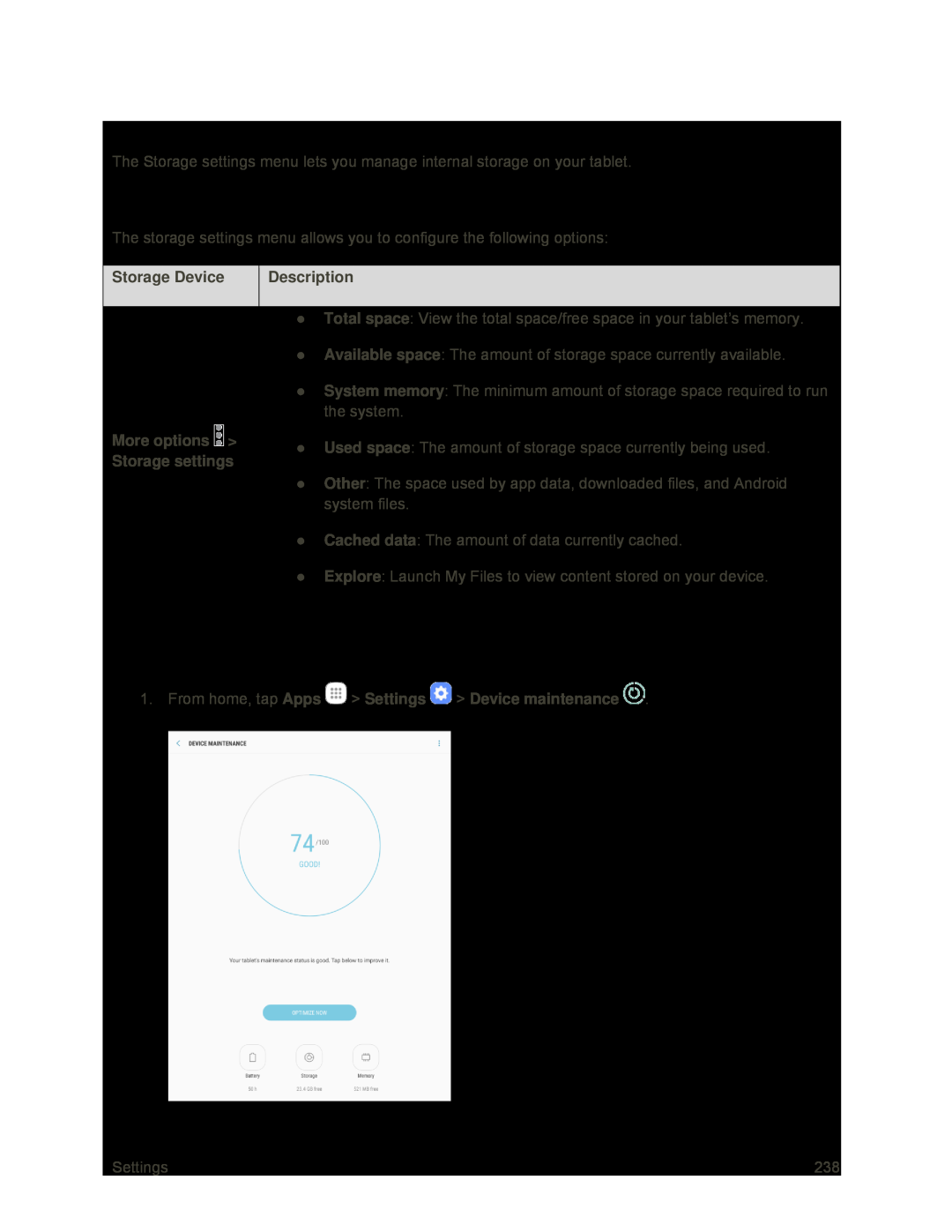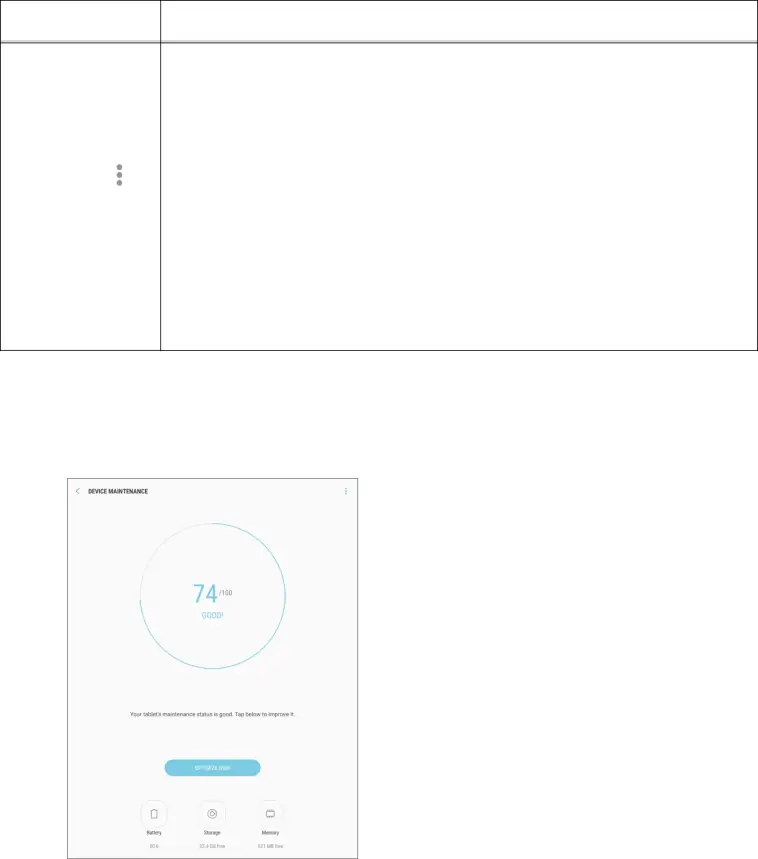
Storage Settings
The Storage settings menu lets you manage internal storage on your tablet.
Storage Settings Overview
The storage settings menu allows you to configure the following options:
Storage Device | Description |
|
|
●Total space: View the total space/free space in your tablet’s memory.
●Available space: The amount of storage space currently available.
●System memory: The minimum amount of storage space required to run the system.
More options > | ● Used space: The amount of storage space currently being used. | |
Storage settings | ||
|
●Other: The space used by app data, downloaded files, and Android system files.
●Cached data: The amount of data currently cached.
●Explore: Launch My Files to view content stored on your device.
Access Storage Settings
1.From home, tap Apps  > Settings
> Settings  > Device maintenance
> Device maintenance  .
.
Settings | 238 |