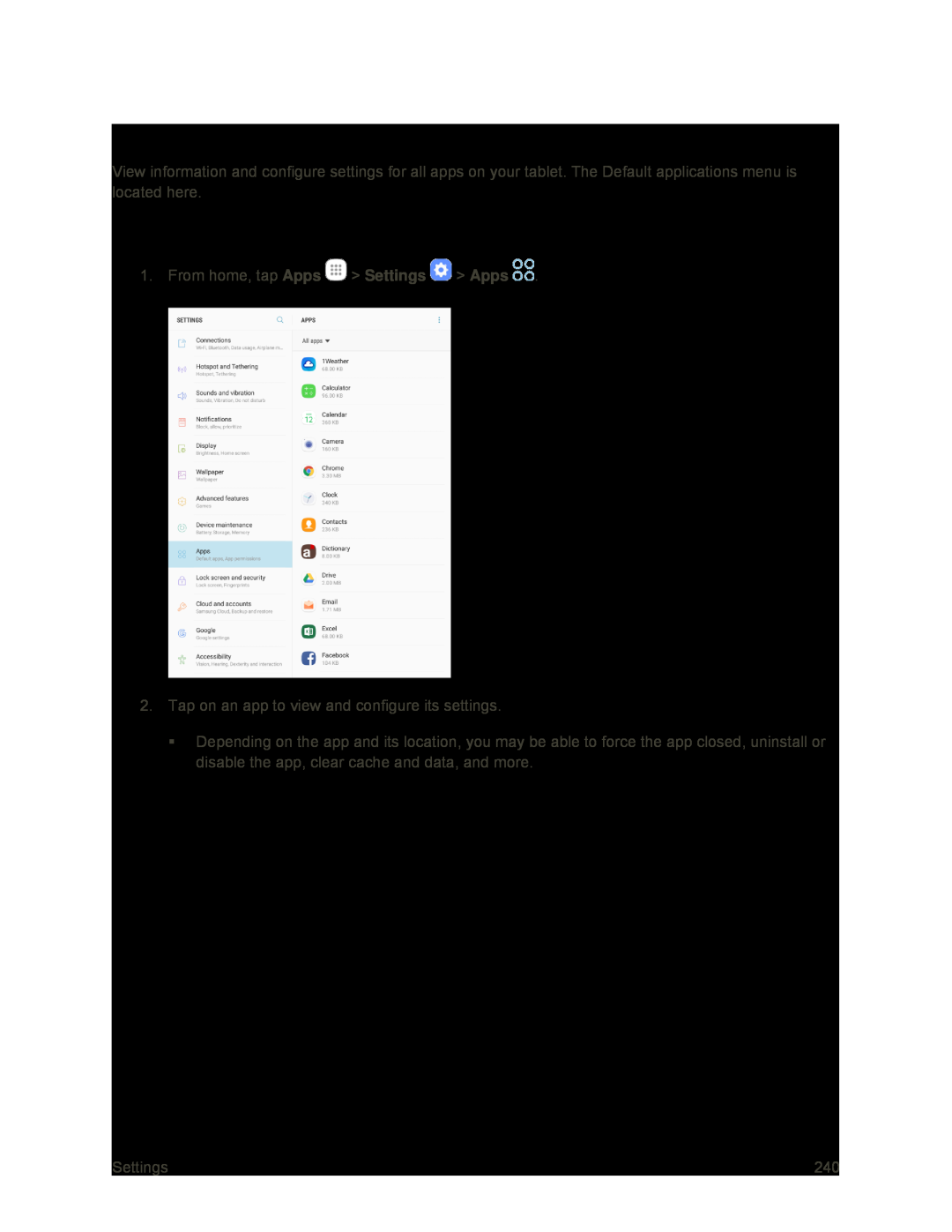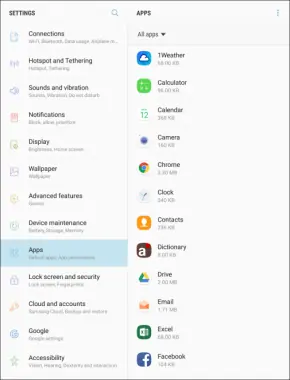
Applications Settings
View information and configure settings for all apps on your tablet. The Default applications menu is located here.
Access Applications Settings
1.From home, tap Apps ![]() > Settings
> Settings ![]() > Apps
> Apps ![]() .
.
2.Tap on an app to view and configure its settings.
Depending on the app and its location, you may be able to force the app closed, uninstall or disable the app, clear cache and data, and more.
Settings | 240 |