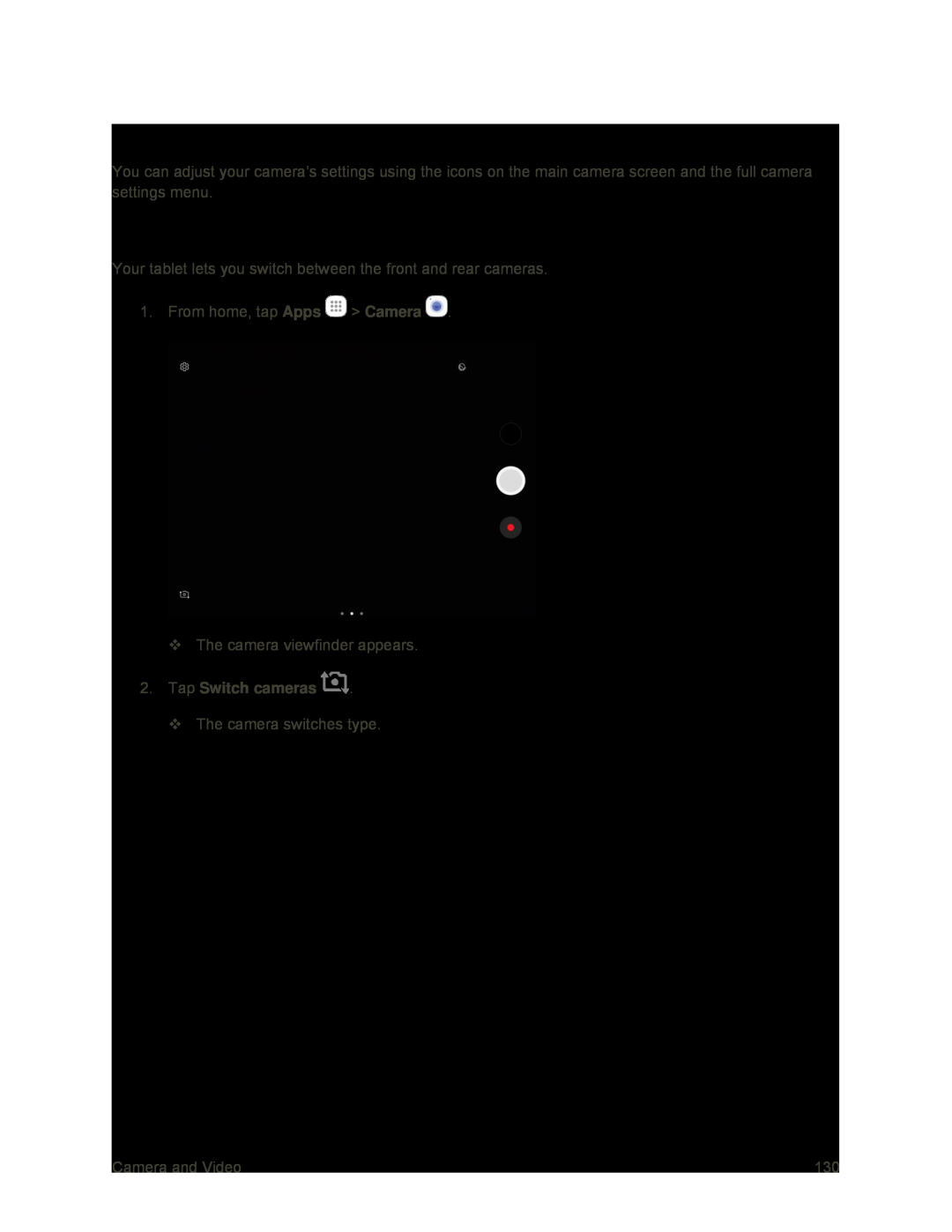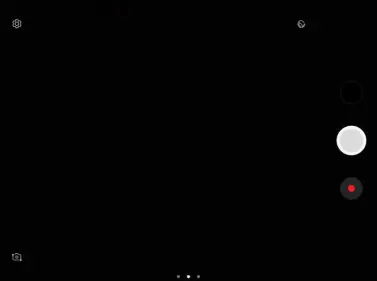
Camera Options and Settings
You can adjust your camera’s settings using the icons on the main camera screen and the full camera settings menu.
Switch Cameras
Your tablet lets you switch between the front and rear cameras.
1. From home, tap Apps ![]() > Camera
> Camera ![]() .
.
The camera viewfinder appears.
2.Tap Switch camerasThe camera switches type.
Camera and Video | 130 |