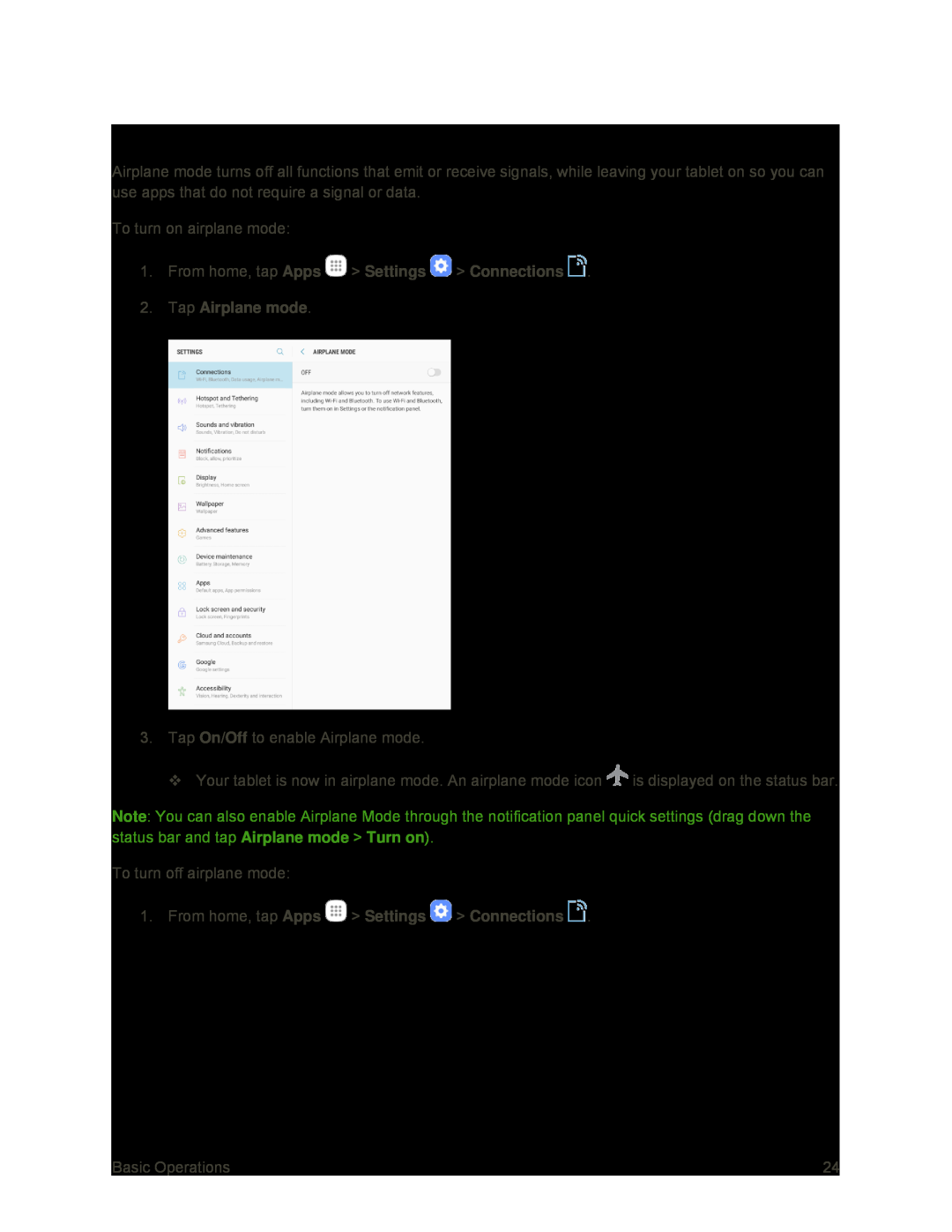Airplane Mode
Airplane mode turns off all functions that emit or receive signals, while leaving your tablet on so you can use apps that do not require a signal or data.
To turn on airplane mode:
1.From home, tap Apps3. Tap On/Off to enable Airplane mode.
Your tablet is now in airplane mode. An airplane mode icon ![]() is displayed on the status bar.
is displayed on the status bar.
Note: You can also enable Airplane Mode through the notification panel quick settings (drag down the status bar and tap Airplane mode > Turn on).
To turn off airplane mode:
1.From home, tap AppsBasic Operations | 24 |