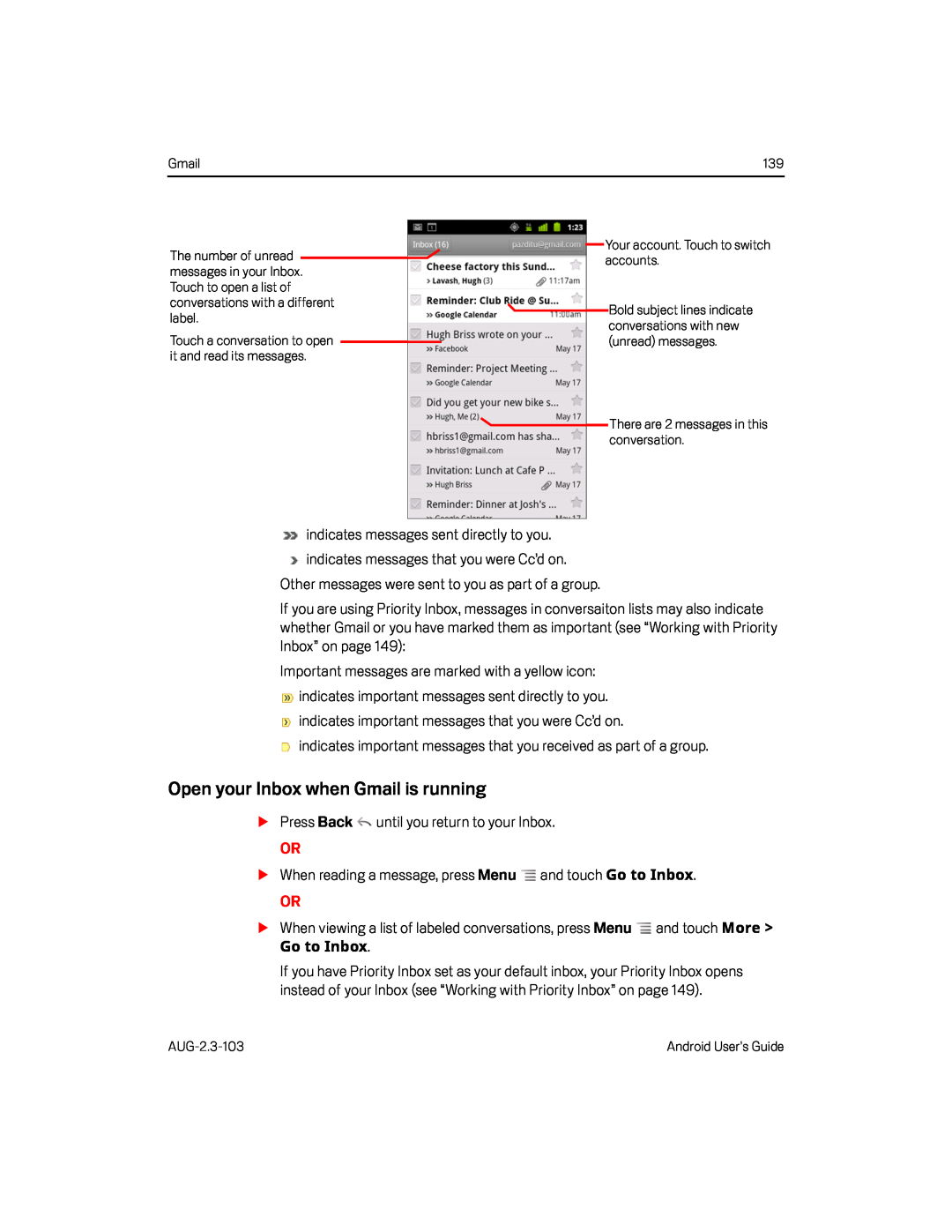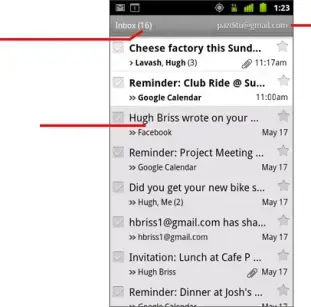
Gmail | 139 |
The number of unread messages in your Inbox.
Touch to open a list of conversations with a different label.
Touch a conversation to open it and read its messages.
Your account. Touch to switch accounts.
![]() Bold subject lines indicate conversations with new (unread) messages.
Bold subject lines indicate conversations with new (unread) messages.
![]() There are 2 messages in this conversation.
There are 2 messages in this conversation.
If you are using Priority Inbox, messages in conversaiton lists may also indicate whether Gmail or you have marked them as important (see “Working with Priority Inbox” on page 149):
Important messages are marked with a yellow icon:Open your Inbox when Gmail is running
SPress BackOR
SWhen reading a message, press MenuOR
SWhen viewing a list of labeled conversations, press Menu ![]() and touch More > Go to Inbox.
and touch More > Go to Inbox.
If you have Priority Inbox set as your default inbox, your Priority Inbox opens instead of your Inbox (see “Working with Priority Inbox” on page 149).
Android User’s Guide |