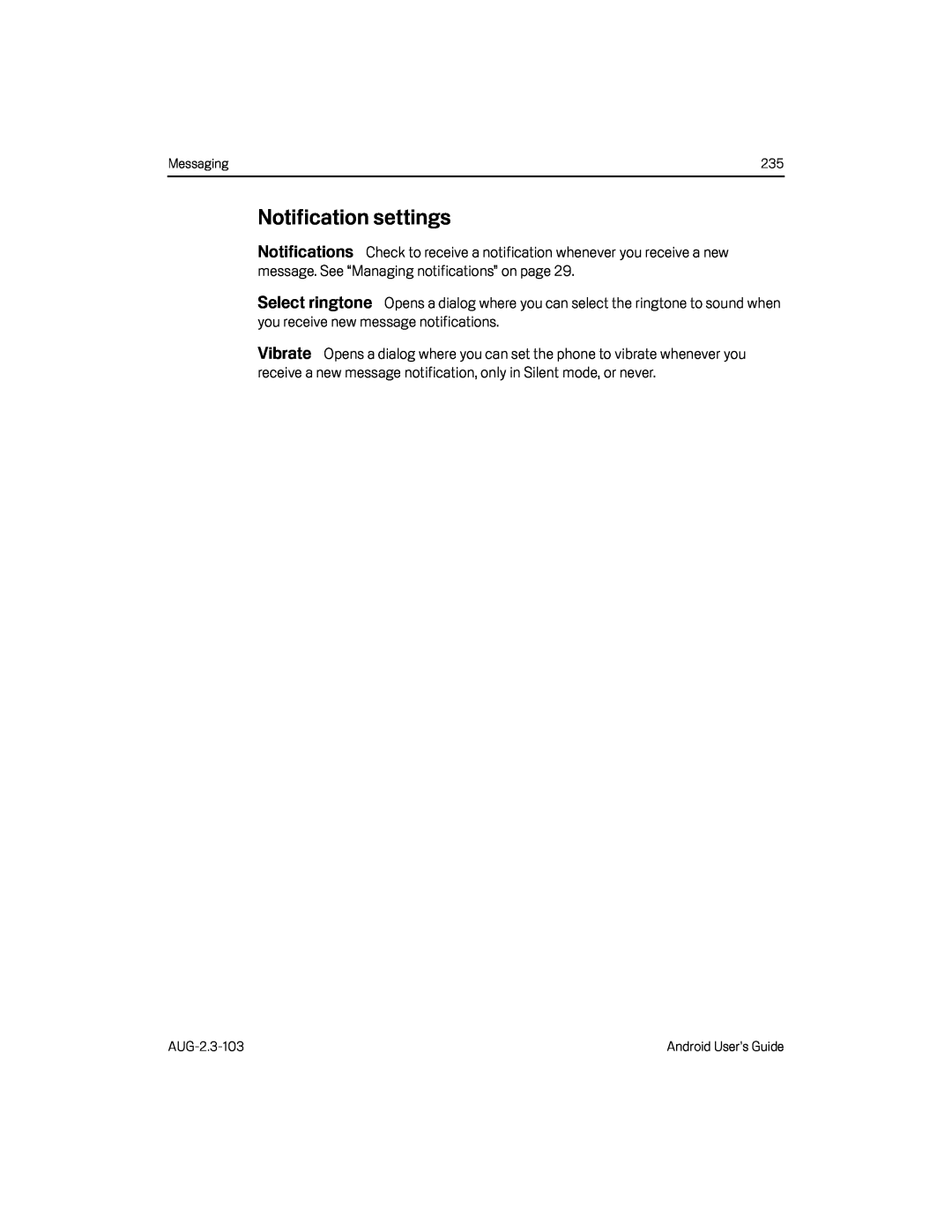Messaging | 235 |
Notification settings
Notifications Check to receive a notification whenever you receive a new message. See “Managing notifications” on page 29.
Select ringtone Opens a dialog where you can select the ringtone to sound when you receive new message notifications.
Vibrate Opens a dialog where you can set the phone to vibrate whenever you receive a new message notification, only in Silent mode, or never.
Android User’s Guide |