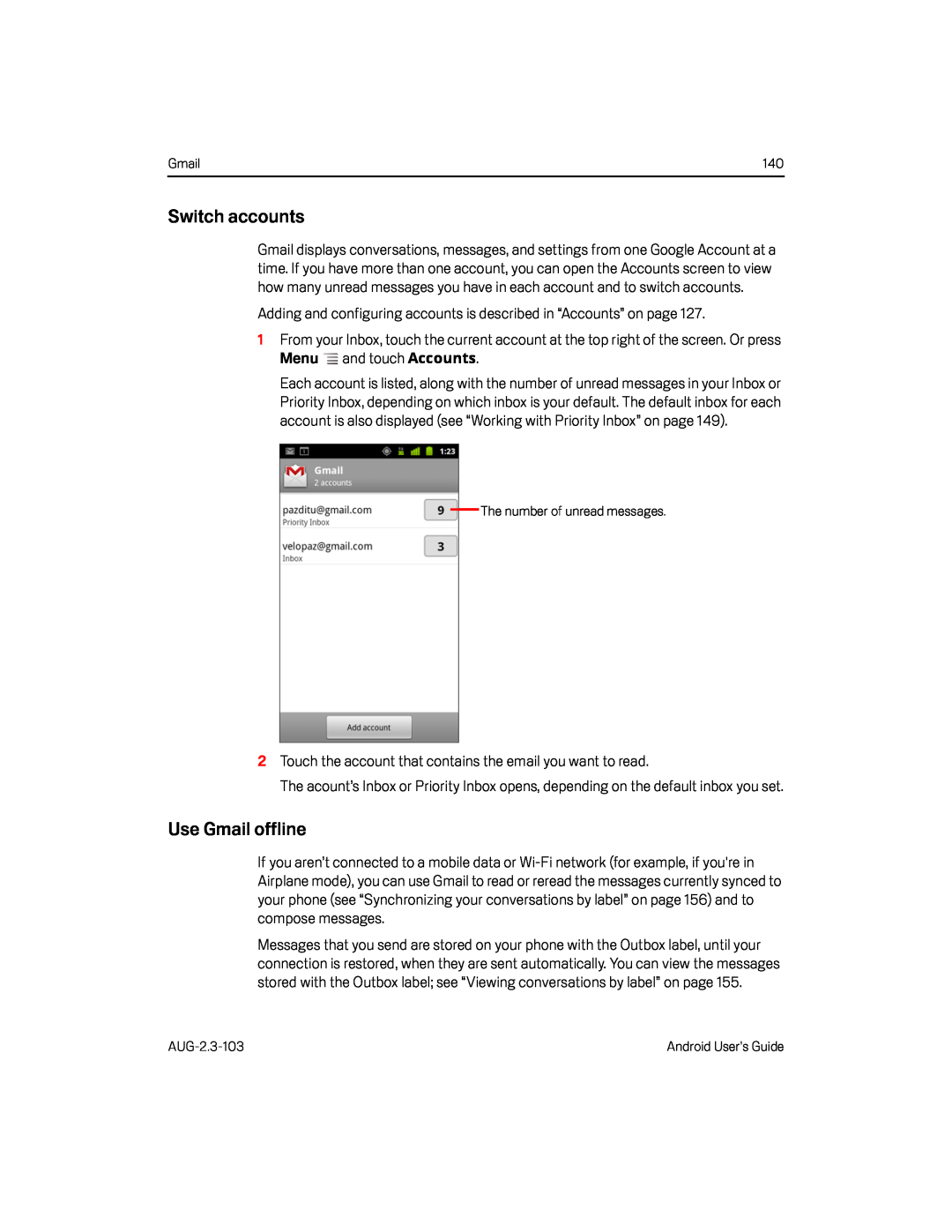Gmail | 140 |
Switch accounts
Gmail displays conversations, messages, and settings from one Google Account at a time. If you have more than one account, you can open the Accounts screen to view how many unread messages you have in each account and to switch accounts.
Adding and configuring accounts is described in “Accounts” on page 127.1From your Inbox, touch the current account at the top right of the screen. Or press Menu ![]() and touch Accounts.
and touch Accounts.
Each account is listed, along with the number of unread messages in your Inbox or Priority Inbox, depending on which inbox is your default. The default inbox for each account is also displayed (see “Working with Priority Inbox” on page 149).
The number of unread messages.
2Touch the account that contains the email you want to read.The acount’s Inbox or Priority Inbox opens, depending on the default inbox you set.
Use Gmail offline
If you aren’t connected to a mobile data or
Messages that you send are stored on your phone with the Outbox label, until your connection is restored, when they are sent automatically. You can view the messages stored with the Outbox label; see “Viewing conversations by label” on page 155.
Android User’s Guide |