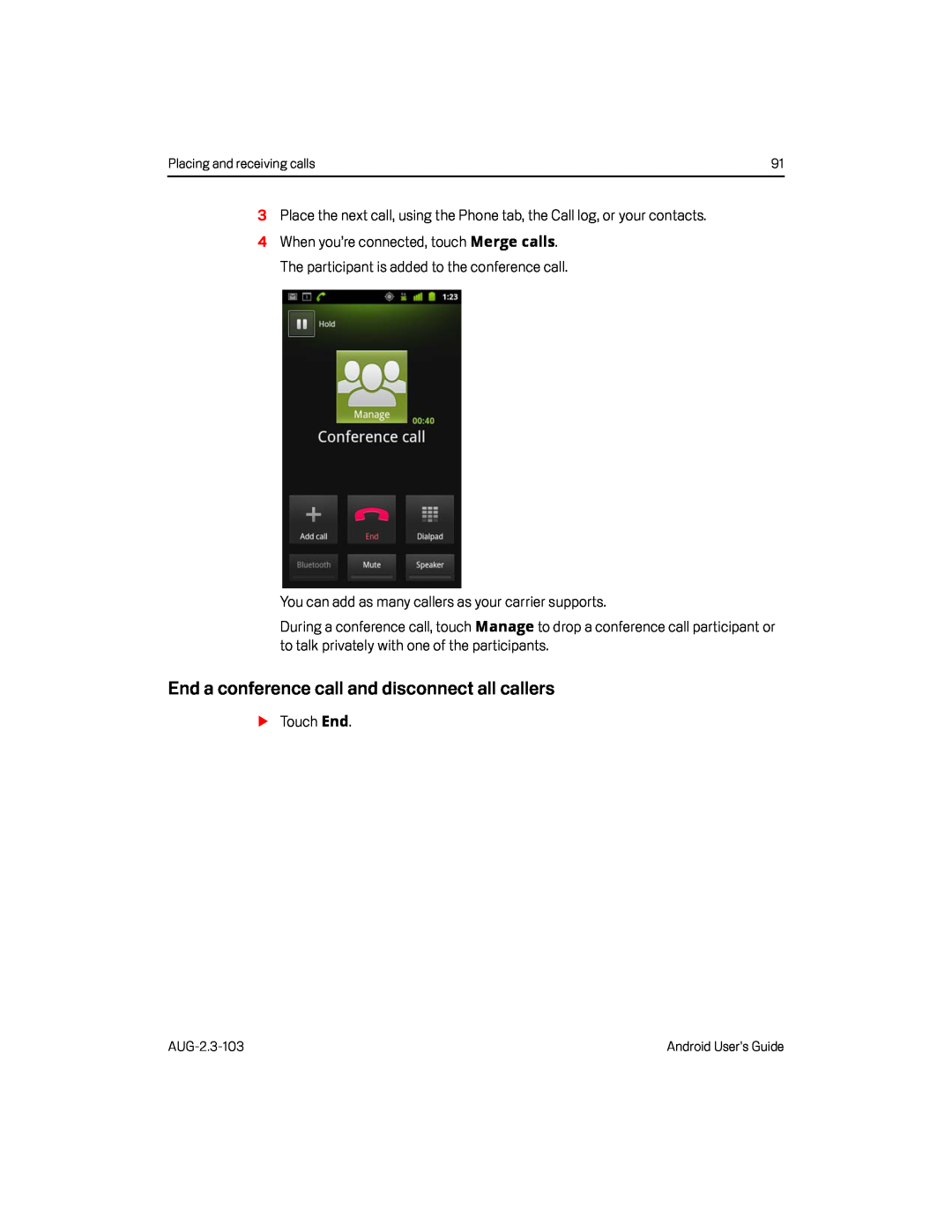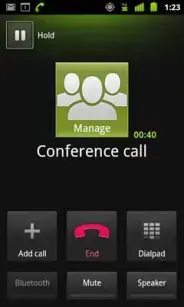
Placing and receiving calls | 91 |
4When you’re connected, touch Merge calls. The participant is added to the conference call.
You can add as many callers as your carrier supports.During a conference call, touch Manage to drop a conference call participant or to talk privately with one of the participants.
End a conference call and disconnect all callers
STouch End.Android User’s Guide |