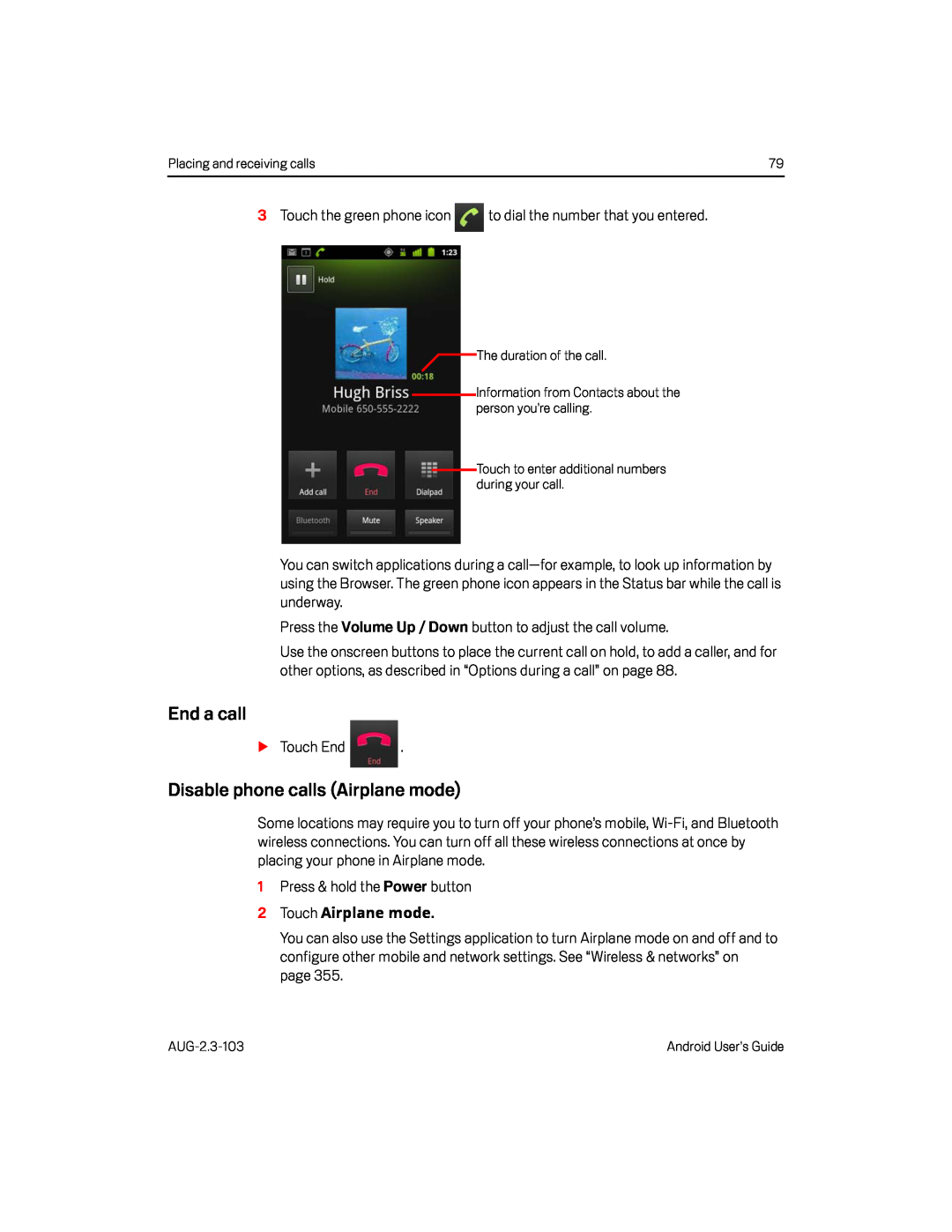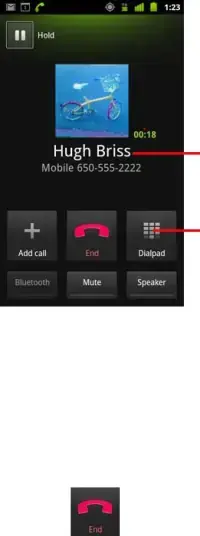
Placing and receiving calls | 79 |
3Touch the green phone icon ![]() to dial the number that you entered.
to dial the number that you entered.
![]() The duration of the call.
The duration of the call.
Information from Contacts about the person you’re calling.
Touch to enter additional numbers during your call.
You can switch applications during a
Press the Volume Up / Down button to adjust the call volume.
Use the onscreen buttons to place the current call on hold, to add a caller, and for other options, as described in “Options during a call” on page 88.
End a call
S Touch End | . |
Disable phone calls (Airplane mode)
Some locations may require you to turn off your phone’s mobile,
1Press & hold the Power button
2 Touch Airplane mode.You can also use the Settings application to turn Airplane mode on and off and to configure other mobile and network settings. See “Wireless & networks” on page 355.
Android User’s Guide |