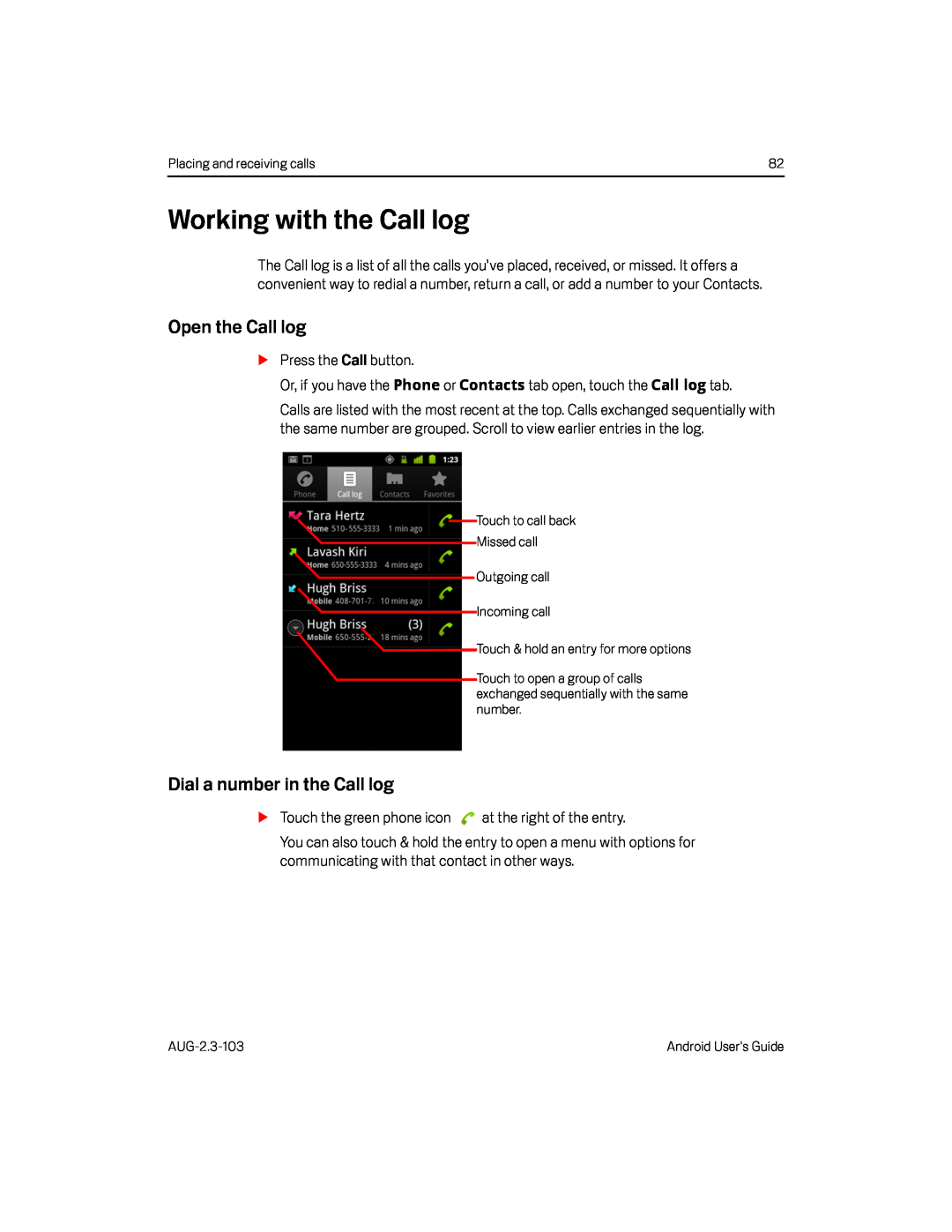Placing and receiving calls | 82 |
Working with the Call log
The Call log is a list of all the calls you’ve placed, received, or missed. It offers a convenient way to redial a number, return a call, or add a number to your Contacts.
Open the Call log
SPress the Call button.Or, if you have the Phone or Contacts tab open, touch the Call log tab.Calls are listed with the most recent at the top. Calls exchanged sequentially with the same number are grouped. Scroll to view earlier entries in the log.
Touch to call backMissed callOutgoing callIncoming callDial a number in the Call log
STouch the green phone iconYou can also touch & hold the entry to open a menu with options for communicating with that contact in other ways.
Android User’s Guide |