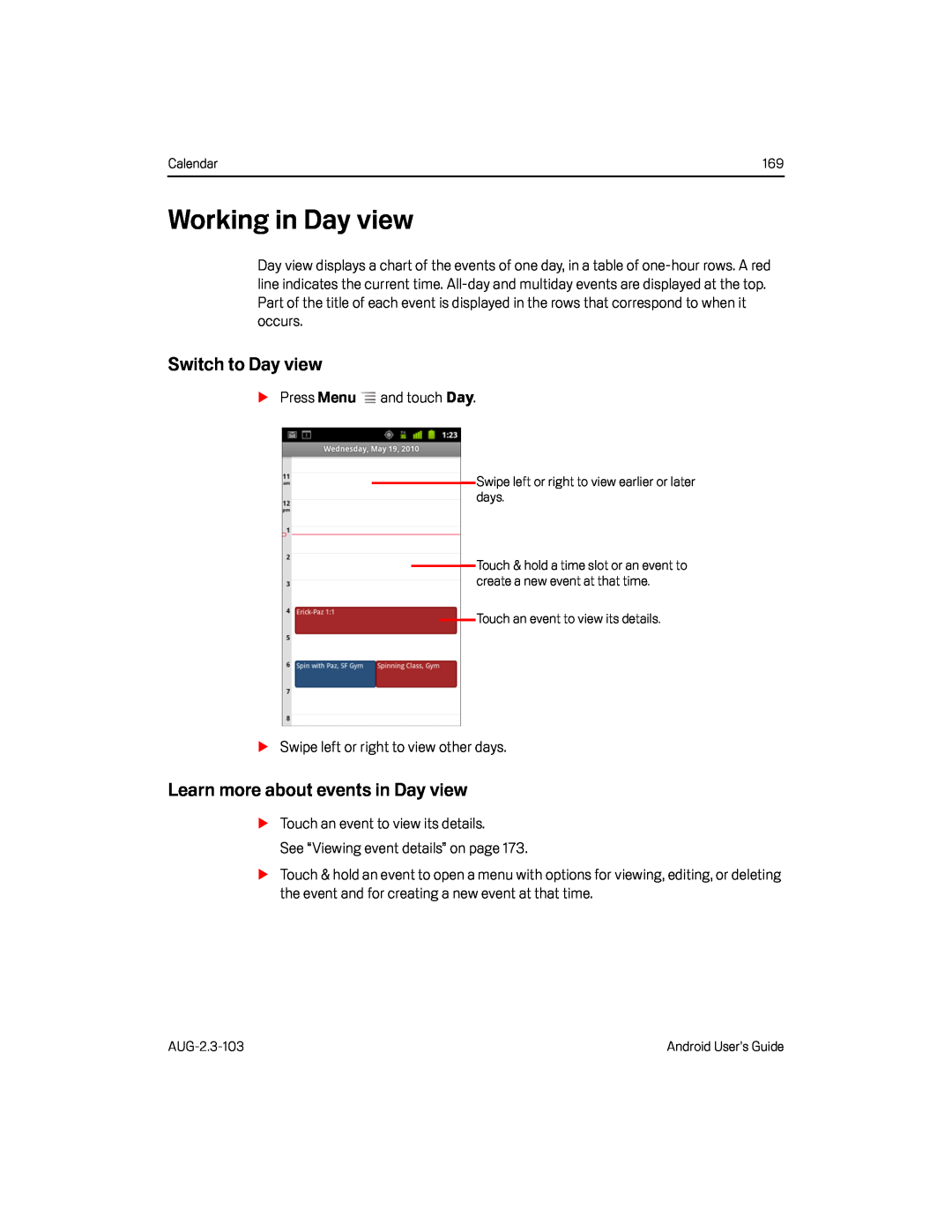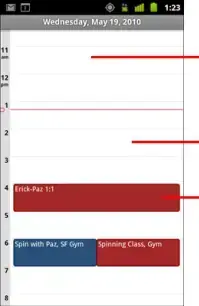
Calendar | 169 |
Working in Day view
Day view displays a chart of the events of one day, in a table of
Switch to Day view
SPress Menu ![]() and touch Day.
and touch Day.
Swipe left or right to view earlier or later days.
Touch & hold a time slot or an event to create a new event at that time.
Touch an event to view its details.
SSwipe left or right to view other days.
Learn more about events in Day view
STouch an event to view its details.
See “Viewing event details” on page 173.
STouch & hold an event to open a menu with options for viewing, editing, or deleting the event and for creating a new event at that time.
Android User’s Guide |