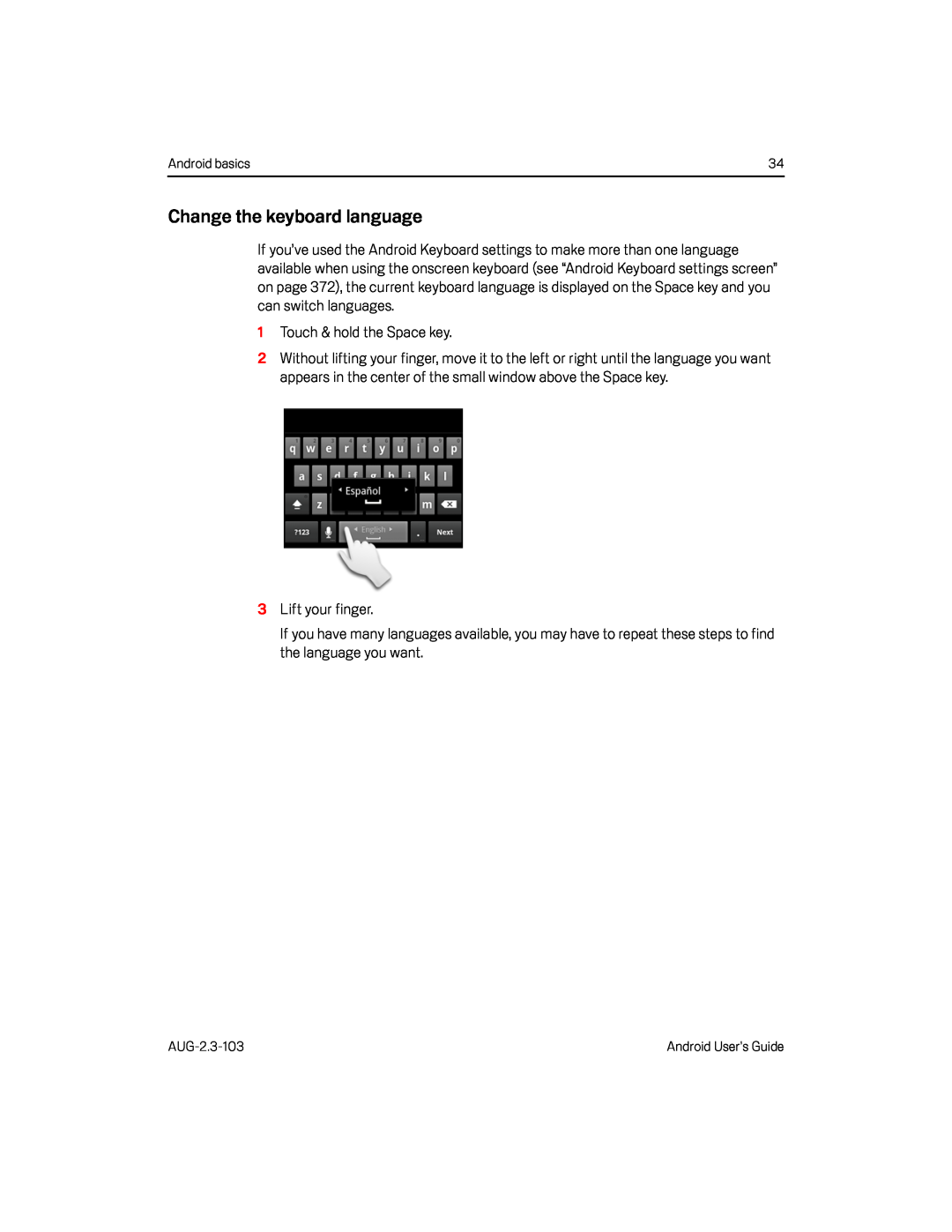Android basics | 34 |
Change the keyboard language
If you’ve used the Android Keyboard settings to make more than one language available when using the onscreen keyboard (see “Android Keyboard settings screen” on page 372), the current keyboard language is displayed on the Space key and you can switch languages.
1Touch & hold the Space key.
2Without lifting your finger, move it to the left or right until the language you want appears in the center of the small window above the Space key.
3Lift your finger.
If you have many languages available, you may have to repeat these steps to find the language you want.
Android User’s Guide |