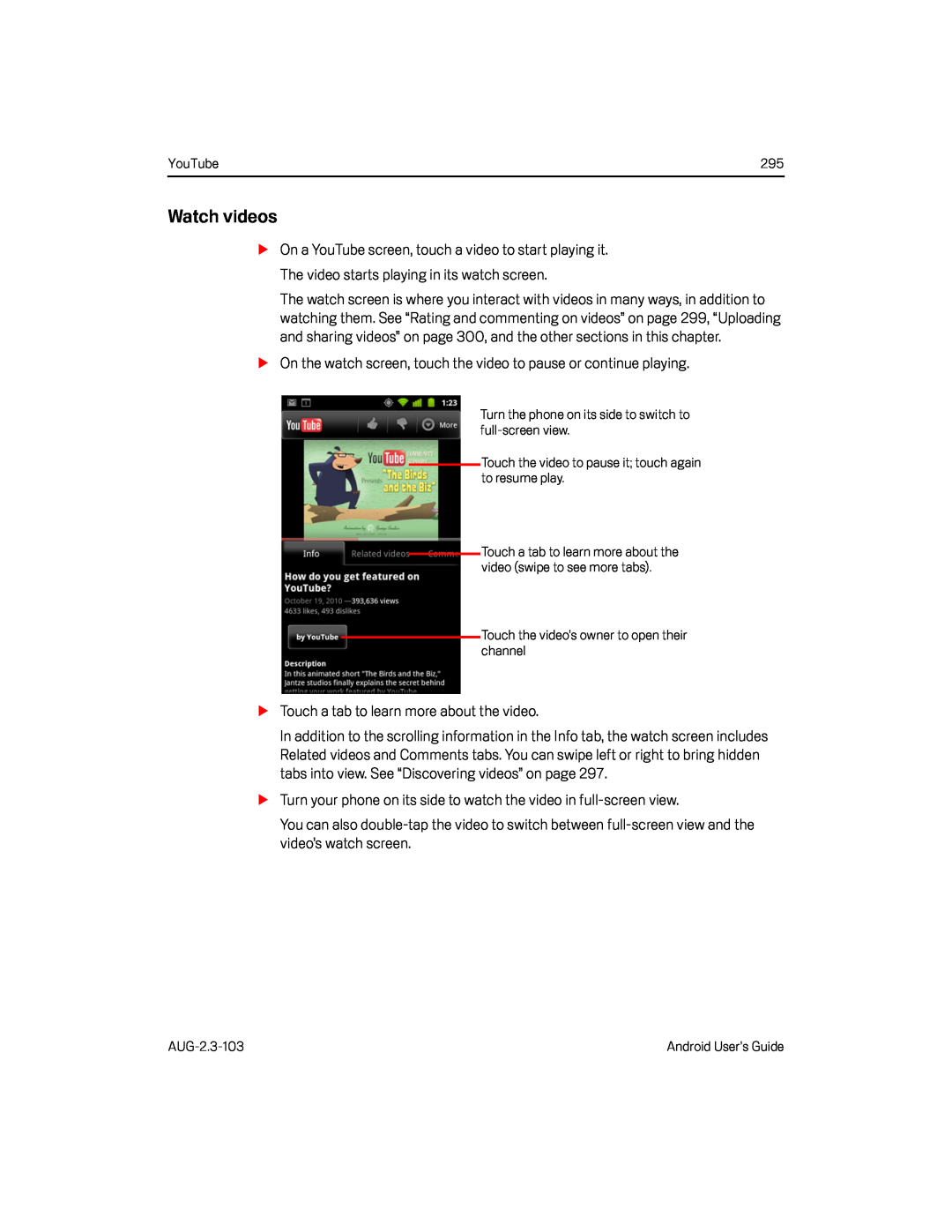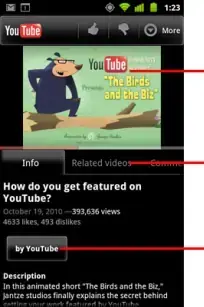
YouTube | 295 |
Watch videos
SOn a YouTube screen, touch a video to start playing it. The video starts playing in its watch screen.
The watch screen is where you interact with videos in many ways, in addition to watching them. See “Rating and commenting on videos” on page 299, “Uploading and sharing videos” on page 300, and the other sections in this chapter.
SOn the watch screen, touch the video to pause or continue playing.Turn the phone on its side to switch to
Touch the video to pause it; touch again to resume play.
Touch a tab to learn more about the video (swipe to see more tabs).
Touch the video’s owner to open their channel
STouch a tab to learn more about the video.In addition to the scrolling information in the Info tab, the watch screen includes Related videos and Comments tabs. You can swipe left or right to bring hidden tabs into view. See “Discovering videos” on page 297.
STurn your phone on its side to watch the video inYou can also
Android User’s Guide |