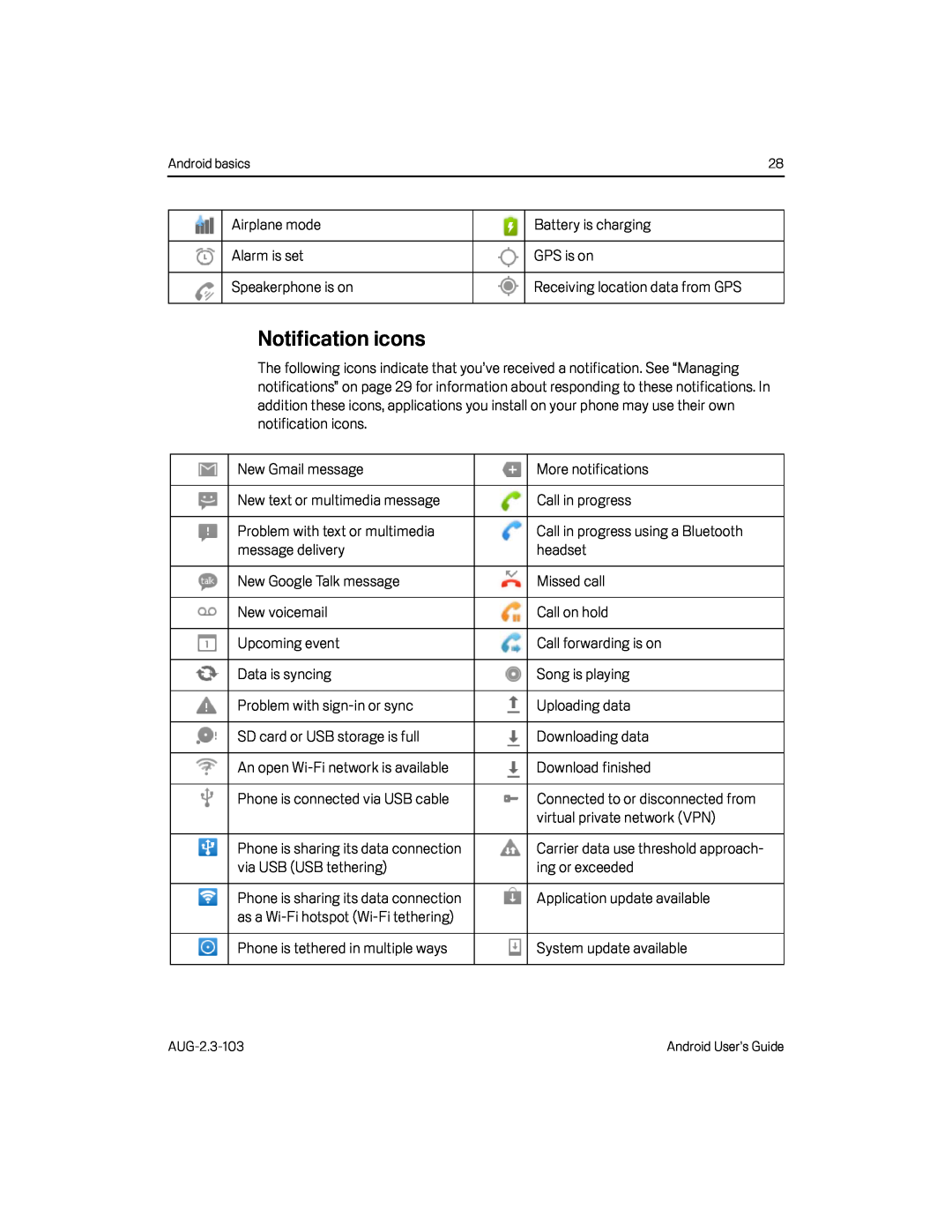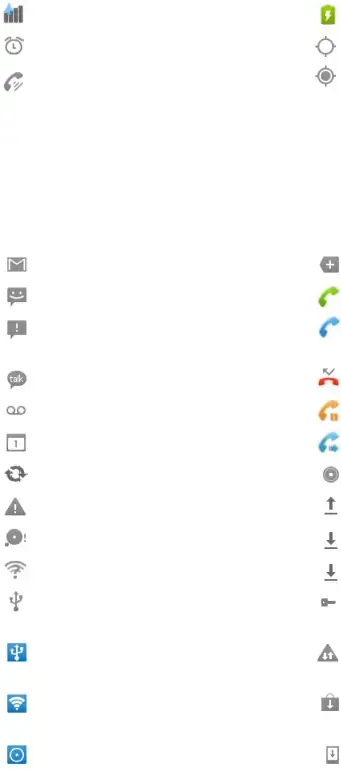
Android basics | 28 |
| Airplane mode |
| Battery is charging |
|
|
|
|
| Alarm is set |
| GPS is on |
|
|
|
|
| Speakerphone is on |
| Receiving location data from GPS |
|
|
|
|
Notification icons
The following icons indicate that you’ve received a notification. See “Managing notifications” on page 29 for information about responding to these notifications. In addition these icons, applications you install on your phone may use their own notification icons.
| New Gmail message |
| More notifications |
|
|
|
|
| New text or multimedia message |
| Call in progress |
|
|
|
|
| Problem with text or multimedia |
| Call in progress using a Bluetooth |
| message delivery |
| headset |
|
|
|
|
| New Google Talk message |
| Missed call |
|
|
|
|
| New voicemail |
| Call on hold |
|
|
|
|
| Upcoming event |
| Call forwarding is on |
|
|
|
|
| Data is syncing |
| Song is playing |
|
|
|
|
| Problem with |
| Uploading data |
|
|
|
|
| SD card or USB storage is full |
| Downloading data |
|
|
|
|
| An open |
| Download finished |
|
|
|
|
| Phone is connected via USB cable |
| Connected to or disconnected from |
|
|
| virtual private network (VPN) |
|
|
|
|
| Phone is sharing its data connection |
| Carrier data use threshold approach- |
| via USB (USB tethering) |
| ing or exceeded |
|
|
|
|
| Phone is sharing its data connection |
| Application update available |
| as a |
|
|
|
|
|
|
| Phone is tethered in multiple ways |
| System update available |
|
|
|
|
Android User’s Guide |