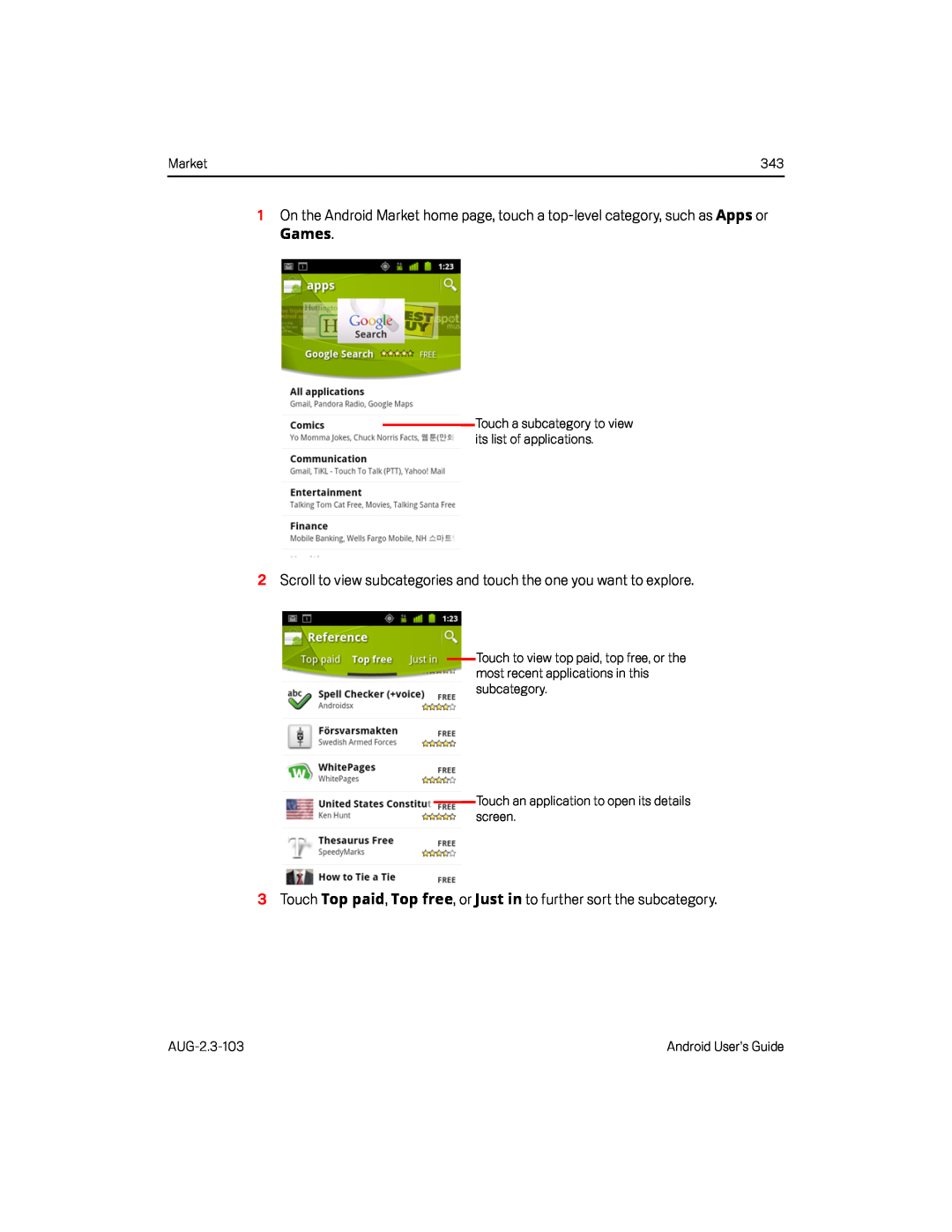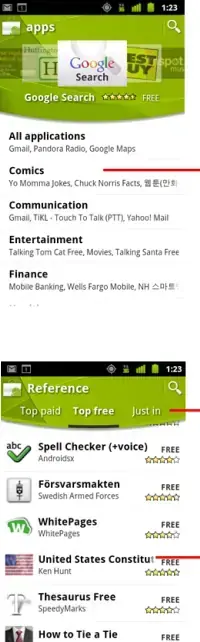
Market | 343 |
Touch a subcategory to view its list of applications.
2Scroll to view subcategories and touch the one you want to explore.Touch to view top paid, top free, or the most recent applications in this subcategory.
Touch an application to open its details screen.
3 Touch Top paid, Top free, or Just in to further sort the subcategory.Android User’s Guide |