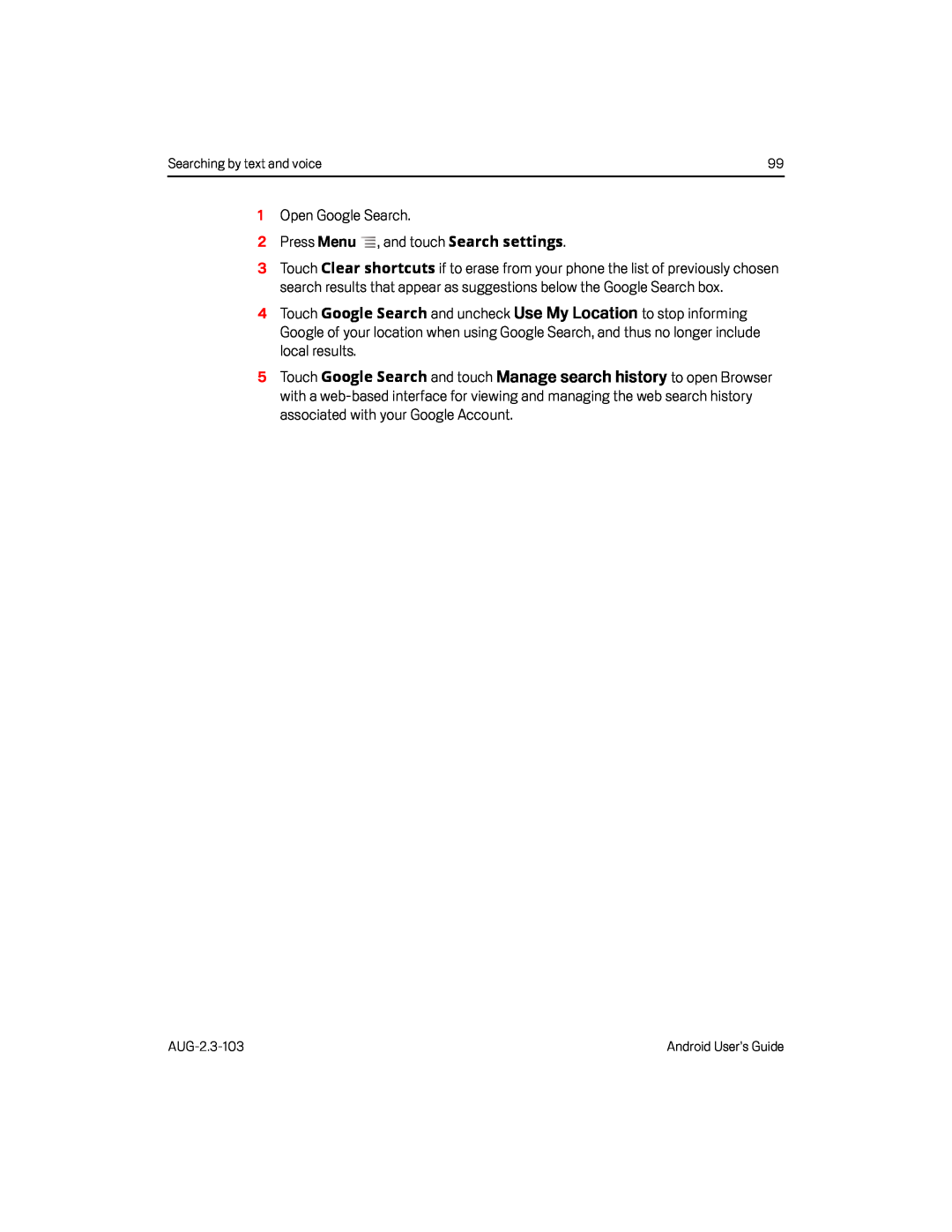Searching by text and voice | 99 |
3Touch Clear shortcuts if to erase from your phone the list of previously chosen search results that appear as suggestions below the Google Search box.
4Touch Google Search and uncheck Use My Location to stop informing Google of your location when using Google Search, and thus no longer include local results.
5Touch Google Search and touch Manage search history to open Browser with a
Android User’s Guide |