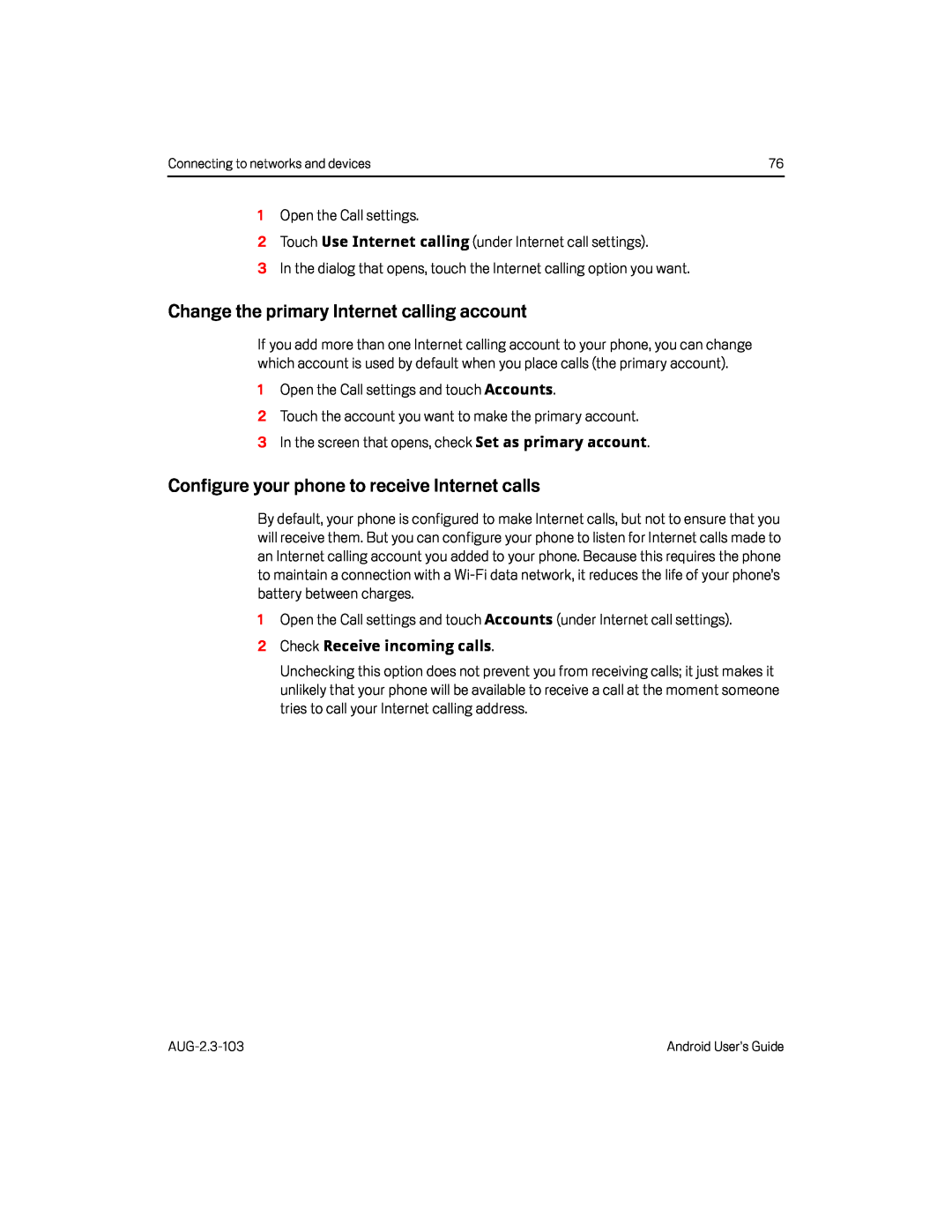Connecting to networks and devices | 76 |
Change the primary Internet calling account
If you add more than one Internet calling account to your phone, you can change which account is used by default when you place calls (the primary account).
1Open the Call settings and touch Accounts.
2Touch the account you want to make the primary account.3 In the screen that opens, check Set as primary account.Configure your phone to receive Internet calls
By default, your phone is configured to make Internet calls, but not to ensure that you will receive them. But you can configure your phone to listen for Internet calls made to an Internet calling account you added to your phone. Because this requires the phone to maintain a connection with a
Unchecking this option does not prevent you from receiving calls; it just makes it unlikely that your phone will be available to receive a call at the moment someone tries to call your Internet calling address.
Android User’s Guide |