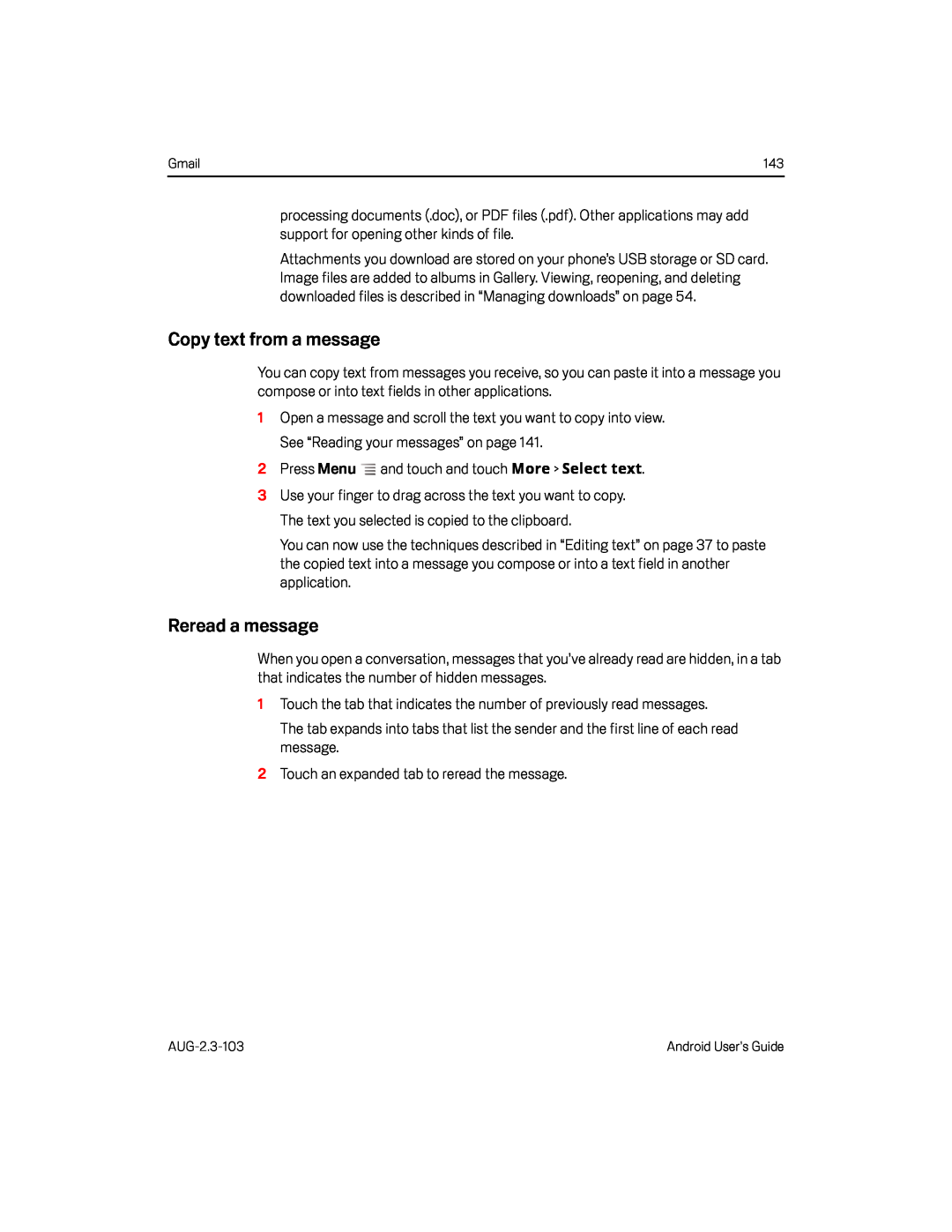Gmail | 143 |
processing documents (.doc), or PDF files (.pdf). Other applications may add support for opening other kinds of file.
Attachments you download are stored on your phone’s USB storage or SD card. Image files are added to albums in Gallery. Viewing, reopening, and deleting downloaded files is described in “Managing downloads” on page 54.
Copy text from a message
You can copy text from messages you receive, so you can paste it into a message you compose or into text fields in other applications.
1Open a message and scroll the text you want to copy into view. See “Reading your messages” on page 141.
2Press Menu3Use your finger to drag across the text you want to copy. The text you selected is copied to the clipboard.
You can now use the techniques described in “Editing text” on page 37 to paste the copied text into a message you compose or into a text field in another application.
Reread a message
When you open a conversation, messages that you’ve already read are hidden, in a tab that indicates the number of hidden messages.
1Touch the tab that indicates the number of previously read messages.The tab expands into tabs that list the sender and the first line of each read message.
2Touch an expanded tab to reread the message.Android User’s Guide |