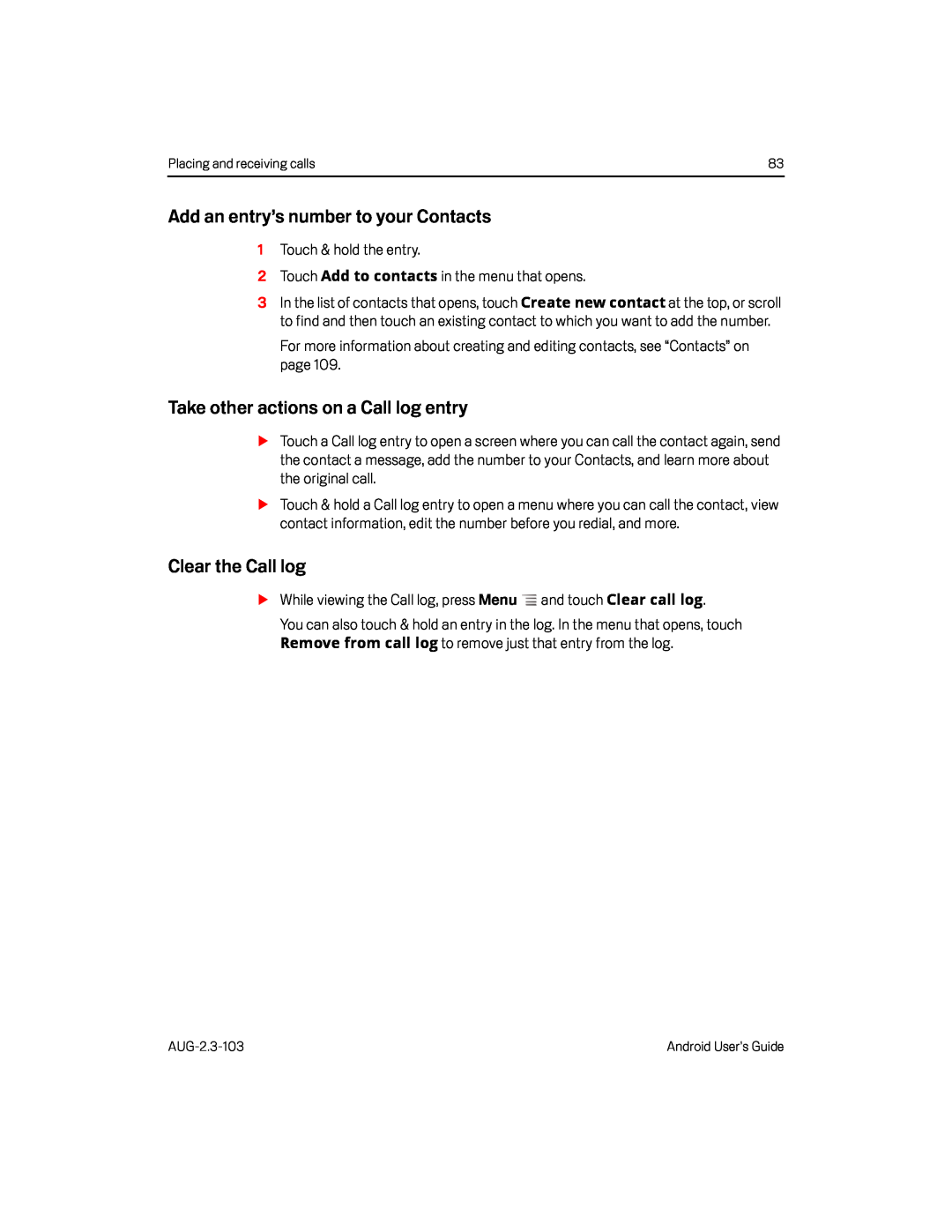Placing and receiving calls | 83 |
Add an entry’s number to your Contacts
1Touch & hold the entry.2Touch Add to contacts in the menu that opens.3In the list of contacts that opens, touch Create new contact at the top, or scroll to find and then touch an existing contact to which you want to add the number.
For more information about creating and editing contacts, see “Contacts” on page 109.
Take other actions on a Call log entry
STouch a Call log entry to open a screen where you can call the contact again, send the contact a message, add the number to your Contacts, and learn more about the original call.
STouch & hold a Call log entry to open a menu where you can call the contact, view contact information, edit the number before you redial, and more.
Clear the Call log
SWhile viewing the Call log, press MenuYou can also touch & hold an entry in the log. In the menu that opens, touch Remove from call log to remove just that entry from the log.
Android User’s Guide |