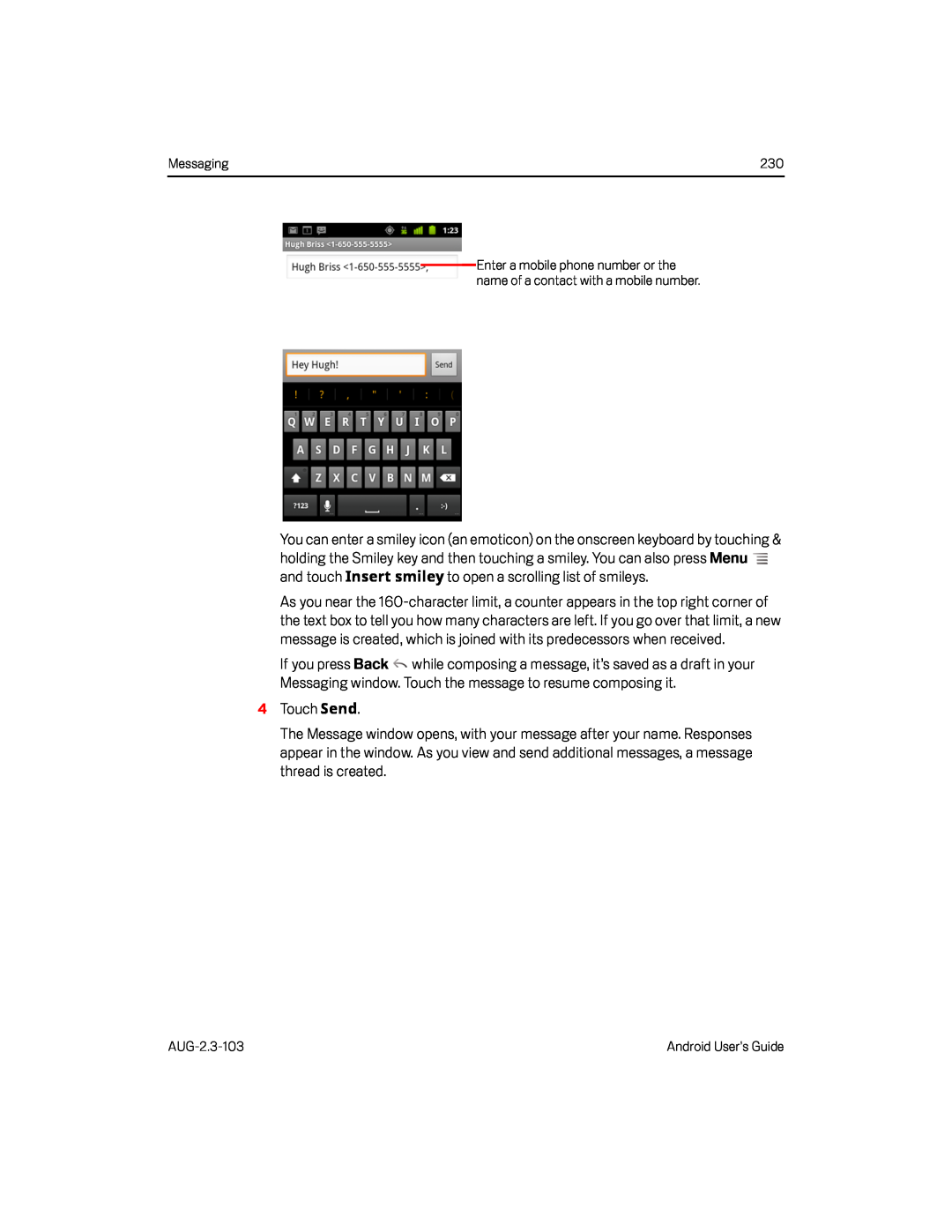Messaging | 230 |
Enter a mobile phone number or the name of a contact with a mobile number.
You can enter a smiley icon (an emoticon) on the onscreen keyboard by touching &
holding the Smiley key and then touching a smiley. You can also press Menu ![]() and touch Insert smiley to open a scrolling list of smileys.
and touch Insert smiley to open a scrolling list of smileys.
As you near the
If you press Back ![]() while composing a message, it’s saved as a draft in your Messaging window. Touch the message to resume composing it.
while composing a message, it’s saved as a draft in your Messaging window. Touch the message to resume composing it.
The Message window opens, with your message after your name. Responses appear in the window. As you view and send additional messages, a message thread is created.
Android User’s Guide |