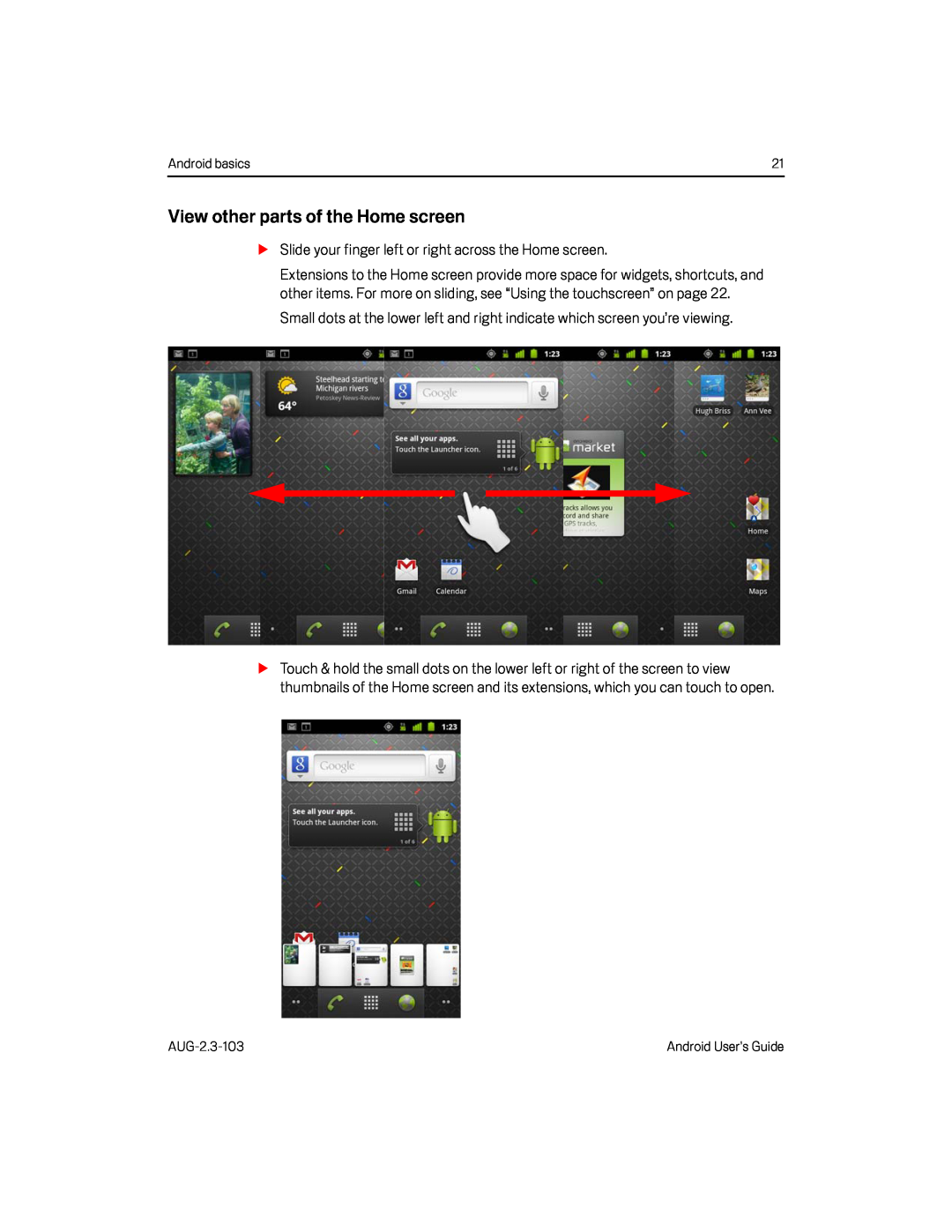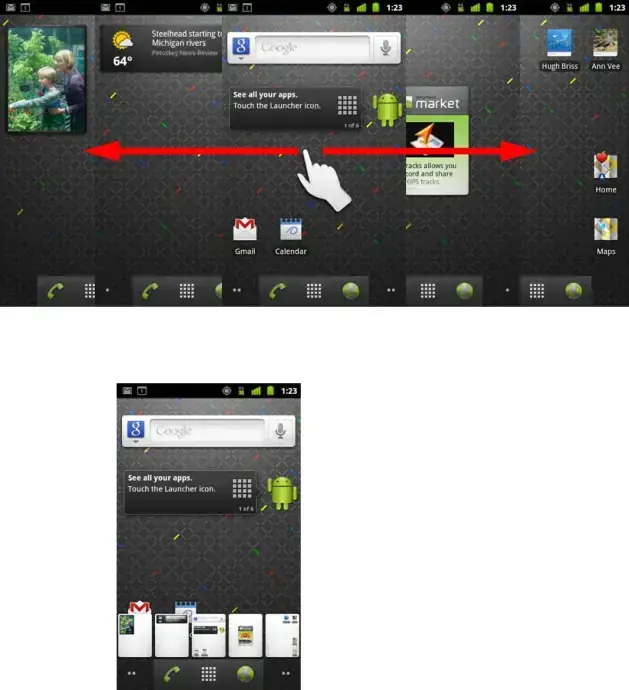
Android basics | 21 |
View other parts of the Home screen
SSlide your finger left or right across the Home screen.Extensions to the Home screen provide more space for widgets, shortcuts, and other items. For more on sliding, see “Using the touchscreen” on page 22.
Small dots at the lower left and right indicate which screen you’re viewing.STouch & hold the small dots on the lower left or right of the screen to view thumbnails of the Home screen and its extensions, which you can touch to open.
Android User’s Guide |