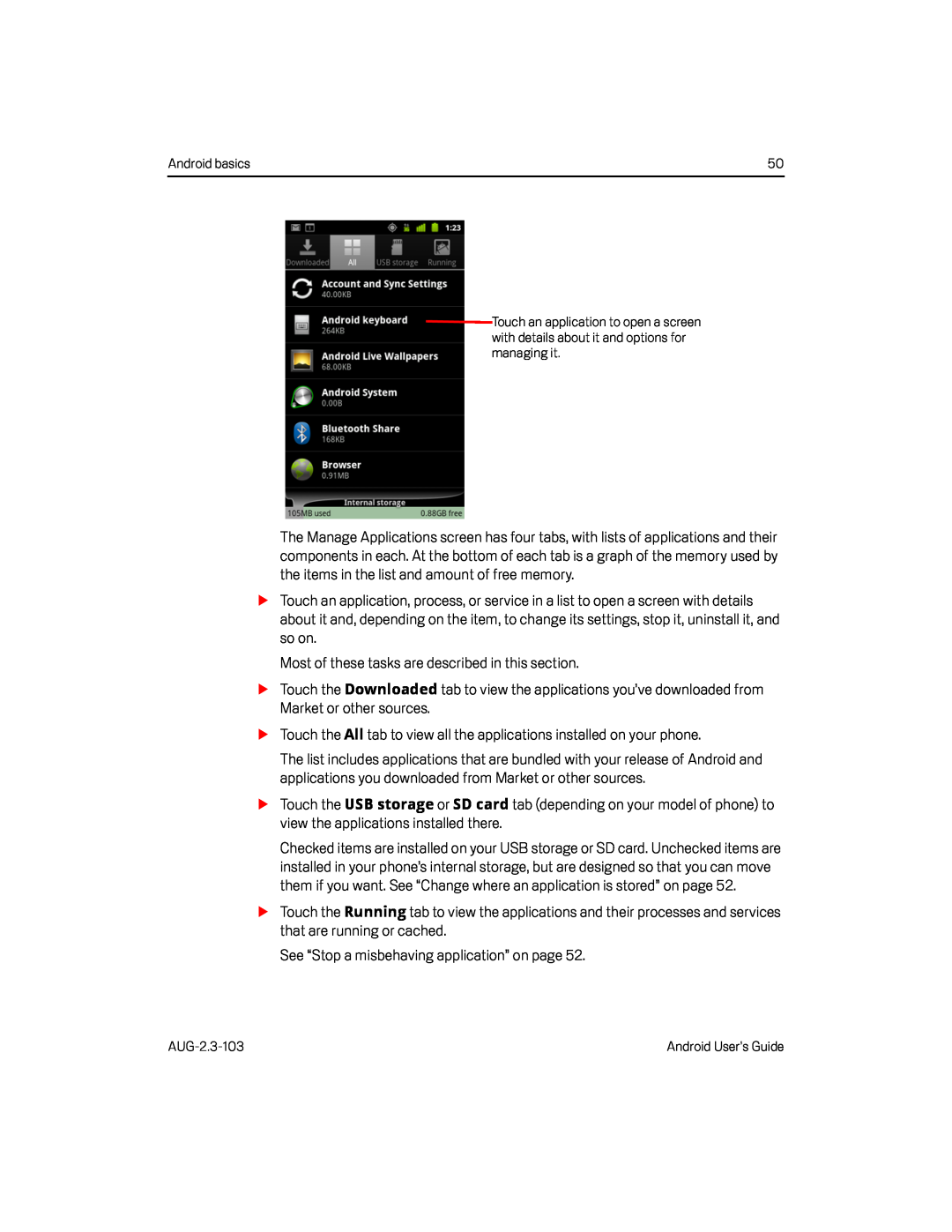Android basics | 50 |
![]()
![]() Touch an application to open a screen with details about it and options for managing it.
Touch an application to open a screen with details about it and options for managing it.
The Manage Applications screen has four tabs, with lists of applications and their components in each. At the bottom of each tab is a graph of the memory used by the items in the list and amount of free memory.
STouch an application, process, or service in a list to open a screen with details about it and, depending on the item, to change its settings, stop it, uninstall it, and so on.
Most of these tasks are described in this section.STouch the Downloaded tab to view the applications you’ve downloaded from Market or other sources.
STouch the All tab to view all the applications installed on your phone.The list includes applications that are bundled with your release of Android and applications you downloaded from Market or other sources.
STouch the USB storage or SD card tab (depending on your model of phone) to view the applications installed there.
Checked items are installed on your USB storage or SD card. Unchecked items are installed in your phone’s internal storage, but are designed so that you can move them if you want. See “Change where an application is stored” on page 52.
STouch the Running tab to view the applications and their processes and services that are running or cached.
See “Stop a misbehaving application” on page 52.Android User’s Guide |