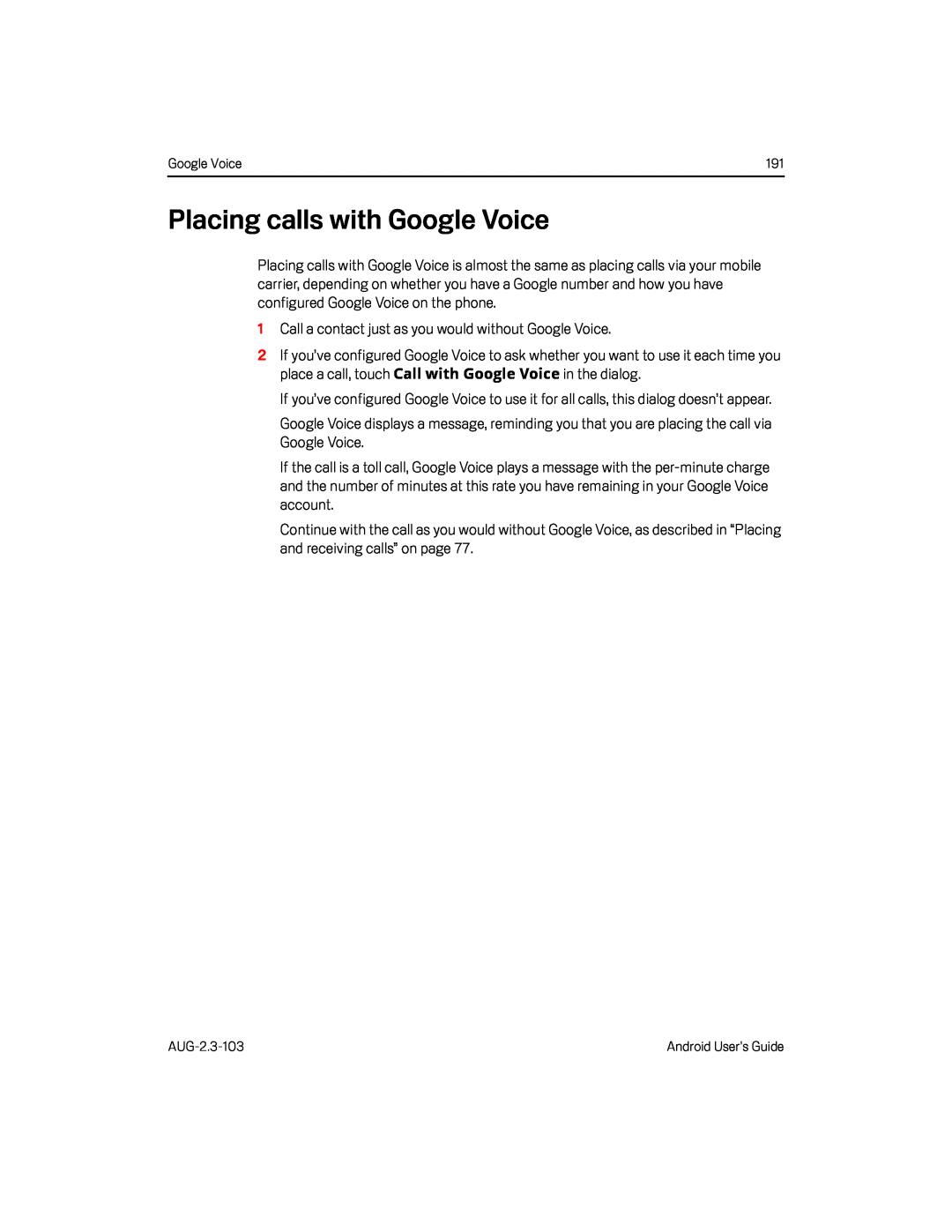Google Voice | 191 |
Placing calls with Google Voice
Placing calls with Google Voice is almost the same as placing calls via your mobile carrier, depending on whether you have a Google number and how you have configured Google Voice on the phone.
1Call a contact just as you would without Google Voice.
2If you’ve configured Google Voice to ask whether you want to use it each time you place a call, touch Call with Google Voice in the dialog.
If you’ve configured Google Voice to use it for all calls, this dialog doesn’t appear.
Google Voice displays a message, reminding you that you are placing the call via Google Voice.
If the call is a toll call, Google Voice plays a message with the
Continue with the call as you would without Google Voice, as described in “Placing and receiving calls” on page 77.
Android User’s Guide |