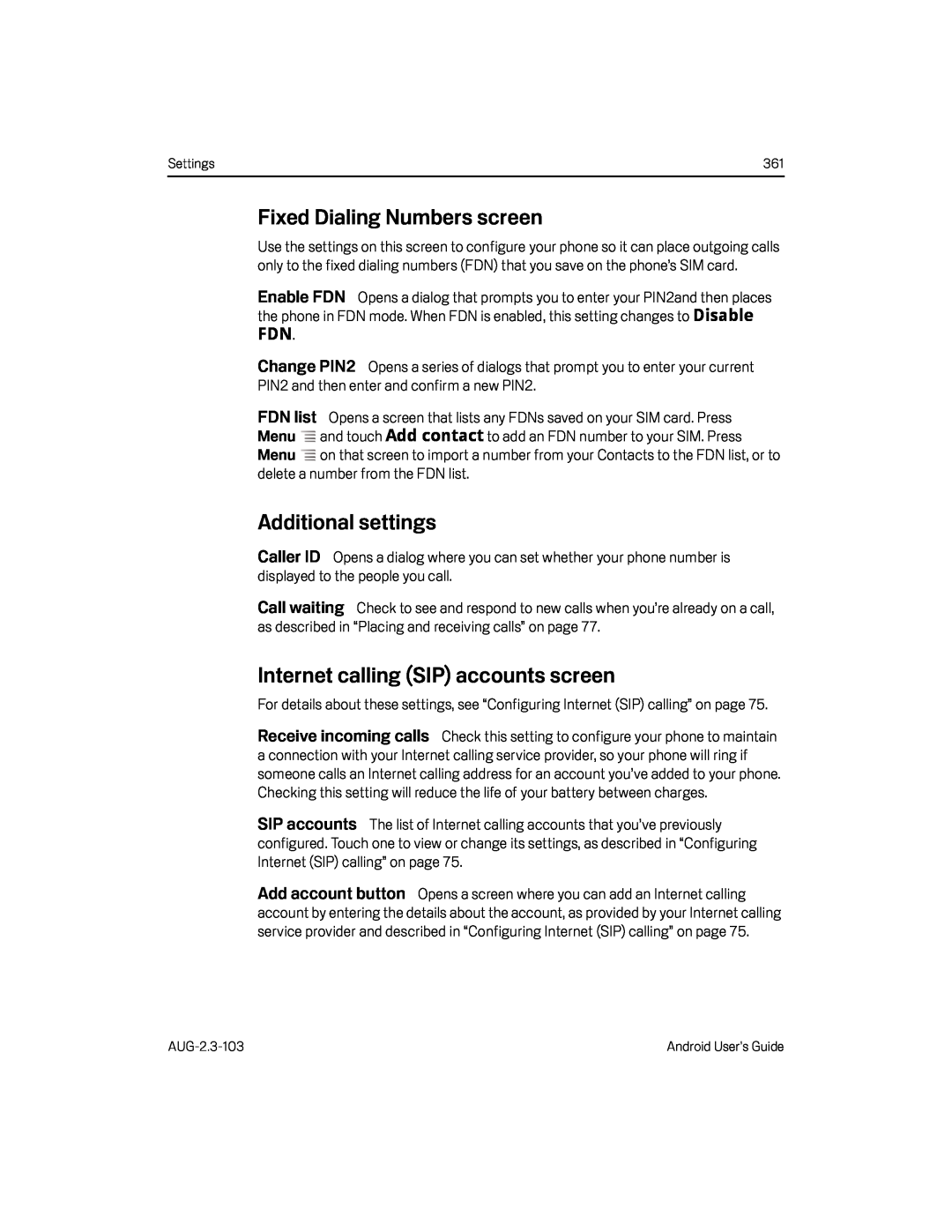Settings | 361 |
Fixed Dialing Numbers screen
Use the settings on this screen to configure your phone so it can place outgoing calls only to the fixed dialing numbers (FDN) that you save on the phone’s SIM card.
Enable FDN Opens a dialog that prompts you to enter your PIN2and then places the phone in FDN mode. When FDN is enabled, this setting changes to Disable
FDN.
Change PIN2 Opens a series of dialogs that prompt you to enter your current PIN2 and then enter and confirm a new PIN2.
FDN list Opens a screen that lists any FDNs saved on your SIM card. Press Menu ![]() and touch Add contact to add an FDN number to your SIM. Press
and touch Add contact to add an FDN number to your SIM. Press
Menu ![]() on that screen to import a number from your Contacts to the FDN list, or to delete a number from the FDN list.
on that screen to import a number from your Contacts to the FDN list, or to delete a number from the FDN list.
Additional settings
Caller ID Opens a dialog where you can set whether your phone number is displayed to the people you call.
Call waiting Check to see and respond to new calls when you’re already on a call, as described in “Placing and receiving calls” on page 77.
Internet calling (SIP) accounts screen
For details about these settings, see “Configuring Internet (SIP) calling” on page 75.
Receive incoming calls Check this setting to configure your phone to maintain a connection with your Internet calling service provider, so your phone will ring if someone calls an Internet calling address for an account you’ve added to your phone. Checking this setting will reduce the life of your battery between charges.
SIP accounts The list of Internet calling accounts that you’ve previously configured. Touch one to view or change its settings, as described in “Configuring Internet (SIP) calling” on page 75.
Add account button Opens a screen where you can add an Internet calling account by entering the details about the account, as provided by your Internet calling service provider and described in “Configuring Internet (SIP) calling” on page 75.
Android User’s Guide |