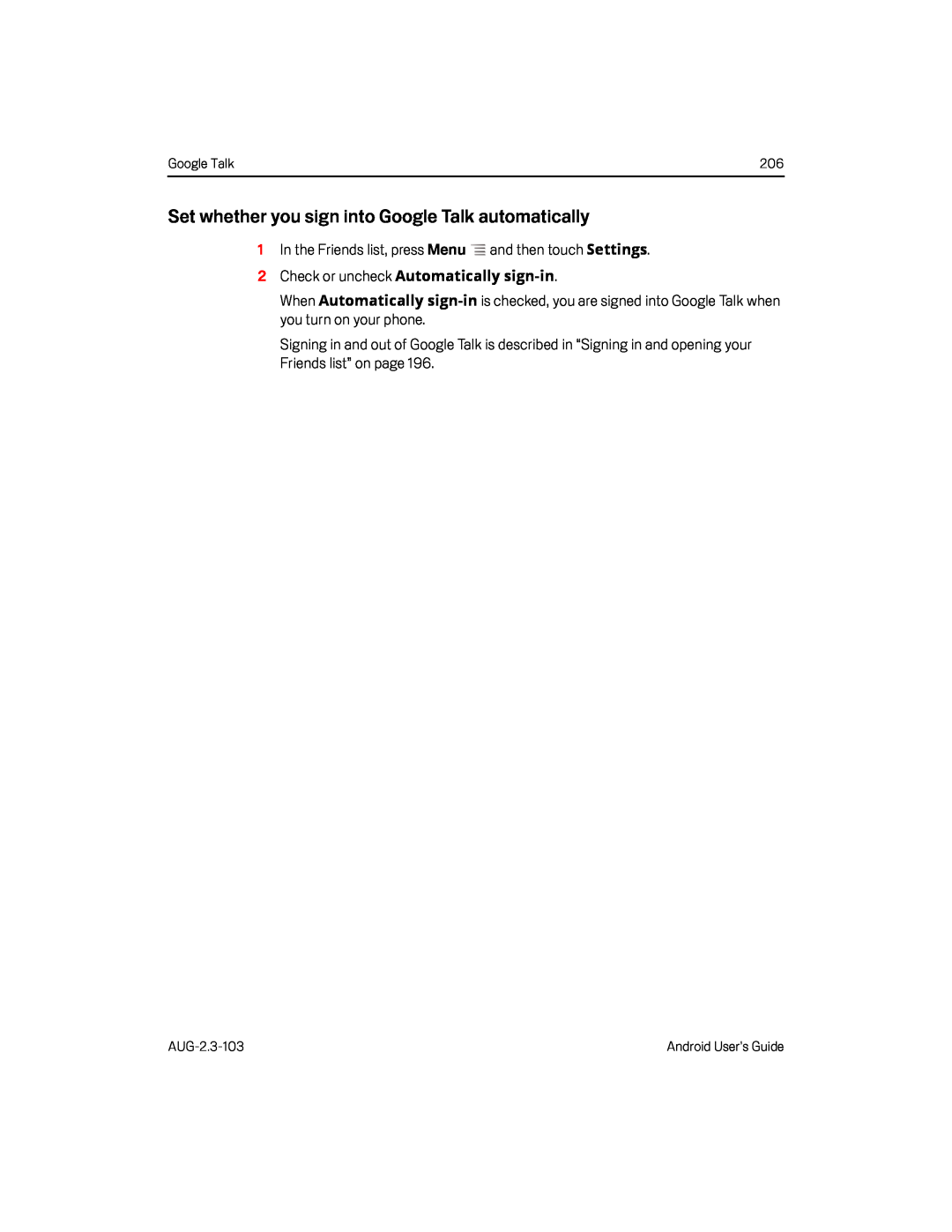Google Talk | 206 |
Set whether you sign into Google Talk automatically
1In the Friends list, press Menu ![]() and then touch Settings.
and then touch Settings.
When Automatically
Signing in and out of Google Talk is described in “Signing in and opening your Friends list” on page 196.
Android User’s Guide |