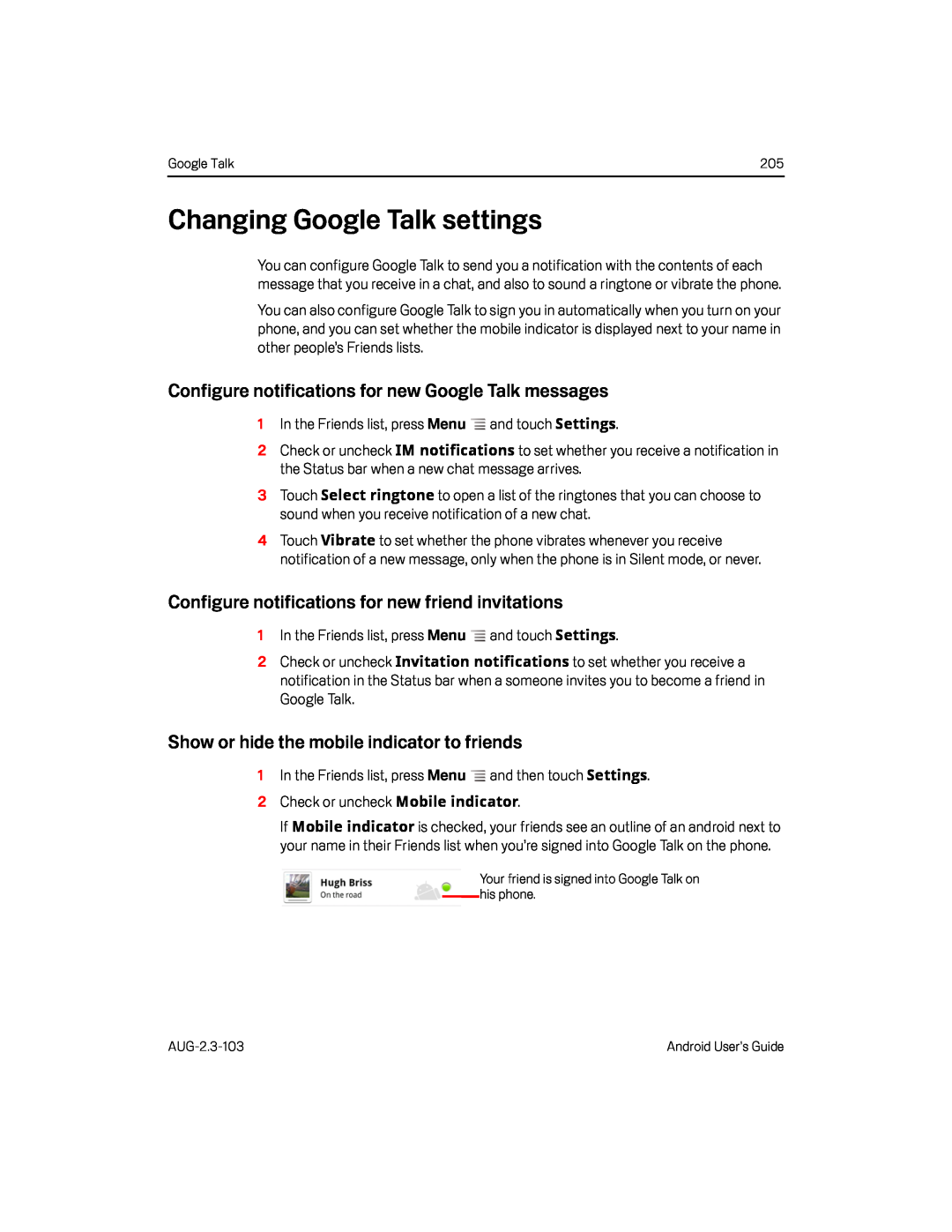Google Talk | 205 |
Changing Google Talk settings
You can configure Google Talk to send you a notification with the contents of each message that you receive in a chat, and also to sound a ringtone or vibrate the phone.
You can also configure Google Talk to sign you in automatically when you turn on your phone, and you can set whether the mobile indicator is displayed next to your name in other people’s Friends lists.
Configure notifications for new Google Talk messages
1In the Friends list, press Menu2Check or uncheck IM notifications to set whether you receive a notification in the Status bar when a new chat message arrives.
3Touch Select ringtone to open a list of the ringtones that you can choose to sound when you receive notification of a new chat.
4Touch Vibrate to set whether the phone vibrates whenever you receive notification of a new message, only when the phone is in Silent mode, or never.
Configure notifications for new friend invitations
1In the Friends list, press Menu ![]() and touch Settings.
and touch Settings.
2Check or uncheck Invitation notifications to set whether you receive a notification in the Status bar when a someone invites you to become a friend in Google Talk.
Show or hide the mobile indicator to friends
1In the Friends list, press MenuIf Mobile indicator is checked, your friends see an outline of an android next to your name in their Friends list when you’re signed into Google Talk on the phone.
Your friend is signed into Google Talk on his phone.Android User’s Guide |