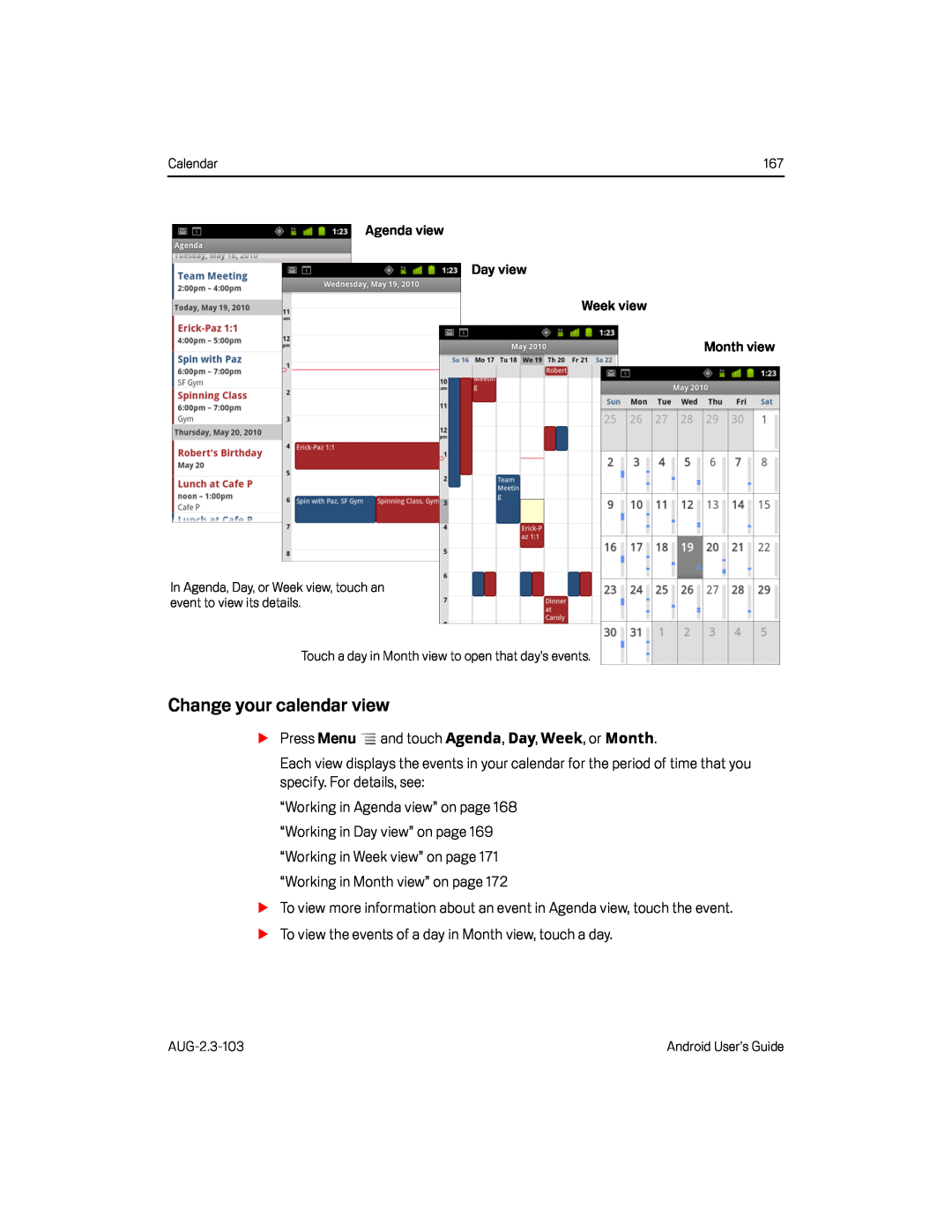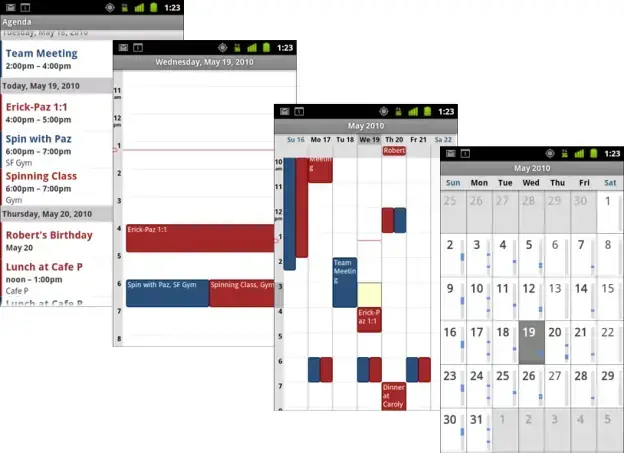
Calendar | 167 |
Agenda view
Day view
Week view
Month view
In Agenda, Day, or Week view, touch an event to view its details.
Touch a day in Month view to open that day’s events.
Change your calendar view
SPress MenuEach view displays the events in your calendar for the period of time that you specify. For details, see:
“Working in Agenda view” on page 168 “Working in Day view” on page 169 “Working in Week view” on page 171 “Working in Month view” on page 172
STo view more information about an event in Agenda view, touch the event.STo view the events of a day in Month view, touch a day.Android User’s Guide |