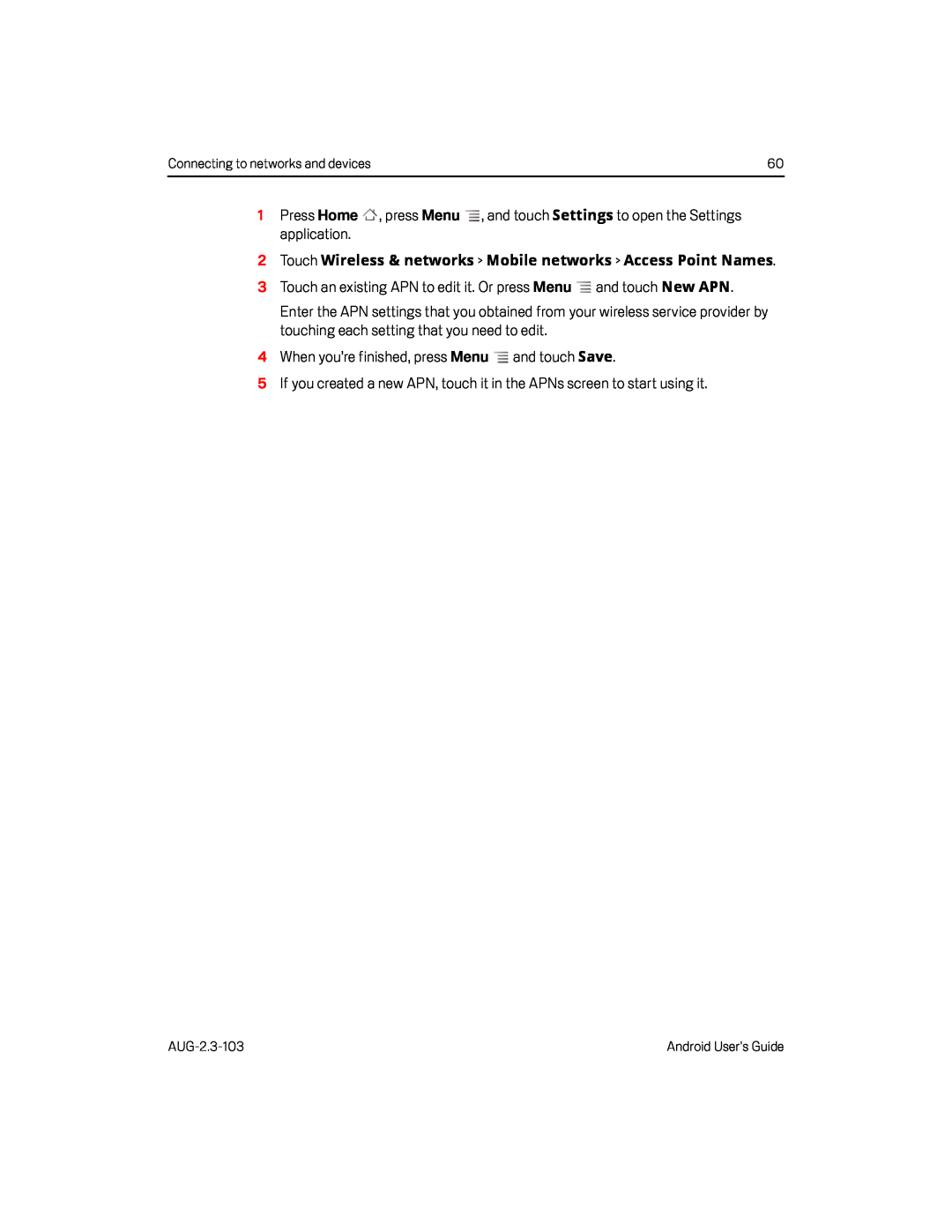Connecting to networks and devices | 60 |
1Press Home ![]() , press Menu
, press Menu ![]() , and touch Settings to open the Settings application.
, and touch Settings to open the Settings application.
2Touch Wireless & networks > Mobile networks > Access Point Names.
3Touch an existing APN to edit it. Or press Menu ![]() and touch New APN.
and touch New APN.
Enter the APN settings that you obtained from your wireless service provider by touching each setting that you need to edit.
4When you’re finished, press Menu ![]() and touch Save.
and touch Save.
5If you created a new APN, touch it in the APNs screen to start using it.
Android User’s Guide |