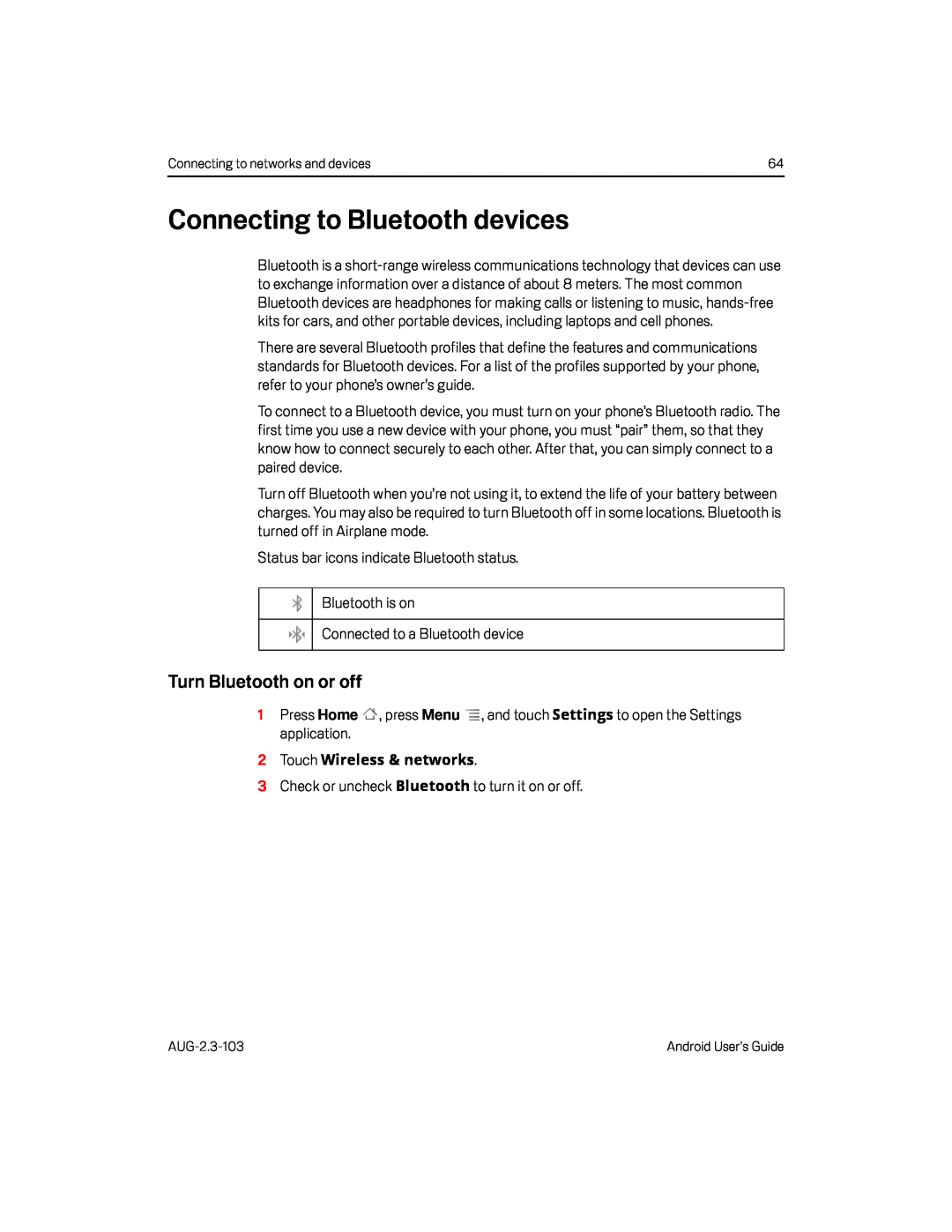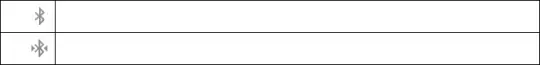
Connecting to networks and devices | 64 |
Connecting to Bluetooth devices
Bluetooth is a
There are several Bluetooth profiles that define the features and communications standards for Bluetooth devices. For a list of the profiles supported by your phone, refer to your phone’s owner’s guide.
To connect to a Bluetooth device, you must turn on your phone’s Bluetooth radio. The first time you use a new device with your phone, you must “pair” them, so that they know how to connect securely to each other. After that, you can simply connect to a paired device.
Turn off Bluetooth when you’re not using it, to extend the life of your battery between charges. You may also be required to turn Bluetooth off in some locations. Bluetooth is turned off in Airplane mode.
Status bar icons indicate Bluetooth status.Bluetooth is on
Connected to a Bluetooth device
Turn Bluetooth on or off
1Press Home ![]() , press Menu
, press Menu ![]() , and touch Settings to open the Settings application.
, and touch Settings to open the Settings application.
Android User’s Guide |