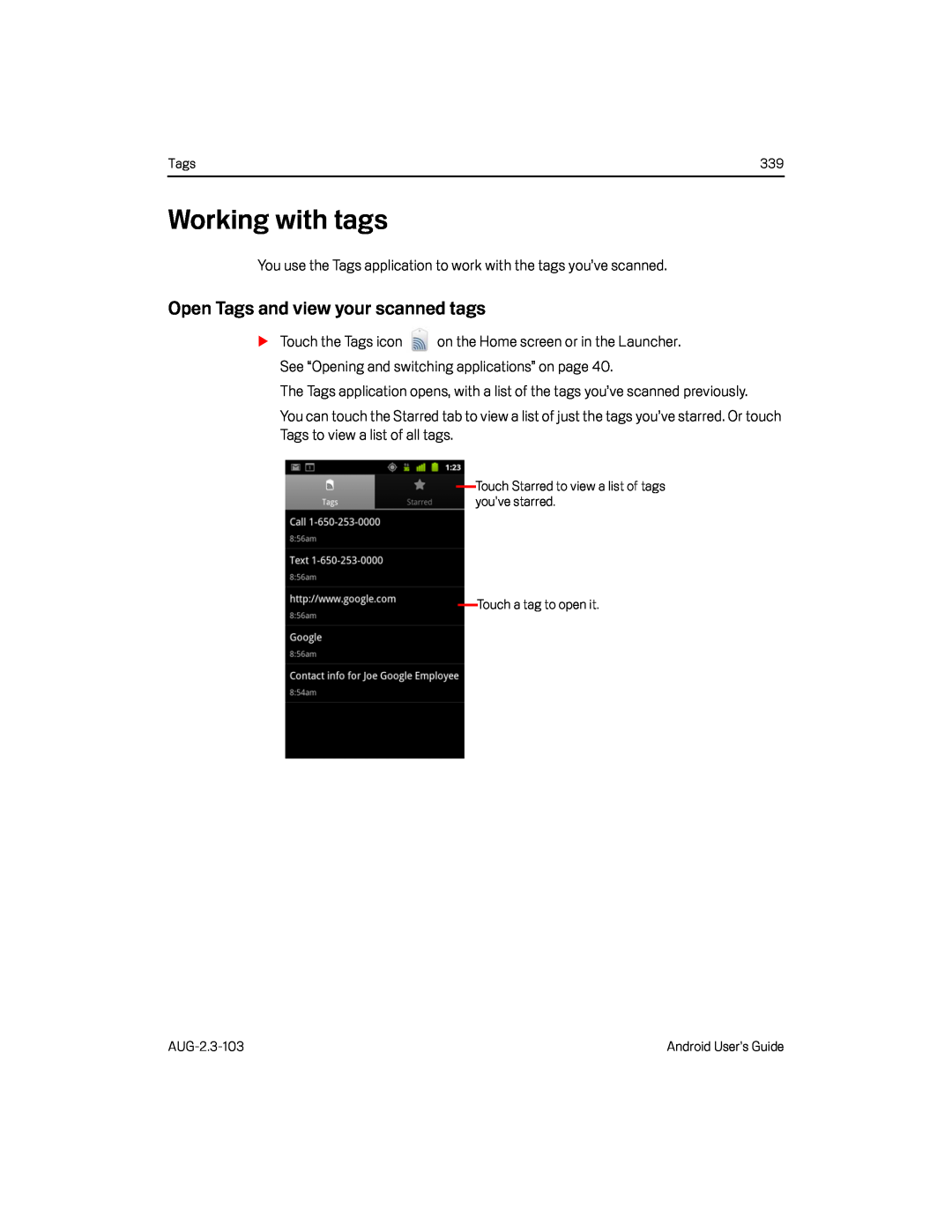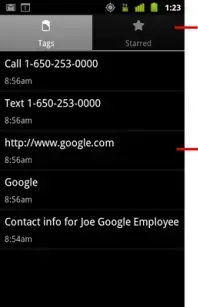
Tags | 339 |
Working with tags
You use the Tags application to work with the tags you’ve scanned.Open Tags and view your scanned tags
STouch the Tags icon ![]() on the Home screen or in the Launcher. See “Opening and switching applications” on page 40.
on the Home screen or in the Launcher. See “Opening and switching applications” on page 40.
You can touch the Starred tab to view a list of just the tags you’ve starred. Or touch Tags to view a list of all tags.
Touch Starred to view a list of tags you’ve starred.
Touch a tag to open it.
Android User’s Guide |