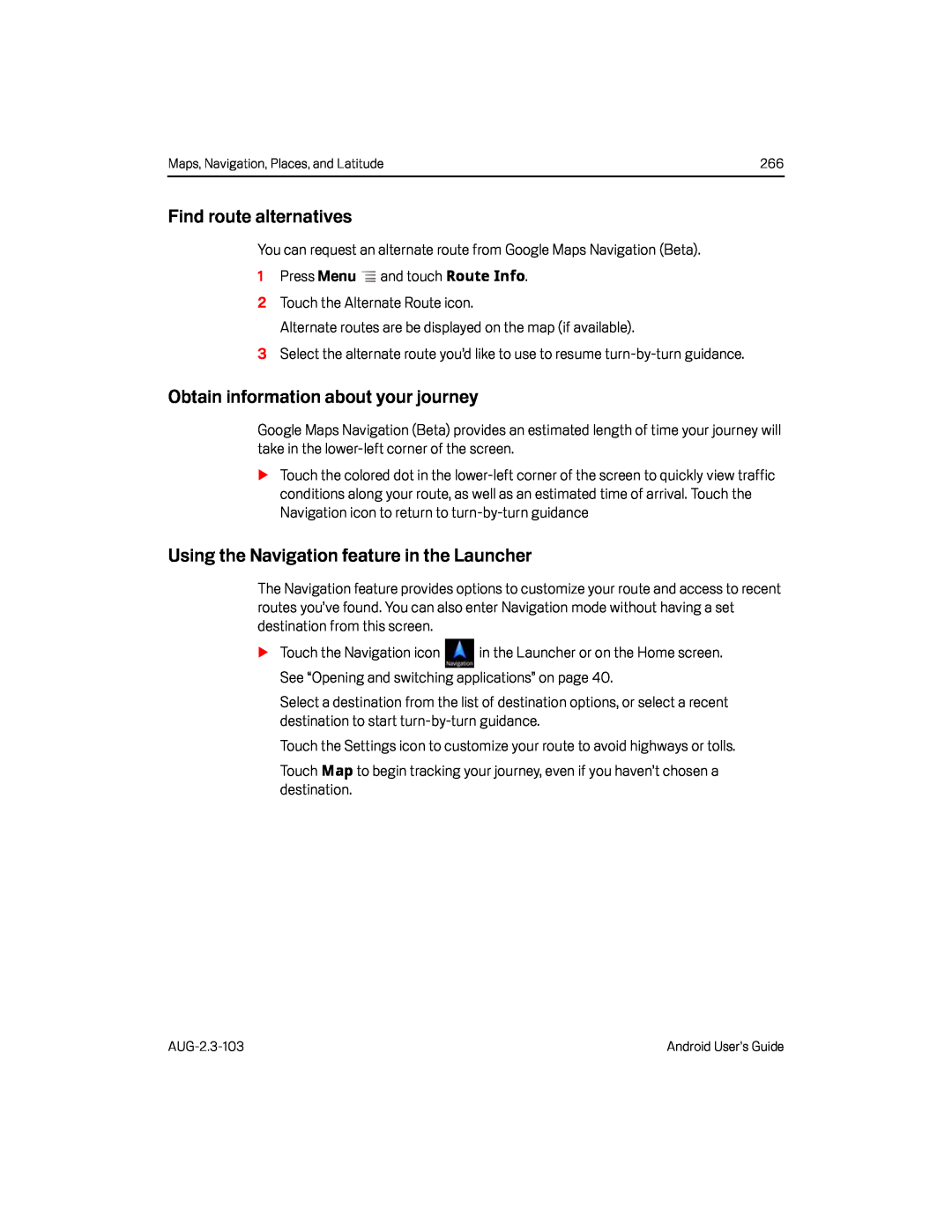Maps, Navigation, Places, and Latitude | 266 |
Find route alternatives
You can request an alternate route from Google Maps Navigation (Beta).
1Press Menu ![]() and touch Route Info.
and touch Route Info.
2Touch the Alternate Route icon.
Alternate routes are be displayed on the map (if available).
3Select the alternate route you’d like to use to resume
Obtain information about your journey
Google Maps Navigation (Beta) provides an estimated length of time your journey will take in the
STouch the colored dot in the
Using the Navigation feature in the Launcher
The Navigation feature provides options to customize your route and access to recent routes you’ve found. You can also enter Navigation mode without having a set destination from this screen.
STouch the Navigation icon ![]() in the Launcher or on the Home screen. See “Opening and switching applications” on page 40.
in the Launcher or on the Home screen. See “Opening and switching applications” on page 40.
Select a destination from the list of destination options, or select a recent destination to start
Touch the Settings icon to customize your route to avoid highways or tolls. Touch Map to begin tracking your journey, even if you haven’t chosen a destination.
Android User’s Guide |