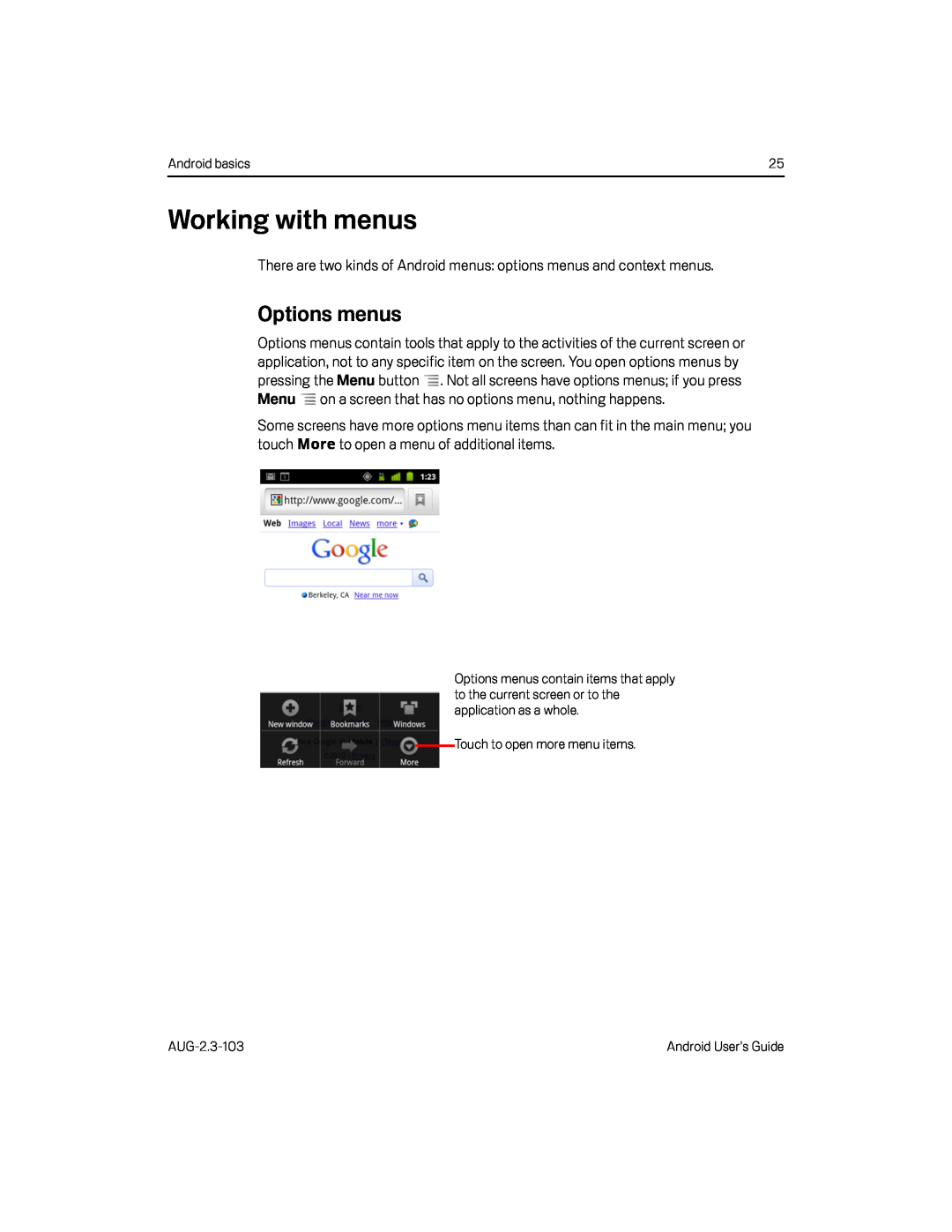Android basics | 25 |
Working with menus
There are two kinds of Android menus: options menus and context menus.Options menus
Options menus contain tools that apply to the activities of the current screen or application, not to any specific item on the screen. You open options menus by pressing the Menu button ![]() . Not all screens have options menus; if you press Menu
. Not all screens have options menus; if you press Menu ![]() on a screen that has no options menu, nothing happens.
on a screen that has no options menu, nothing happens.
Some screens have more options menu items than can fit in the main menu; you touch More to open a menu of additional items.
Options menus contain items that apply to the current screen or to the application as a whole.
Touch to open more menu items.
Android User’s Guide |