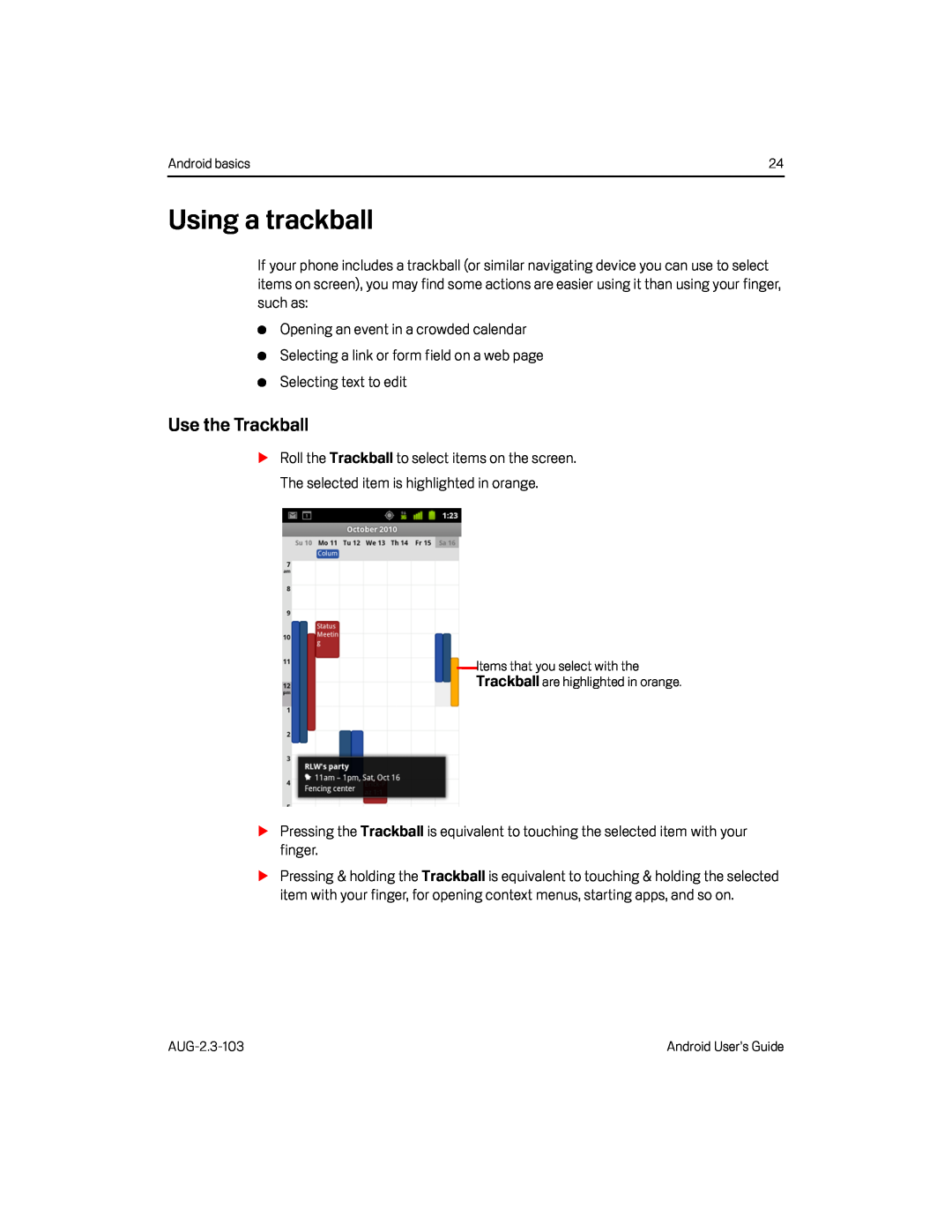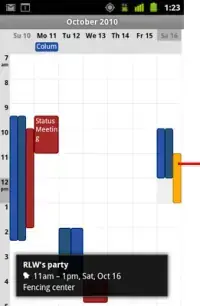
Android basics | 24 |
Using a trackball
If your phone includes a trackball (or similar navigating device you can use to select items on screen), you may find some actions are easier using it than using your finger, such as:
GOpening an event in a crowded calendarGSelecting a link or form field on a web pageGSelecting text to editUse the Trackball
SRoll the Trackball to select items on the screen. The selected item is highlighted in orange.
Items that you select with the
Trackball are highlighted in orange.
SPressing the Trackball is equivalent to touching the selected item with your finger.
SPressing & holding the Trackball is equivalent to touching & holding the selected item with your finger, for opening context menus, starting apps, and so on.
Android User’s Guide |