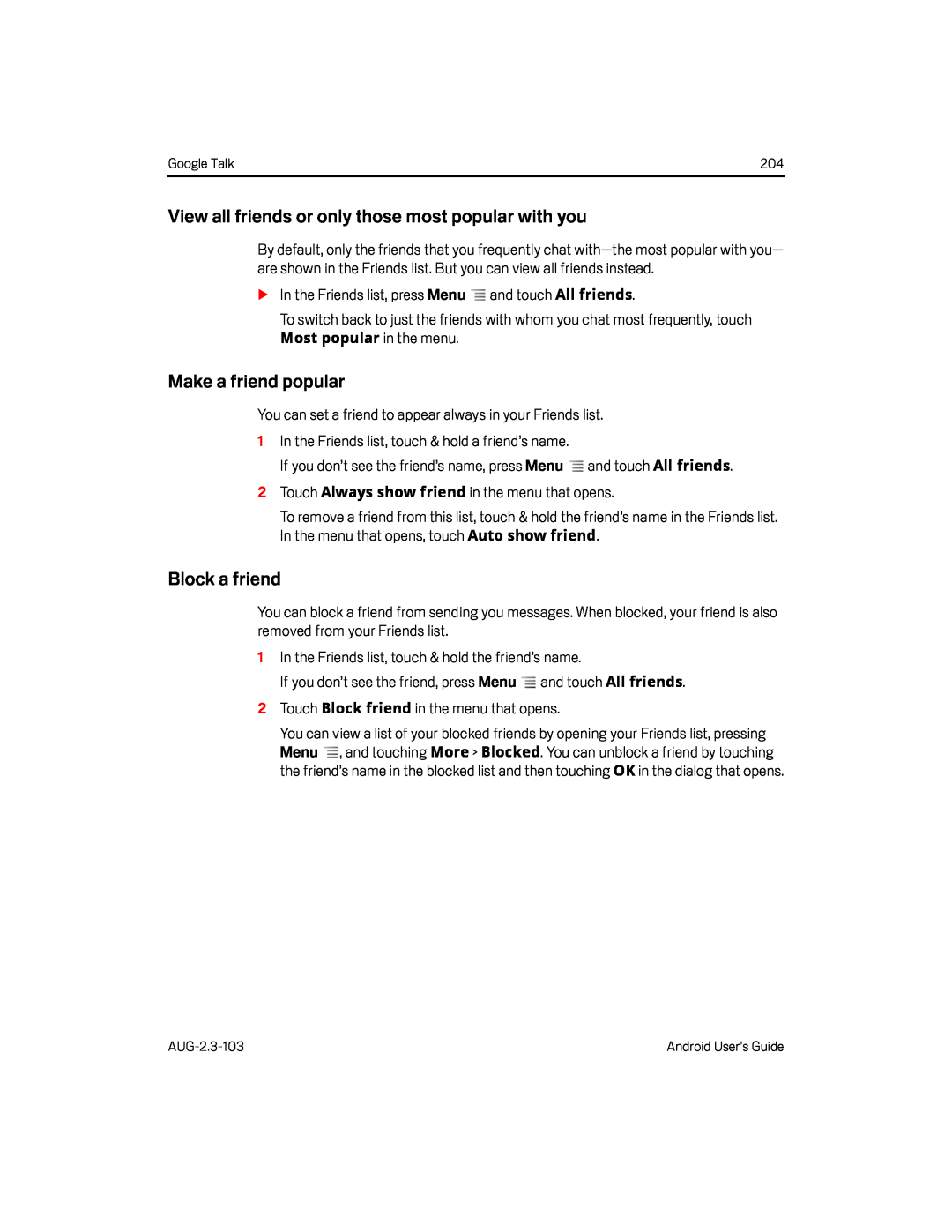Google Talk | 204 |
View all friends or only those most popular with you
By default, only the friends that you frequently chat
Make a friend popular
You can set a friend to appear always in your Friends list.1In the Friends list, touch & hold a friend’s name.If you don’t see the friend’s name, press MenuTo remove a friend from this list, touch & hold the friend’s name in the Friends list. In the menu that opens, touch Auto show friend.
Block a friend
You can block a friend from sending you messages. When blocked, your friend is also removed from your Friends list.
1In the Friends list, touch & hold the friend’s name.If you don’t see the friend, press MenuYou can view a list of your blocked friends by opening your Friends list, pressing Menu ![]() , and touching More > Blocked. You can unblock a friend by touching the friend’s name in the blocked list and then touching OK in the dialog that opens.
, and touching More > Blocked. You can unblock a friend by touching the friend’s name in the blocked list and then touching OK in the dialog that opens.
Android User’s Guide |