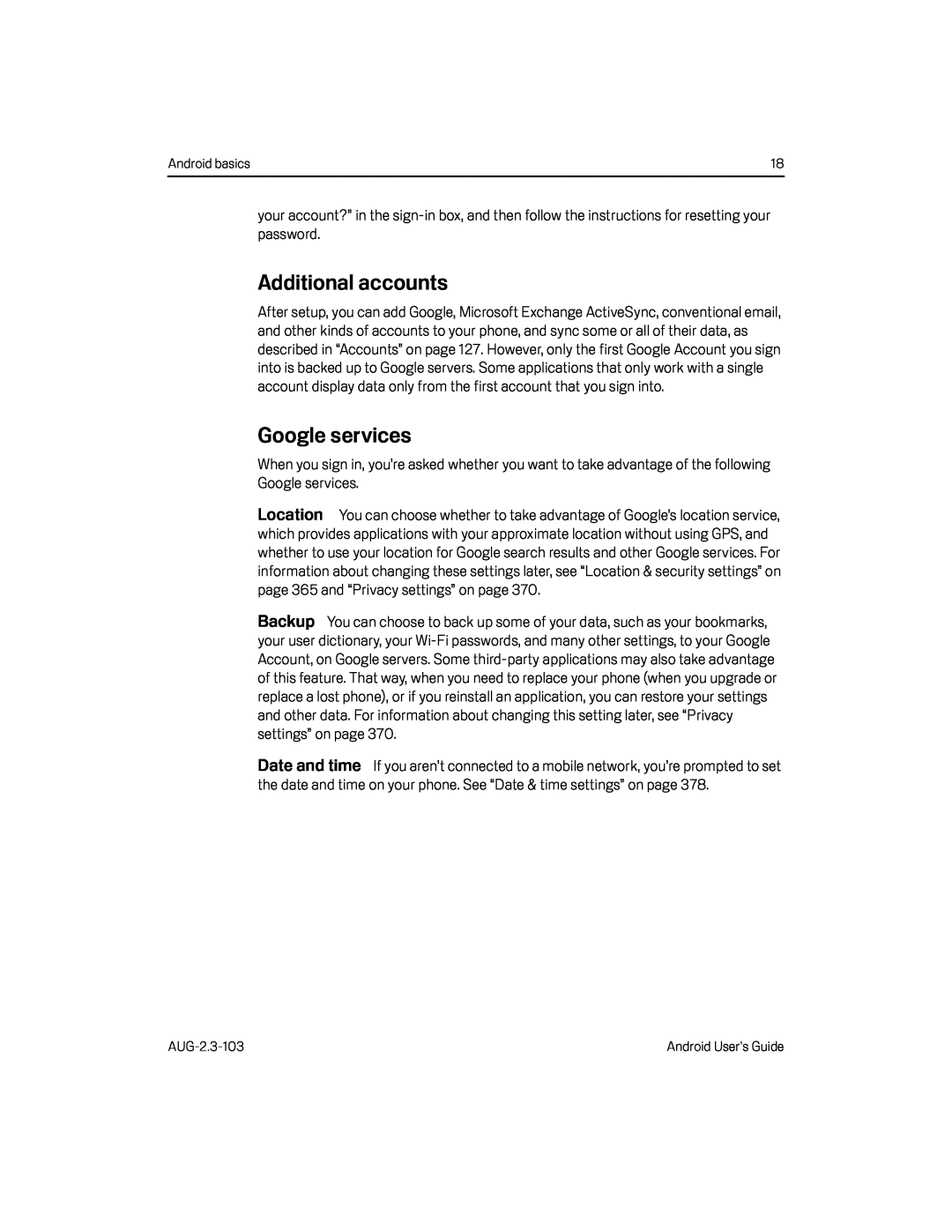Android basics | 18 |
your account?” in the
Additional accounts
After setup, you can add Google, Microsoft Exchange ActiveSync, conventional email, and other kinds of accounts to your phone, and sync some or all of their data, as described in “Accounts” on page 127. However, only the first Google Account you sign into is backed up to Google servers. Some applications that only work with a single account display data only from the first account that you sign into.
Google services
When you sign in, you’re asked whether you want to take advantage of the following Google services.
Location You can choose whether to take advantage of Google’s location service, which provides applications with your approximate location without using GPS, and whether to use your location for Google search results and other Google services. For information about changing these settings later, see “Location & security settings” on page 365 and “Privacy settings” on page 370.
Backup You can choose to back up some of your data, such as your bookmarks, your user dictionary, your
Date and time If you aren’t connected to a mobile network, you’re prompted to set the date and time on your phone. See “Date & time settings” on page 378.
Android User’s Guide |