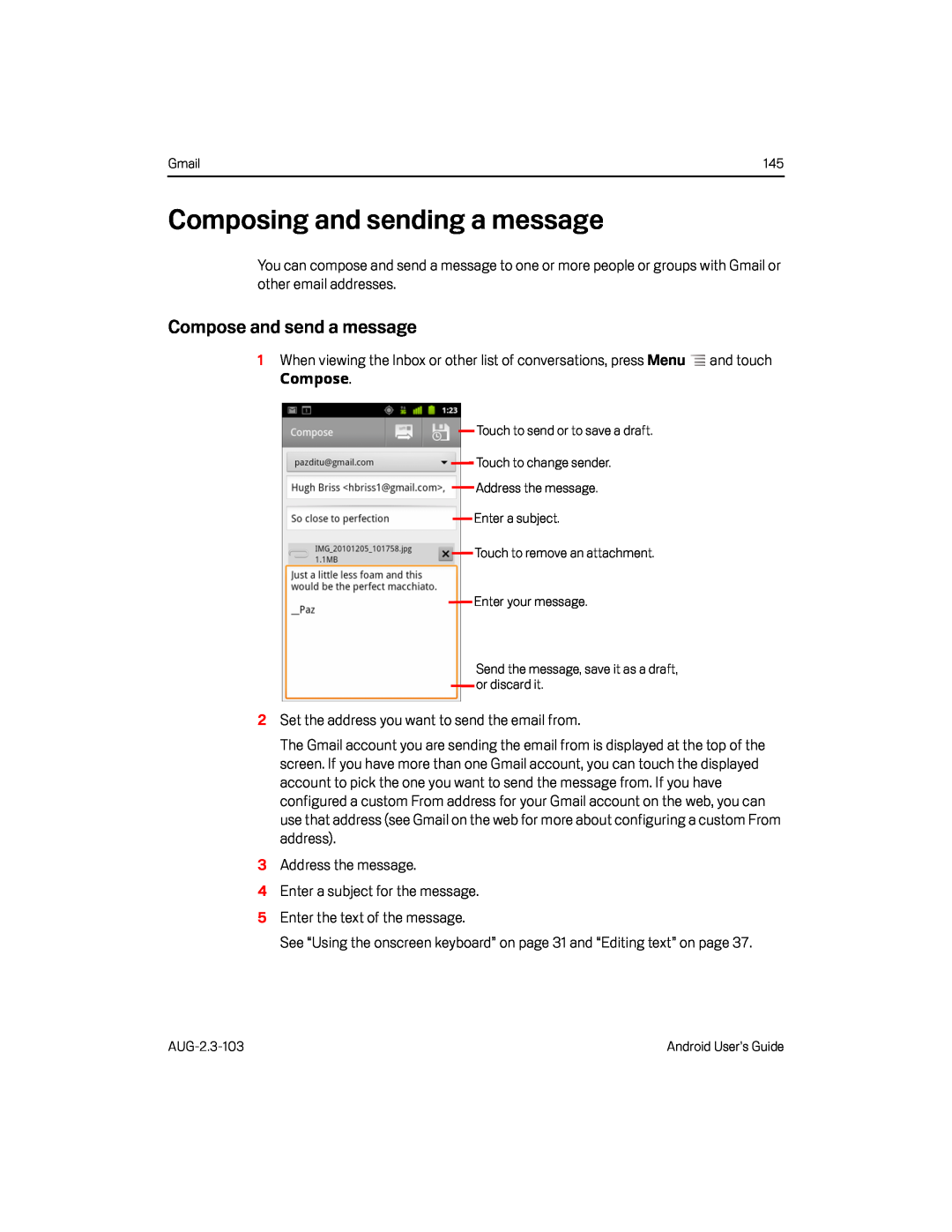Gmail | 145 |
Composing and sending a message
You can compose and send a message to one or more people or groups with Gmail or other email addresses.
Compose and send a message
1When viewing the Inbox or other list of conversations, press Menu ![]() and touch
and touch
Touch to send or to save a draft.
Touch to change sender.
Address the message.
Enter a subject.
Touch to remove an attachment.
Enter your message.
Send the message, save it as a draft, or discard it.
2Set the address you want to send the email from.
The Gmail account you are sending the email from is displayed at the top of the screen. If you have more than one Gmail account, you can touch the displayed account to pick the one you want to send the message from. If you have configured a custom From address for your Gmail account on the web, you can use that address (see Gmail on the web for more about configuring a custom From address).
3Address the message.
4Enter a subject for the message.
5Enter the text of the message.
See “Using the onscreen keyboard” on page 31 and “Editing text” on page 37.
Android User’s Guide |