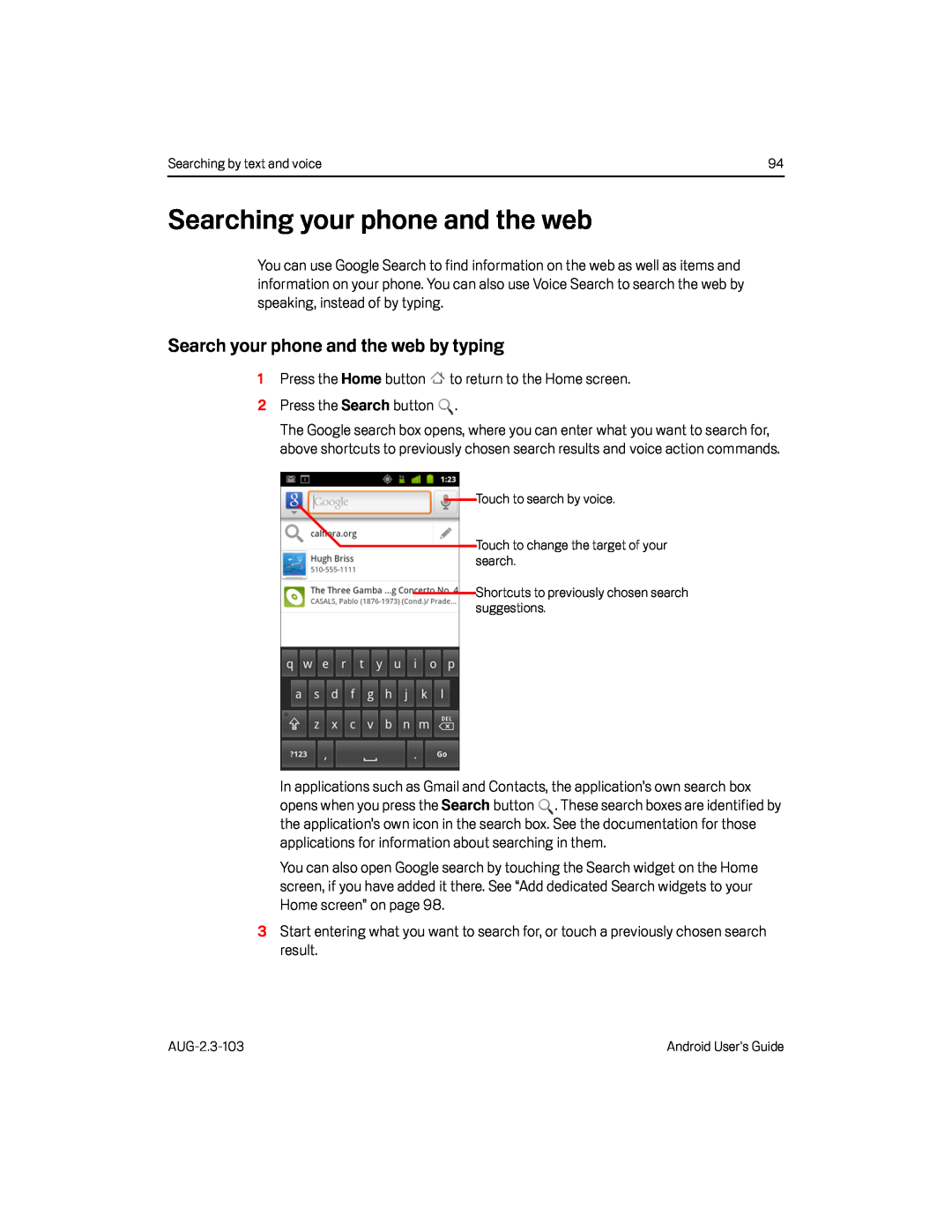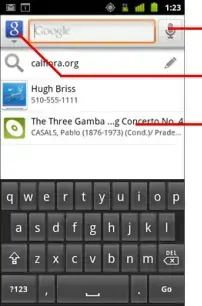
Searching by text and voice | 94 |
Searching your phone and the web
You can use Google Search to find information on the web as well as items and information on your phone. You can also use Voice Search to search the web by speaking, instead of by typing.
Search your phone and the web by typing
1Press the Home buttonThe Google search box opens, where you can enter what you want to search for, above shortcuts to previously chosen search results and voice action commands.
Touch to search by voice.
Touch to change the target of your search.
Shortcuts to previously chosen search suggestions.
In applications such as Gmail and Contacts, the application’s own search box opens when you press the Search button ![]() . These search boxes are identified by the application’s own icon in the search box. See the documentation for those applications for information about searching in them.
. These search boxes are identified by the application’s own icon in the search box. See the documentation for those applications for information about searching in them.
You can also open Google search by touching the Search widget on the Home screen, if you have added it there. See “Add dedicated Search widgets to your Home screen” on page 98.
3Start entering what you want to search for, or touch a previously chosen search result.
Android User’s Guide |