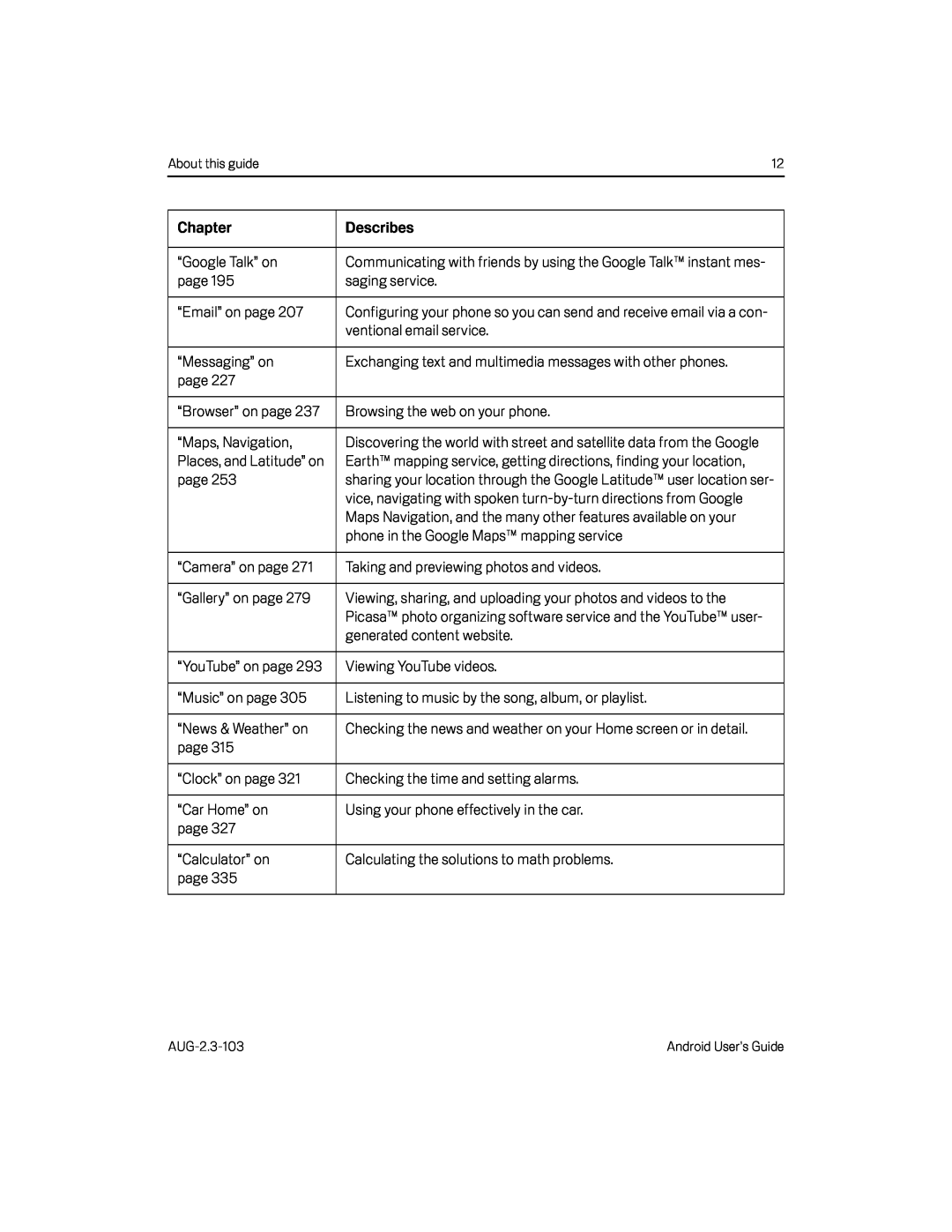About this guide | 12 |
Chapter | Describes |
|
|
“Google Talk” on | Communicating with friends by using the Google Talk™ instant mes- |
page 195 | saging service. |
|
|
“Email” on page 207 | Configuring your phone so you can send and receive email via a con- |
| ventional email service. |
|
|
“Messaging” on | Exchanging text and multimedia messages with other phones. |
page 227 |
|
|
|
“Browser” on page 237 | Browsing the web on your phone. |
|
|
“Maps, Navigation, | Discovering the world with street and satellite data from the Google |
Places, and Latitude” on | Earth™ mapping service, getting directions, finding your location, |
page 253 | sharing your location through the Google Latitude™ user location ser- |
| vice, navigating with spoken |
| Maps Navigation, and the many other features available on your |
| phone in the Google Maps™ mapping service |
|
|
“Camera” on page 271 | Taking and previewing photos and videos. |
|
|
“Gallery” on page 279 | Viewing, sharing, and uploading your photos and videos to the |
| Picasa™ photo organizing software service and the YouTube™ user- |
| generated content website. |
|
|
“YouTube” on page 293 | Viewing YouTube videos. |
|
|
“Music” on page 305 | Listening to music by the song, album, or playlist. |
|
|
“News & Weather” on | Checking the news and weather on your Home screen or in detail. |
page 315 |
|
|
|
“Clock” on page 321 | Checking the time and setting alarms. |
|
|
“Car Home” on | Using your phone effectively in the car. |
page 327 |
|
|
|
“Calculator” on | Calculating the solutions to math problems. |
page 335 |
|
|
|
Android User’s Guide |