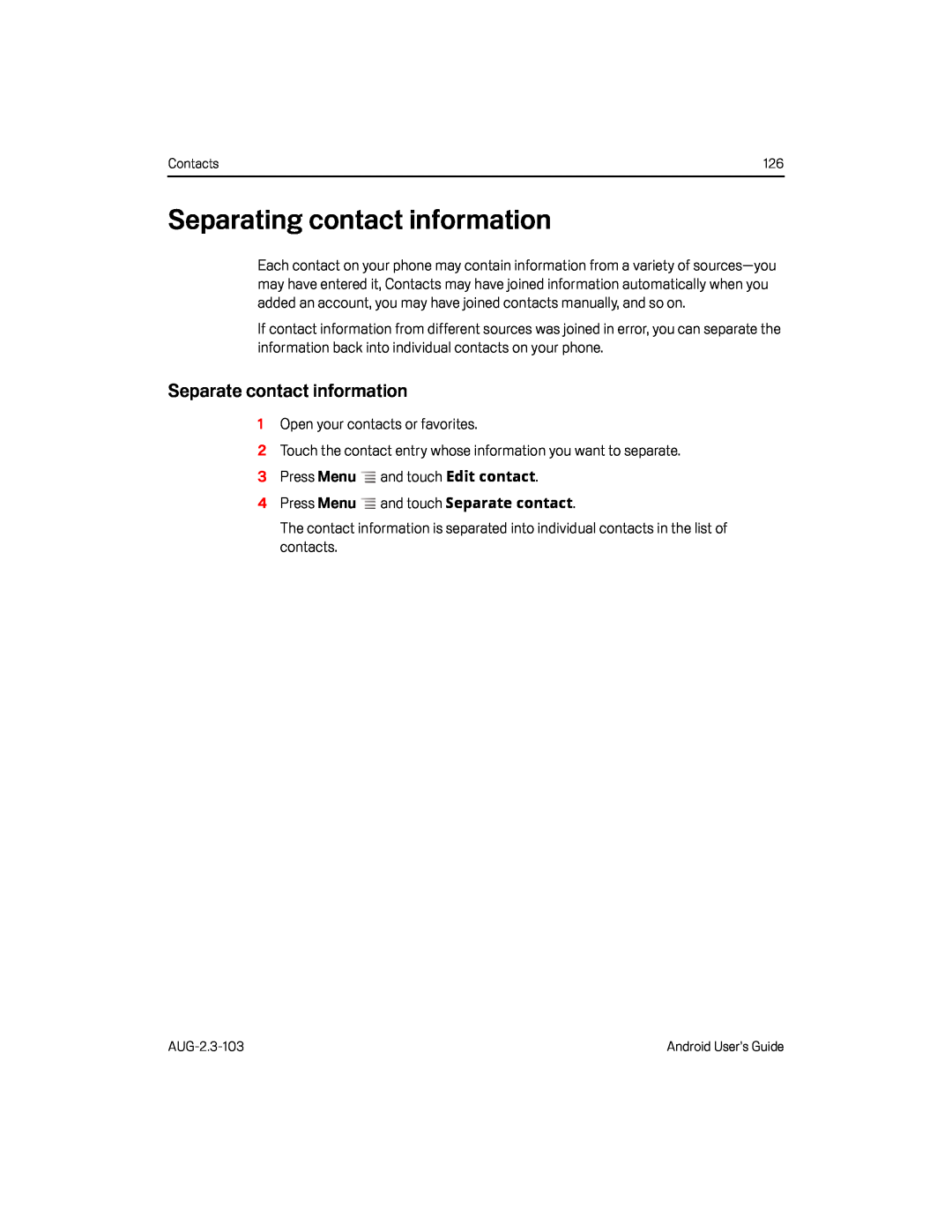Contacts | 126 |
Separating contact information
Each contact on your phone may contain information from a variety of
If contact information from different sources was joined in error, you can separate the information back into individual contacts on your phone.
Separate contact information
1Open your contacts or favorites.
2Touch the contact entry whose information you want to separate.3 Press MenuThe contact information is separated into individual contacts in the list of contacts.
Android User’s Guide |