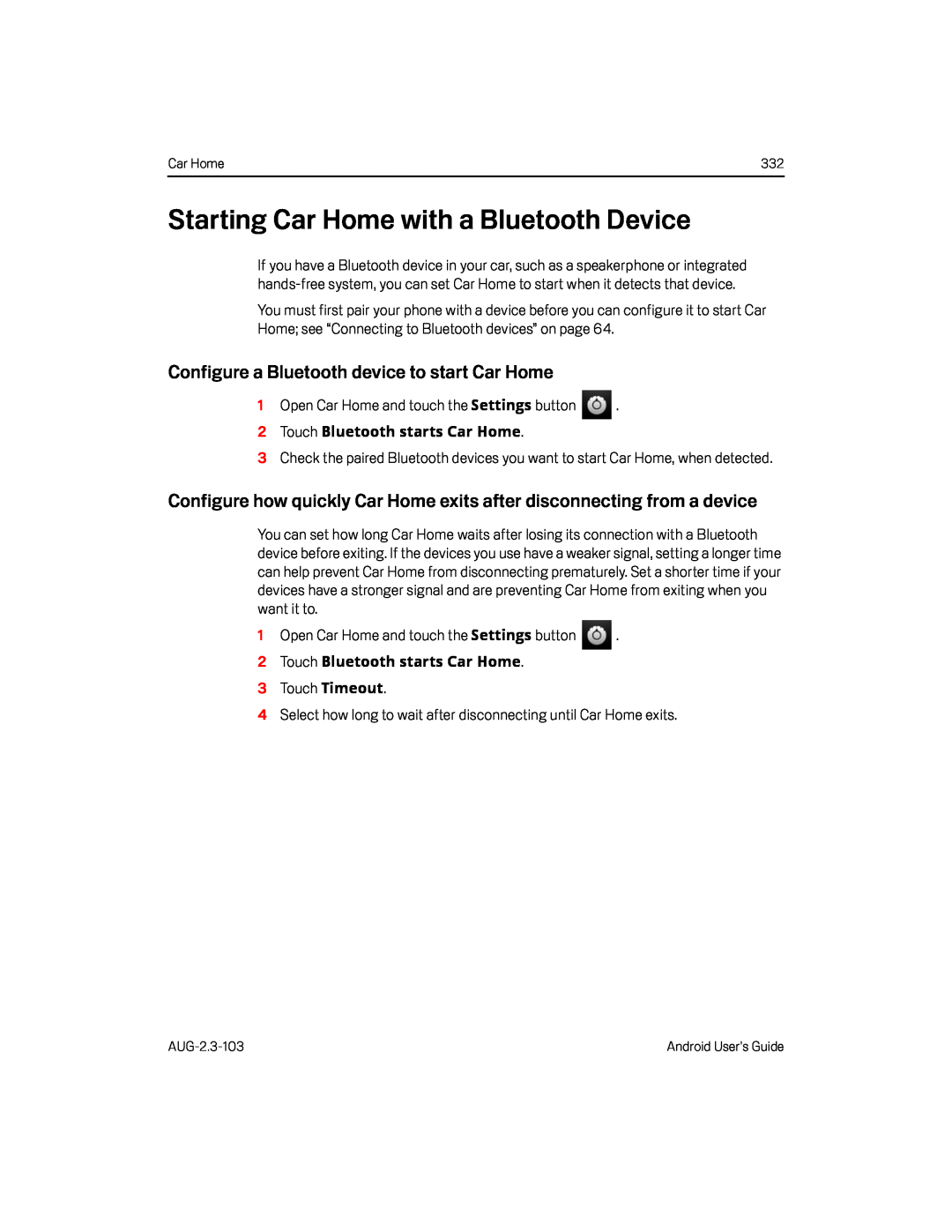Car Home | 332 |
Starting Car Home with a Bluetooth Device
If you have a Bluetooth device in your car, such as a speakerphone or integrated
You must first pair your phone with a device before you can configure it to start Car Home; see “Connecting to Bluetooth devices” on page 64.
Configure a Bluetooth device to start Car Home
1Open Car Home and touch the Settings buttonConfigure how quickly Car Home exits after disconnecting from a device
You can set how long Car Home waits after losing its connection with a Bluetooth device before exiting. If the devices you use have a weaker signal, setting a longer time can help prevent Car Home from disconnecting prematurely. Set a shorter time if your devices have a stronger signal and are preventing Car Home from exiting when you want it to.
1Open Car Home and touch the Settings button ![]() .
.
2 Touch Bluetooth starts Car Home.
3 Touch Timeout.4Select how long to wait after disconnecting until Car Home exits.Android User’s Guide |