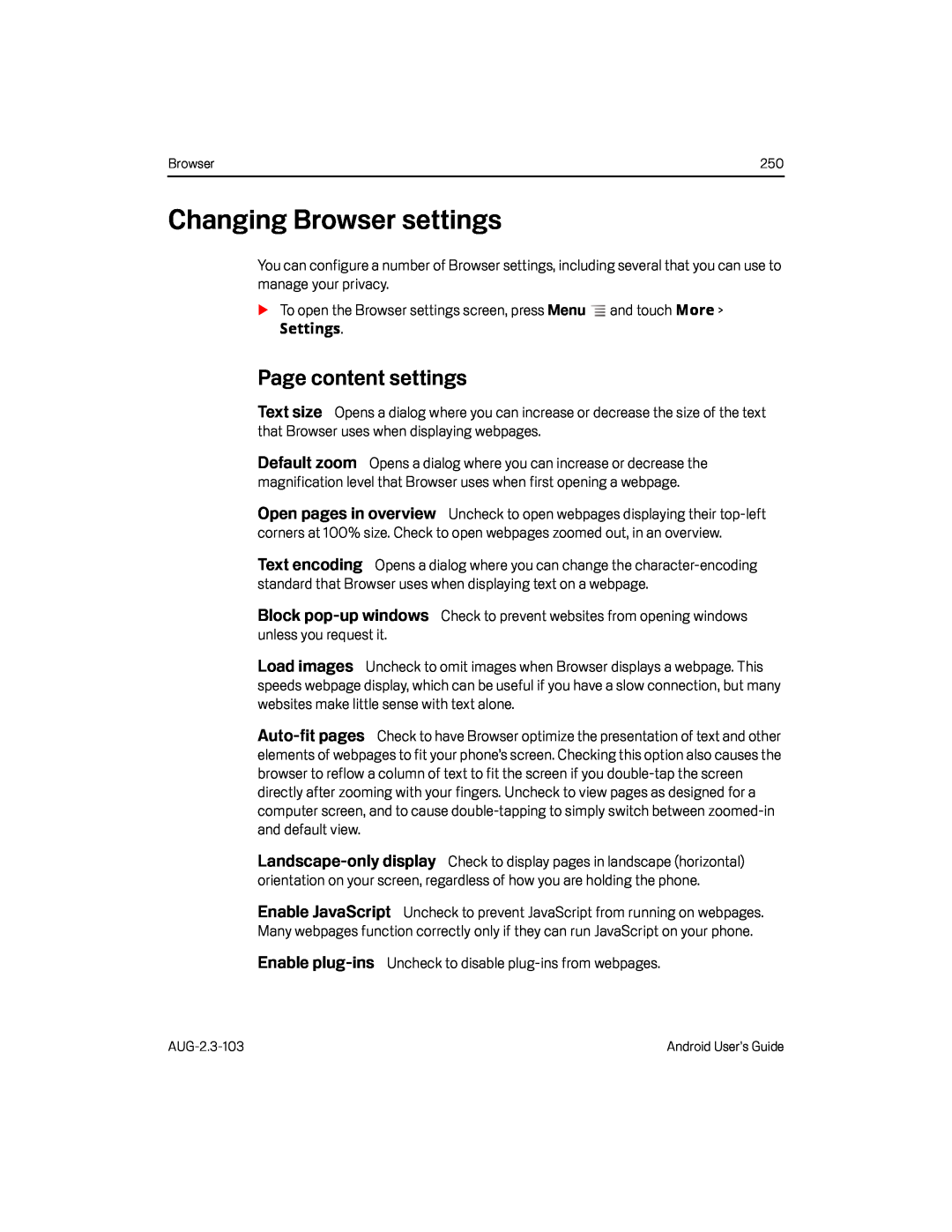Browser | 250 |
Changing Browser settings
You can configure a number of Browser settings, including several that you can use to manage your privacy.
STo open the Browser settings screen, press Menu  and touch More >
and touch More >
Settings.
Page content settings
Text size Opens a dialog where you can increase or decrease the size of the text that Browser uses when displaying webpages.
Default zoom Opens a dialog where you can increase or decrease the magnification level that Browser uses when first opening a webpage.
Open pages in overview Uncheck to open webpages displaying their
Text encoding Opens a dialog where you can change the
Block
Load images Uncheck to omit images when Browser displays a webpage. This speeds webpage display, which can be useful if you have a slow connection, but many websites make little sense with text alone.
Enable JavaScript Uncheck to prevent JavaScript from running on webpages. Many webpages function correctly only if they can run JavaScript on your phone.
Enable plug-ins Uncheck to disable plug-ins from webpages.
Android User’s Guide |