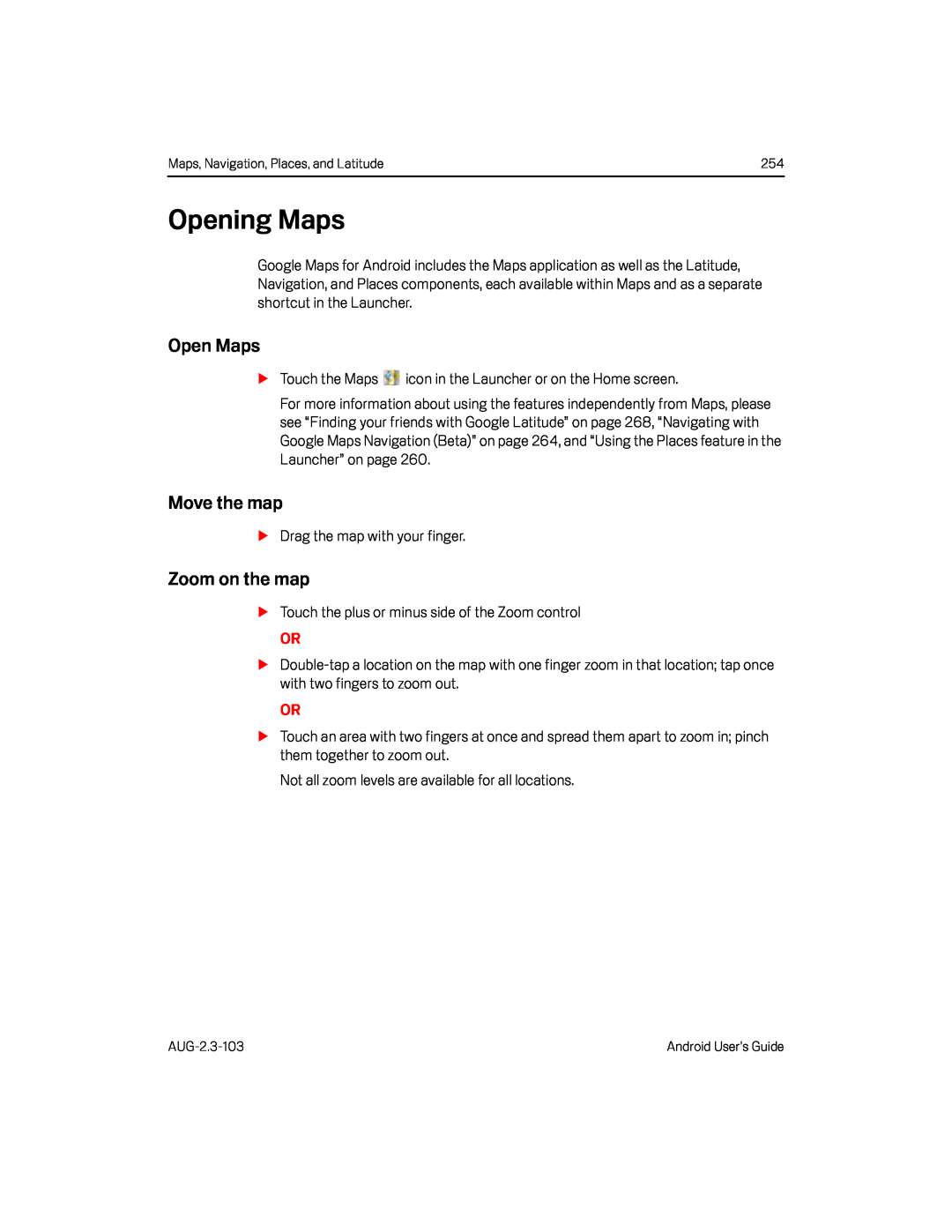Maps, Navigation, Places, and Latitude | 254 |
Opening Maps
Google Maps for Android includes the Maps application as well as the Latitude, Navigation, and Places components, each available within Maps and as a separate shortcut in the Launcher.
Open Maps
STouch the Maps ![]() icon in the Launcher or on the Home screen.
icon in the Launcher or on the Home screen.
For more information about using the features independently from Maps, please see “Finding your friends with Google Latitude” on page 268, “Navigating with Google Maps Navigation (Beta)” on page 264, and “Using the Places feature in the Launcher” on page 260.
Move the map
SDrag the map with your finger.
Zoom on the map
STouch the plus or minus side of the Zoom control
OR
S
OR
STouch an area with two fingers at once and spread them apart to zoom in; pinch them together to zoom out.
Not all zoom levels are available for all locations.
Android User’s Guide |