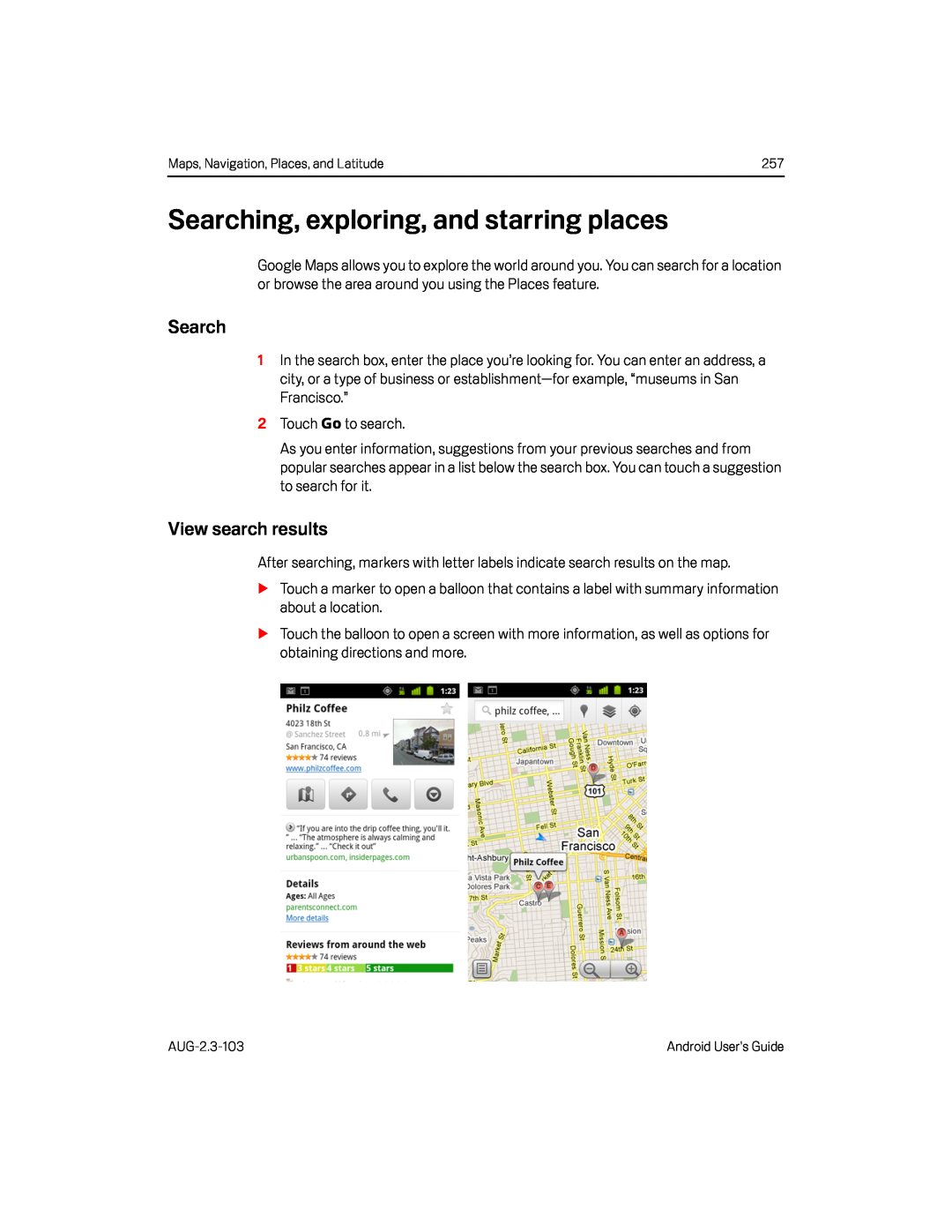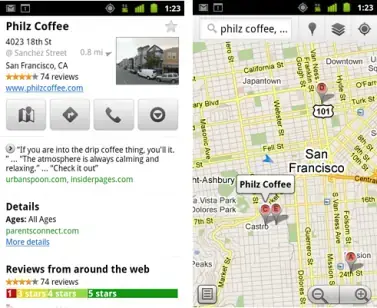
Maps, Navigation, Places, and Latitude | 257 |
Searching, exploring, and starring places
Google Maps allows you to explore the world around you. You can search for a location or browse the area around you using the Places feature.
Search
1In the search box, enter the place you’re looking for. You can enter an address, a city, or a type of business or
2Touch Go to search.
As you enter information, suggestions from your previous searches and from popular searches appear in a list below the search box. You can touch a suggestion to search for it.
View search results
After searching, markers with letter labels indicate search results on the map.
STouch a marker to open a balloon that contains a label with summary information about a location.
STouch the balloon to open a screen with more information, as well as options for obtaining directions and more.
Android User’s Guide |