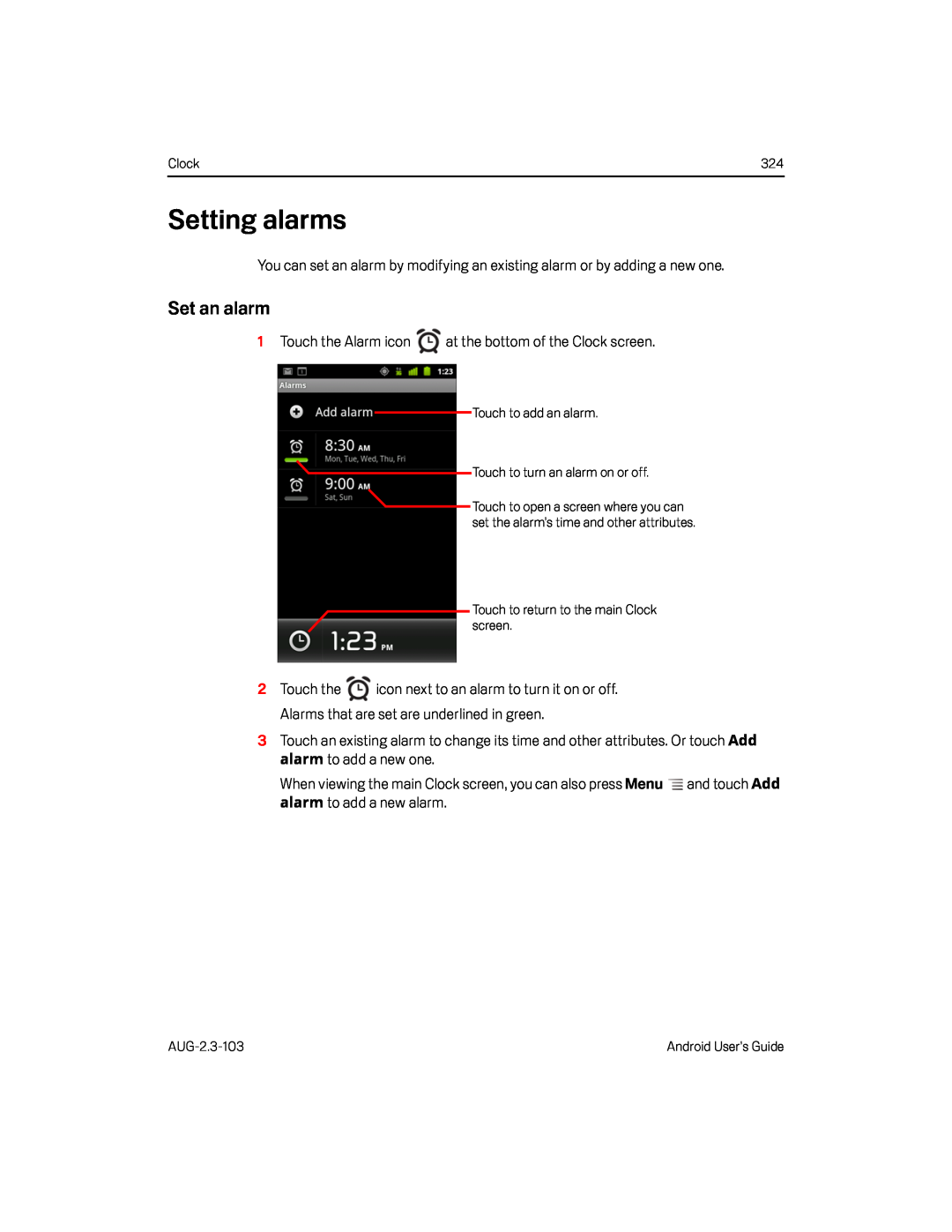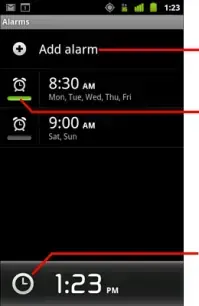
Clock | 324 |
Setting alarms
You can set an alarm by modifying an existing alarm or by adding a new one.
Set an alarm
1Touch the Alarm icon ![]() at the bottom of the Clock screen.
at the bottom of the Clock screen.
Touch to add an alarm.
Touch to turn an alarm on or off.
![]() Touch to open a screen where you can set the alarm’s time and other attributes.
Touch to open a screen where you can set the alarm’s time and other attributes.
Touch to return to the main Clock screen.
2Touch the ![]() icon next to an alarm to turn it on or off. Alarms that are set are underlined in green.
icon next to an alarm to turn it on or off. Alarms that are set are underlined in green.
3Touch an existing alarm to change its time and other attributes. Or touch Add alarm to add a new one.
When viewing the main Clock screen, you can also press Menu ![]() and touch Add alarm to add a new alarm.
and touch Add alarm to add a new alarm.
Android User’s Guide |