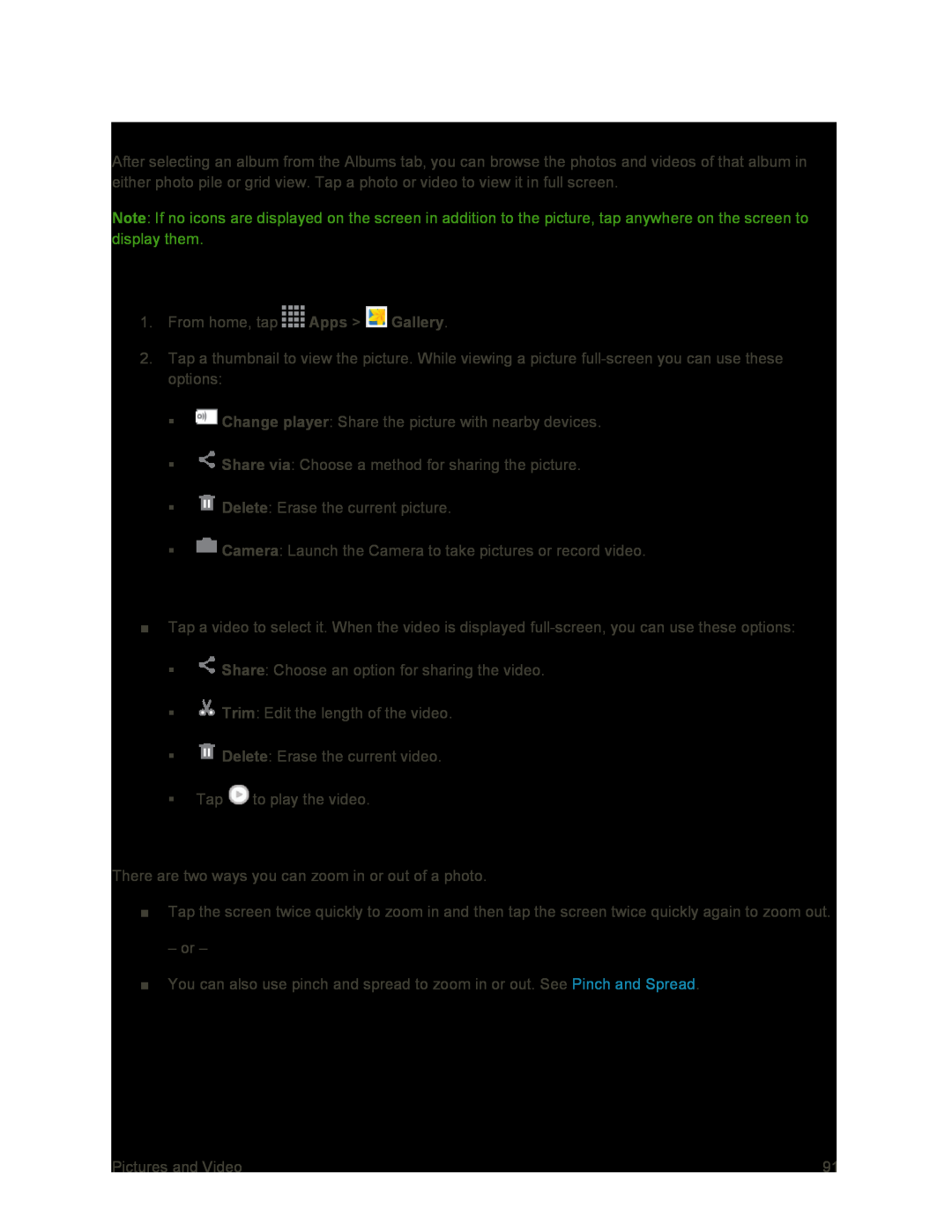View Photos and Videos
After selecting an album from the Albums tab, you can browse the photos and videos of that album in either photo pile or grid view. Tap a photo or video to view it in full screen.
Note: If no icons are displayed on the screen in addition to the picture, tap anywhere on the screen to display them.
View Photos
1.From home, tap ![]() Apps >
Apps > ![]() Gallery.
Gallery.
2.Tap a thumbnail to view the picture. While viewing a picture
![]() Change player: Share the picture with nearby devices.
Change player: Share the picture with nearby devices.
![]() Share via: Choose a method for sharing the picture.
Share via: Choose a method for sharing the picture.
![]() Delete: Erase the current picture.
Delete: Erase the current picture.
![]() Camera: Launch the Camera to take pictures or record video.
Camera: Launch the Camera to take pictures or record video.
View Videos
■Tap a video to select it. When the video is displayed
![]() Share: Choose an option for sharing the video.
Share: Choose an option for sharing the video.
![]() Trim: Edit the length of the video.
Trim: Edit the length of the video.
![]() Delete: Erase the current video.
Delete: Erase the current video.
Tap ![]() to play the video.
to play the video.
Zoom In or Out on a Photo
There are two ways you can zoom in or out of a photo.
■Tap the screen twice quickly to zoom in and then tap the screen twice quickly again to zoom out.
– or –
■You can also use pinch and spread to zoom in or out. See Pinch and Spread.
Pictures and Video | 91 |