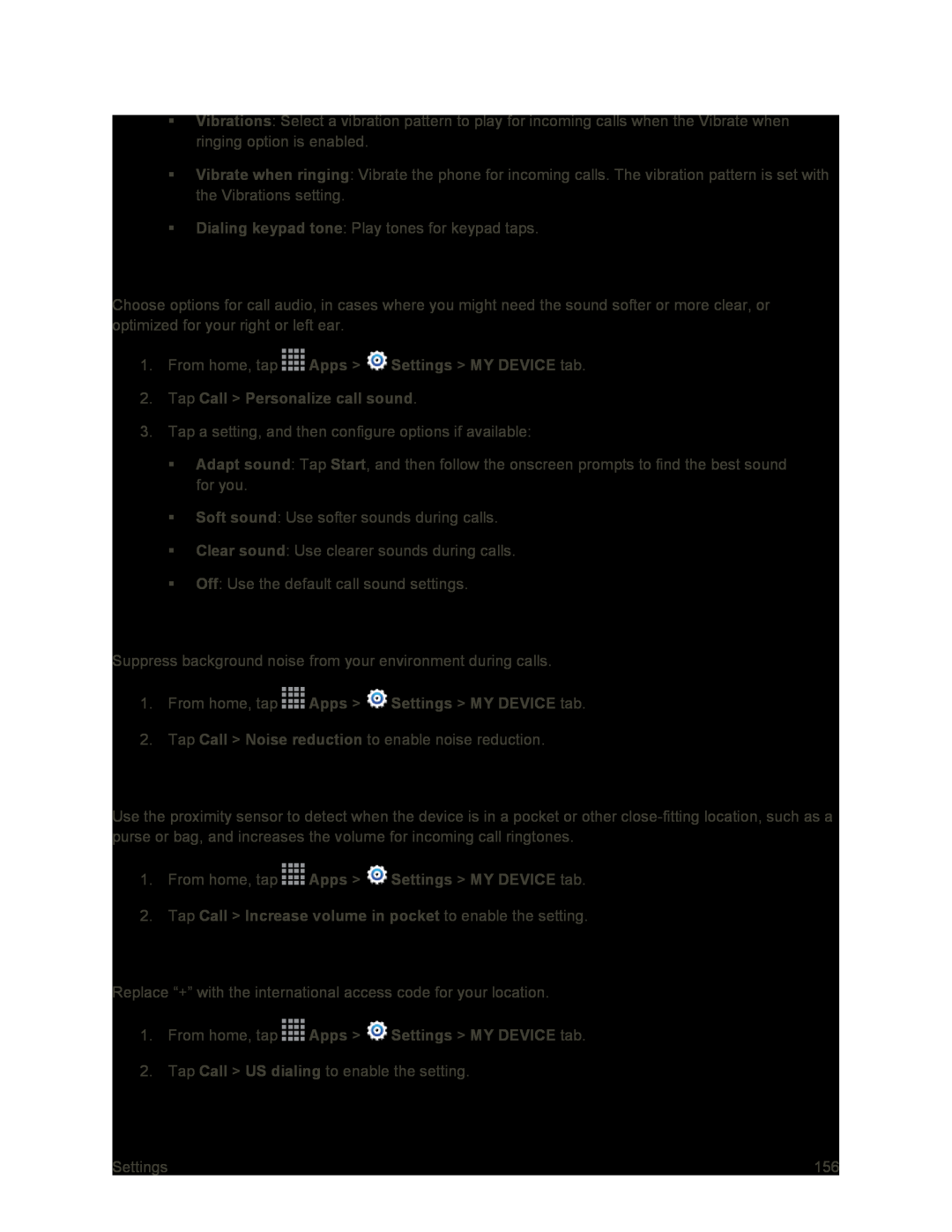Vibrations: Select a vibration pattern to play for incoming calls when the Vibrate when ringing option is enabled.
Vibrate when ringing: Vibrate the phone for incoming calls. The vibration pattern is set with the Vibrations setting.
Dialing keypad tone: Play tones for keypad taps.
Personalize Call Sound
Choose options for call audio, in cases where you might need the sound softer or more clear, or optimized for your right or left ear.
1.From home, tap ![]() Apps >
Apps > ![]() Settings > MY DEVICE tab.
Settings > MY DEVICE tab.
3.Tap a setting, and then configure options if available:
Adapt sound: Tap Start, and then follow the onscreen prompts to find the best sound for you.
Soft sound: Use softer sounds during calls.
Clear sound: Use clearer sounds during calls.
Off: Use the default call sound settings.
Noise Reduction
Suppress background noise from your environment during calls.
1.From home, tap ![]() Apps >
Apps > ![]() Settings > MY DEVICE tab.
Settings > MY DEVICE tab.
2.Tap Call > Noise reduction to enable noise reduction.
Increase Volume In Pocket
Use the proximity sensor to detect when the device is in a pocket or other
1.From home, tap ![]() Apps >
Apps > ![]() Settings > MY DEVICE tab.
Settings > MY DEVICE tab.
US Dialing
Replace “+” with the international access code for your location.
1.From home, tap ![]() Apps >
Apps > ![]() Settings > MY DEVICE tab.
Settings > MY DEVICE tab.
2.Tap Call > US dialing to enable the setting.
Settings | 156 |