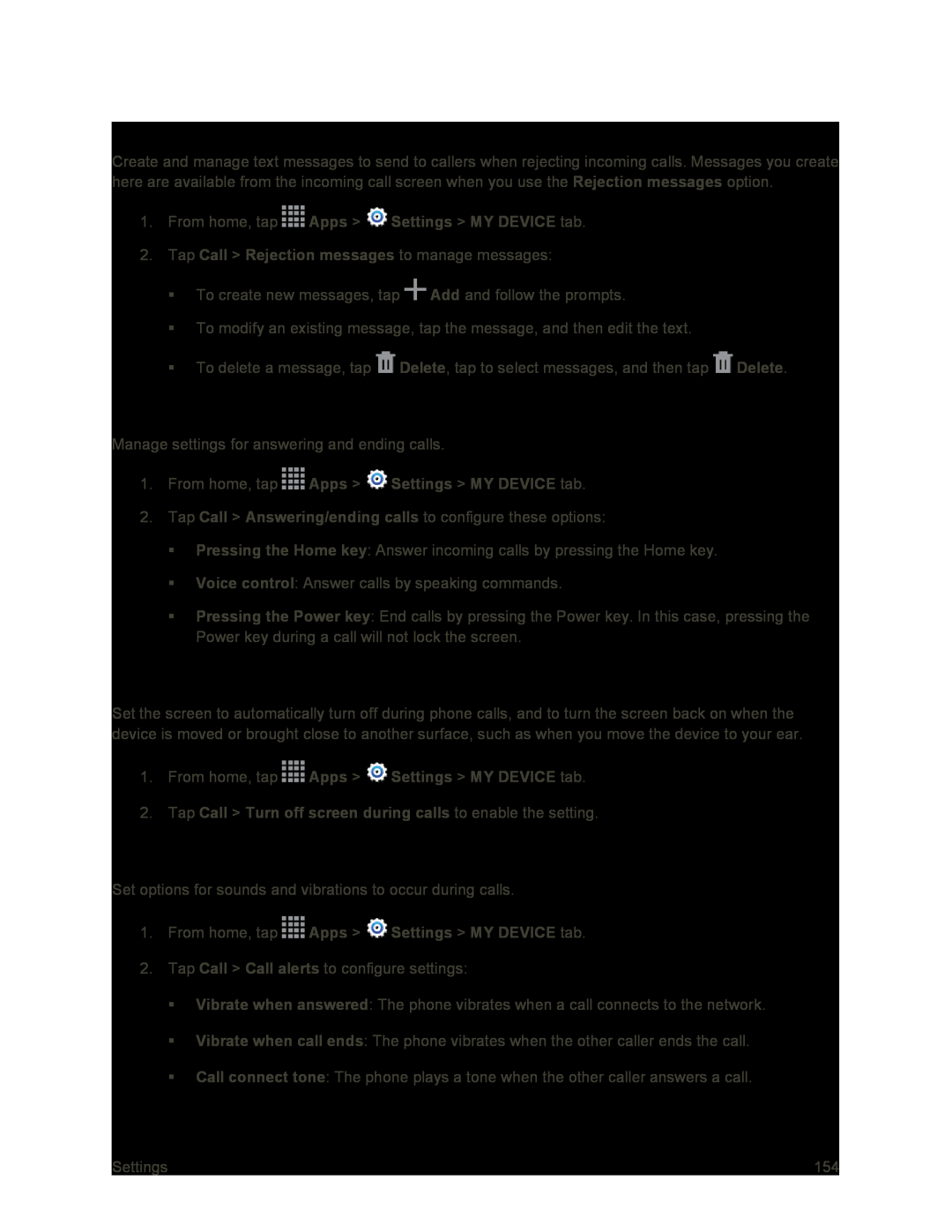Rejection Messages
Create and manage text messages to send to callers when rejecting incoming calls. Messages you create here are available from the incoming call screen when you use the Rejection messages option.
1.From home, tap ![]() Apps >
Apps > ![]() Settings > MY DEVICE tab.
Settings > MY DEVICE tab.
2.Tap Call > Rejection messages to manage messages:
To create new messages, tap ![]() Add and follow the prompts.
Add and follow the prompts.
To modify an existing message, tap the message, and then edit the text.
To delete a message, tap ![]() Delete, tap to select messages, and then tap
Delete, tap to select messages, and then tap ![]() Delete.
Delete.
Answering/Ending Calls
Manage settings for answering and ending calls.
1.From home, tap ![]() Apps >
Apps > ![]() Settings > MY DEVICE tab.
Settings > MY DEVICE tab.
2.Tap Call > Answering/ending calls to configure these options:
Pressing the Home key: Answer incoming calls by pressing the Home key.
Voice control: Answer calls by speaking commands.
Pressing the Power key: End calls by pressing the Power key. In this case, pressing the Power key during a call will not lock the screen.
Turn Off Screen During Calls
Set the screen to automatically turn off during phone calls, and to turn the screen back on when the device is moved or brought close to another surface, such as when you move the device to your ear.
1.From home, tap ![]() Apps >
Apps > ![]() Settings > MY DEVICE tab.
Settings > MY DEVICE tab.
Call Alerts
Set options for sounds and vibrations to occur during calls.
1.From home, tap ![]() Apps >
Apps > ![]() Settings > MY DEVICE tab.
Settings > MY DEVICE tab.
2.Tap Call > Call alerts to configure settings:
Vibrate when answered: The phone vibrates when a call connects to the network.
Vibrate when call ends: The phone vibrates when the other caller ends the call.
Call connect tone: The phone plays a tone when the other caller answers a call.
Settings | 154 |