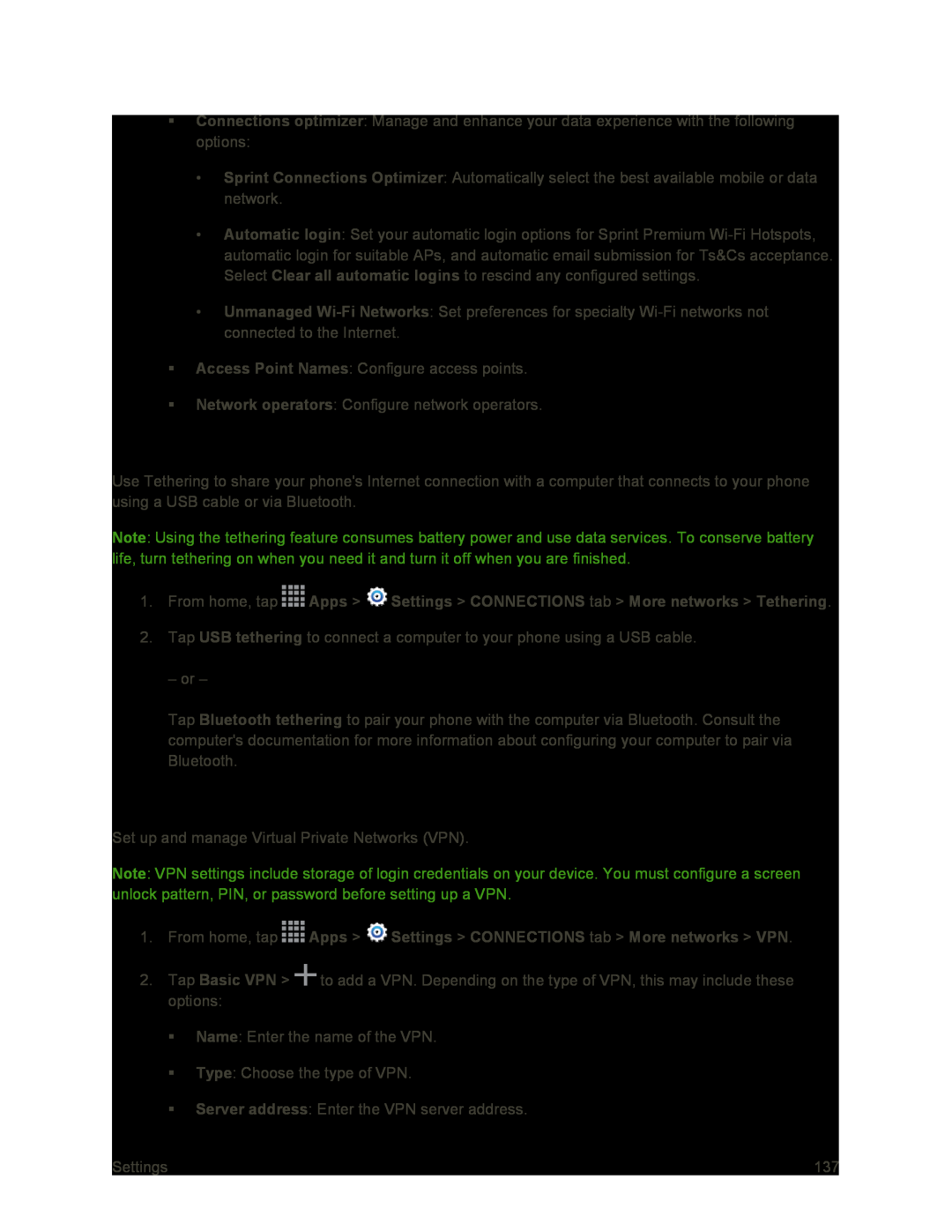Connections optimizer: Manage and enhance your data experience with the following options:
•Sprint Connections Optimizer: Automatically select the best available mobile or data network.
•Automatic login: Set your automatic login options for Sprint Premium
•Unmanaged
Access Point Names: Configure access points.
Network operators: Configure network operators.
Tethering
Use Tethering to share your phone's Internet connection with a computer that connects to your phone using a USB cable or via Bluetooth.
Note: Using the tethering feature consumes battery power and use data services. To conserve battery life, turn tethering on when you need it and turn it off when you are finished.
1.From home, tap2.Tap USB tethering to connect a computer to your phone using a USB cable.
– or –
Tap Bluetooth tethering to pair your phone with the computer via Bluetooth. Consult the computer's documentation for more information about configuring your computer to pair via Bluetooth.
VPN
Set up and manage Virtual Private Networks (VPN).
Note: VPN settings include storage of login credentials on your device. You must configure a screen unlock pattern, PIN, or password before setting up a VPN.
1.From home, tap ![]() Apps >
Apps > ![]() Settings > CONNECTIONS tab > More networks > VPN.
Settings > CONNECTIONS tab > More networks > VPN.
2.Tap Basic VPN > ![]() to add a VPN. Depending on the type of VPN, this may include these options:
to add a VPN. Depending on the type of VPN, this may include these options:
Name: Enter the name of the VPN.
Type: Choose the type of VPN.
Server address: Enter the VPN server address.
Settings | 137 |