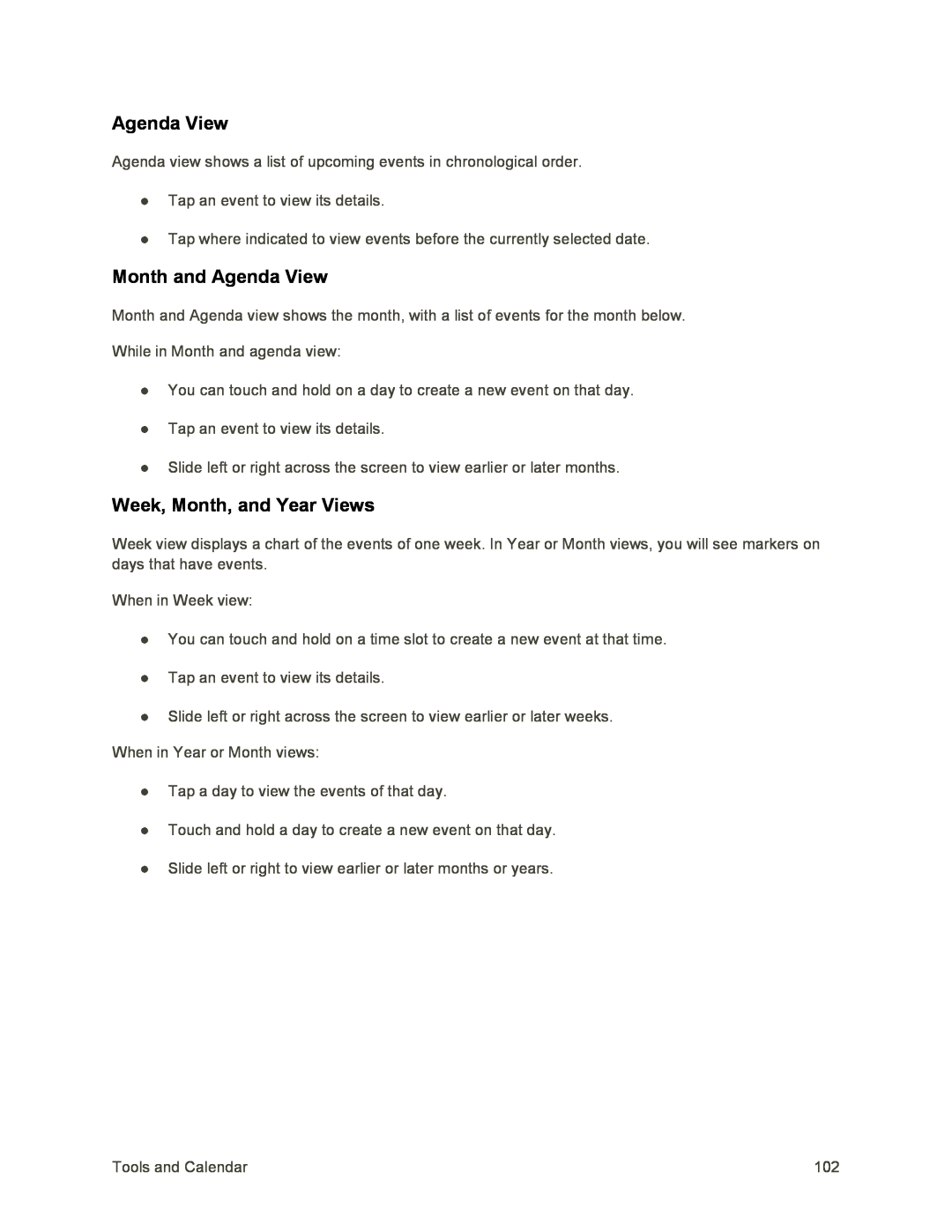Agenda View
Agenda view shows a list of upcoming events in chronological order.
●Tap an event to view its details.
●Tap where indicated to view events before the currently selected date.
Month and Agenda View
Month and Agenda view shows the month, with a list of events for the month below. While in Month and agenda view:
●You can touch and hold on a day to create a new event on that day.
●Tap an event to view its details.
●Slide left or right across the screen to view earlier or later months.
Week, Month, and Year Views
Week view displays a chart of the events of one week. In Year or Month views, you will see markers on days that have events.
When in Week view:
●You can touch and hold on a time slot to create a new event at that time.
●Tap an event to view its details.
●Slide left or right across the screen to view earlier or later weeks.
When in Year or Month views:
●Tap a day to view the events of that day.
●Touch and hold a day to create a new event on that day.
●Slide left or right to view earlier or later months or years.
Tools and Calendar | 102 |