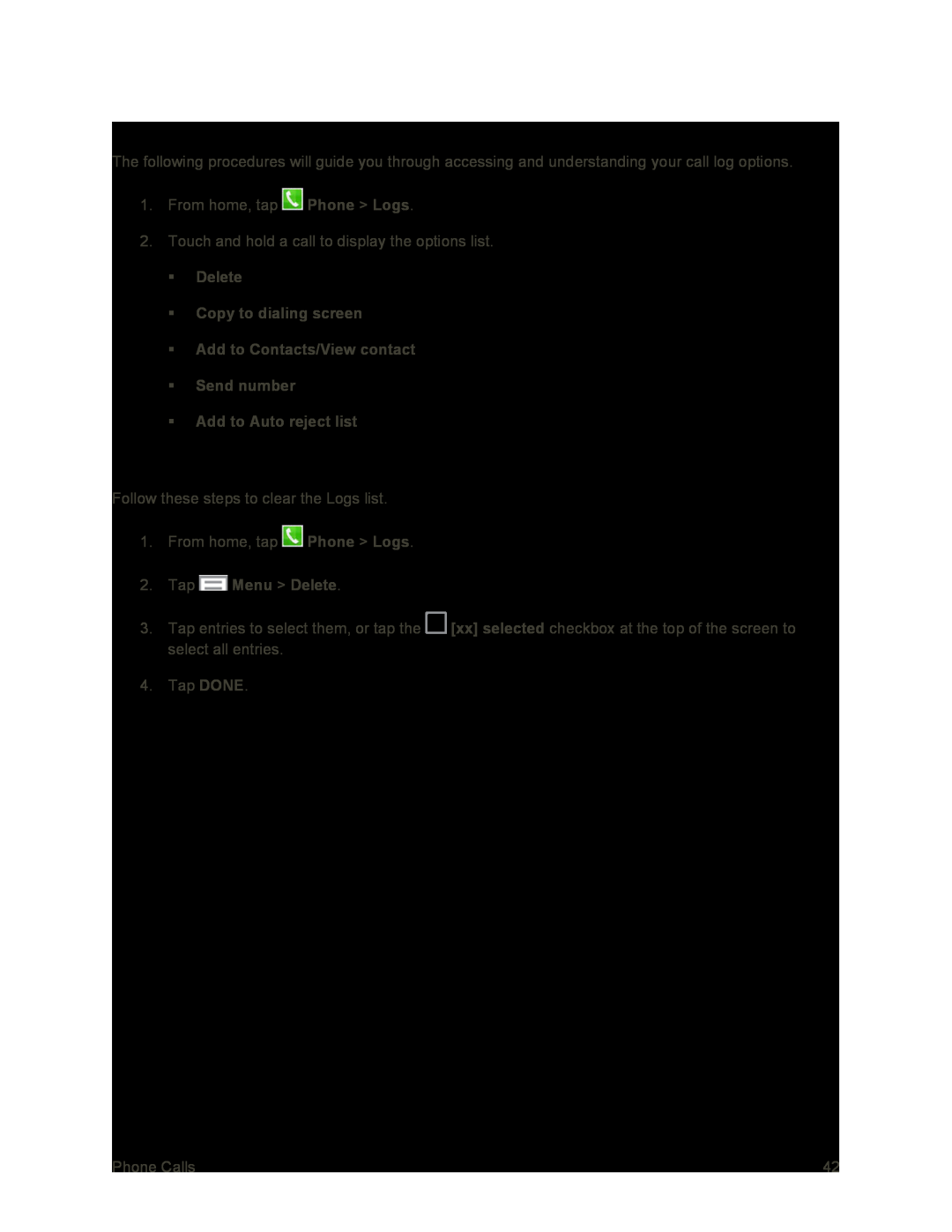Logs Options
The following procedures will guide you through accessing and understanding your call log options.
1.From home, tap ![]() Phone > Logs.
Phone > Logs.
2.Touch and hold a call to display the options list.
DeleteCopy to dialing screenAdd to Contacts/View contactSend numberAdd to Auto reject listClear Logs
Follow these steps to clear the Logs list.
1.From home, tap ![]() Phone > Logs.
Phone > Logs.
3.Tap entries to select them, or tap the ![]() [xx] selected checkbox at the top of the screen to select all entries.
[xx] selected checkbox at the top of the screen to select all entries.
4.Tap DONE.
Phone Calls | 42 |